Twitter feed no longer imported to Hotmail now onwards

Yesterday I got mail from Windows Live stating that Twitter service will no longer will be available via Windows Live and now onwards our tweets will not be automatically imported and shared out to Windows Live Messenger friends as per some changes in the Twitter policy. Windows Live other connecting services like Facebook, MySpace, Flickr and many more will be still as it is and will have no impact over them due to Twitter policy change and Live Team is contacting Twitter and will soo sort out the things till then Twitter is out from Windows Live Contacting Services list.
Connect Hotmail to your Mobile and chance to Win HTC HD2
Yes you heard it right!
Simply use SMS alerts on your phone straight away from your Hotmail inbox by activating the service and stand a chance to win the brand new exciting featured HTC HD2 every week. For such an amazing offer follow 3 simple steps:
Simply use SMS alerts on your phone straight away from your Hotmail inbox by activating the service and stand a chance to win the brand new exciting featured HTC HD2 every week. For such an amazing offer follow 3 simple steps:
- Activate SMS alerts for Hotmail
- Tell us why 'Hotmail on SMS is hot!'
- Send us an email with your reply on WinHD2@hotmail.com
Windows Live Essentials Beta ( Wave 4 ) available for download.
I'm glad to say that Microsoft finally released the beta of Windows Live Essential Wave 4 for which all geeks like us and end users too were curious and were waiting eagerly. Now we can easily grab the beta of it and can taste it, simply follow the links given below but before that lets have a sneak preview of the same.
Installation starts here to enter into the World of Windows Live Essential Wave 4:

Choose the Programs as Custom installation is in progress:

Just simply Sign In to your Windows Live ID:

Home page of after Sign In and we can see updates of Hotmail, Facebook, Twitter, Flickr and lots more:

Windows Live Photo Gallery:

I think its quite enough and you cant wait more so here are the links:
Download | News
Did you ever tried Google in Hindi? Have a look!
Google serves its users in several languages among them Hindi is also present. Today I was just checking the Hindi version of iGoogle and I found it interesting and amazing. For experiencing the same you simpy choose Google in Hindi and you'll see following kind of Google view.
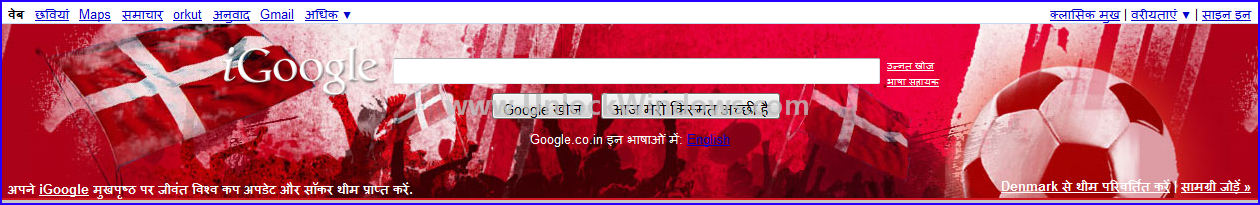
iGoogle with Soccer theme of Denmark. You can see the changes in Hindi and how it looks like.

Its a Gmail Home page in Hindi.
In case of searching just type what you want ot search for and it will automatically converts that in hindi. Your text as like here I type taj and serah results are in hindi about Tajmahal. Thats it.
Here we can see the Hindi look of iGoogle and Gmail, and is looking awesome and feels good to see our language. So what are you waiting for just try it.
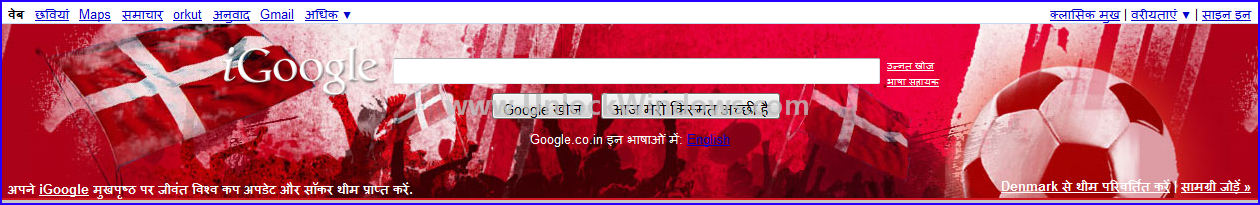
iGoogle with Soccer theme of Denmark. You can see the changes in Hindi and how it looks like.

Its a Gmail Home page in Hindi.
In case of searching just type what you want ot search for and it will automatically converts that in hindi. Your text as like here I type taj and serah results are in hindi about Tajmahal. Thats it.
Here we can see the Hindi look of iGoogle and Gmail, and is looking awesome and feels good to see our language. So what are you waiting for just try it.
Labels:
Google
|
0
comments
Windows Live Hotmail: Stay Connected by adding various Web Activities to your Live ID
Windows Live Hotmail provides an option to Add Services from various other Websites to be linked with the user's hotmail and provides updates about that sites on the home page of hotmail account of users. All the services so added in the list are categorized as likely to be easily understood. Near about every social network, community forum, several image service provider etc. Complete list can be seen easily from the home page of your hotmail .
Click on Add Web Activities on the Home Page of your Hotmail Account.

Now You can see the complete list of the Service Providers names alongwith category view also.
As I already added Facebook so it is marked with a Green Tick Mark.
Yoiu can choose anyone Service which you want to avail like here as Flickr:
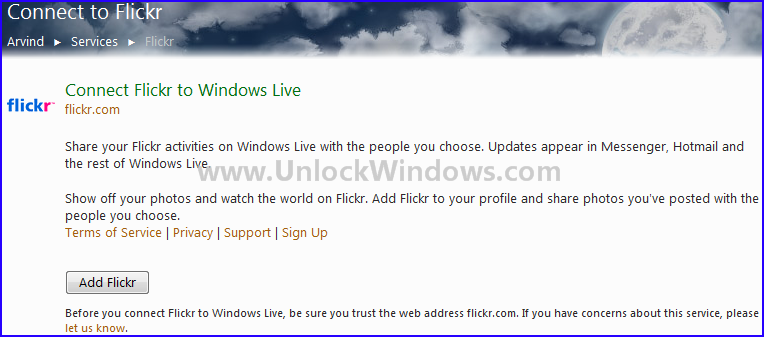
It is asking to Add Flickr service. Click on Add Flickr. After this it will ask for your Yahoo account detail to log you in to your Flickr account. After you suuccessful login, your update of Flickrs will be available in Hotmail Account from where you can share photos you uploaded with rest of world and updates comes ot Hotmail, Messenger and rest of Windows Live.
So this is how you can set your Web activities and add it to your Windows Live ID.
Simple and amazing Windows Computing!!!
Giveaway- Chance to get AnyBizSoft PDF to Word converter 3.0.0 totally free !
AnyBizSoft started a giveaway of its product AnyBizSoft PDF to Word converter 3.0.0 for their Facebook fans free. In order to avail this nice and amazing offer you just have to follow the two steps given below:
1. Login to Facebook.
2. Click on Like to become Fan of AnyBizSoft. It's Done!
AnyBizSoft PDF to Word converter is loaded with lots of new features:
There is one more giveway going on their site of AnyBizSoft PDF to Word Converter 2.5.3. For more details visit here.
More realted posts:
1. Review: AnyBizSoft PDF to Word Converter.
1. Login to Facebook.
2. Click on Like to become Fan of AnyBizSoft. It's Done!
- Standalone app, no pre requisite of Word app or PDF reader.
- Supports fort all PDF including encrypted version.
- Preserve text, layouts, images, tables and hyperlinks in an editable Word document
- Support Batch conversion of 200 PDF files, Partial, and Right-click conversion modes
When you will visit the Facebook page of AnyBizSoft then it will prompt you to Click on Like in order to unlock the page so as to make request for this product's free keycode. You'll see the following link page:
1. Review: AnyBizSoft PDF to Word Converter.
Apple introducing iPhone 4 with lots of more new features.
Apple is introducing iPhone4 is now with many features which is exciting new generations users. As we all are just only trying meet up the requirements to have iPhone but side by side Apple was creating new dishes over their labs. In order to make the iPhone much more powerful, more indispensable with an easy touch they came up with iPhone 4.

With its lots of new features it is now coming up with end user perspective to give them facility to make their life easier. Features are like as:
About iPhone.

- Face Time
- HD Video Recording and Editing
- 5 MegaPixel Camera with LED flash
- Retina Display
- MultiTasking and lots of more.
About iPhone.
Bitdefender 2011 available for beta testing. Become Beta Tester for this campaign.
Bitdefender is now entering its new generation into Total Security 2011 and this time it will be an opportunity to become beta tester in this campaign of Bitdefender with a chance to win one Apple iPad and one Nintendo Wii and 100 Bitdefender licenses. Simply visit the Bitdefender beta webpage and follow the test guidelines posted there.

System Requirements for Bitdefender Total Securiy 2011:
Microsoft Windows XP SP3 (SP2 for x64), Vista (SP1), Microsoft Windows 7
Internet Explorer 6 (Internet Explorer 7 recommended)
RAM: 512MB (Windows XP), 1 GB(Windows Vista, Windows 7)
Processor: 800Mhz
So what are you waiting for, just visit Bitdefender 2011 Beta Campaign
Subscribe to:
Posts (Atom)
Unlock Windows
Search
Subscribe
Translator
Popular Posts
Blog Archive
- March 2011 (3)
- February 2011 (2)
- January 2011 (4)
- December 2010 (13)
- November 2010 (7)
- October 2010 (7)
- September 2010 (1)
- August 2010 (2)
- July 2010 (3)
- June 2010 (8)
- May 2010 (18)
- April 2010 (12)
- March 2010 (15)
- February 2010 (9)
- January 2010 (15)
- December 2009 (21)
- November 2009 (28)
- October 2009 (35)
- September 2009 (14)
- August 2009 (23)
- July 2009 (19)
- June 2009 (20)
- May 2009 (12)
- April 2009 (18)
- March 2009 (8)
- February 2009 (7)
- January 2009 (14)
- December 2008 (16)
Labels
- Anti Virus
- Apple
- Beta Products
- Bing
- Bugs
- Creativity
- Download Center
- Ebooks
- Events
- Expression
- Games
- Internet Explorer
- Keyboard Shortcuts
- Microsoft Hardware
- Microsoft Office
- Microsoft Research
- News
- Offers
- Review
- Security
- Silverlight
- Software
- SQL Server
- Themes
- Tips 'n' Tricks
- Unsorted
- Visual Studio
- Wallpapers
- Windows 7
- Windows 8
- Windows Live
- Windows Mobile
- Windows Phone
- Windows Server
- Windows Vista
- Windows XP
- Zune
Friends
About Me
- Arvind Kumar
- I'm Arvind Kumar from India, B.Tech, now working in a MNC. I love to use Microsoft Products and learn from that. Bill Gates is my ideal person.











