System Mechanic 9 ready to run on your PC. Trial available.

System Mechanic 9 is next generation PC tuneup application making your PC work with more faster with ease. It is loaded with hundreds of features to fix and speed up your PC. System Mechanic 9 is now more Smarter, Faseter and Deeper with its more enhanced& improved features.
System Mechanic 9 Features and Enhancements
New Tools and Features
Tune-up Definitions™
EnergyBooster™
EnergyBooster™
PC Health Status Gadget
Incinerator® for Recycle Bin
Enhanced Features
Registry Tuner
Startup Optimizer™
Memory Mechanic®
Privacy Cleaner™
All-in-One PC Cleanup
Smarter Boot-Time Tune-ups
System requirements
•PC running 64 or 32-bit Microsoft® Windows® 2000, XP, or Vista
•CD or DVD drive (for CD installation)
•256 MB of RAM
•25 MB of available hard disk space
•Internet Explorer 6.0 with Service Pack 2 or later
•Internet connection required

Download System Mechanic 9
For Microsoft Windows 2000 or later | For Microsoft Windows 98/Me
Wait for Chrome for 64-bit Windows will end soon.
Google Chrome for Windows can be download from links given below:
Chrome Beta Version Chrome Stable Version
Google Chrome true 64-bit for testing on Ubuntu 8.04, 8.10, 9.04 and 9.10 can be downloaded from here
Windows 7 Language packs via Windows Update

Interface of Windows 7 will change to the language being selected for installation. Keywords for this update is kbinfo kbexpertisebeginner kbsurveynew KB972813.
Restore Session in Firefox 3.5 with selection option.
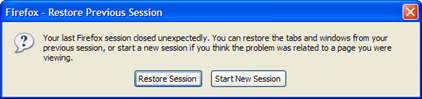
Just click on "Restore Session" to recover the pages we were visiting before closing of FF else click on "Start New Session" to have a new session.
But in Firefox 3.5 there is an improvement in this feature, the Restore Session( i.e. "Well this is embrassing") page appears. Here we have freedom of choosing the Windows or tabs which we want t restore by cheking or uncheking the checkbox infront of them. Firefox 3.5 with the ability of this selective Restore Session is very helpful for users and developers in case of unexpected closing of Firefox. We may came accross such ituation incase of Software crash, After installation of any Add-on, or After a software update.
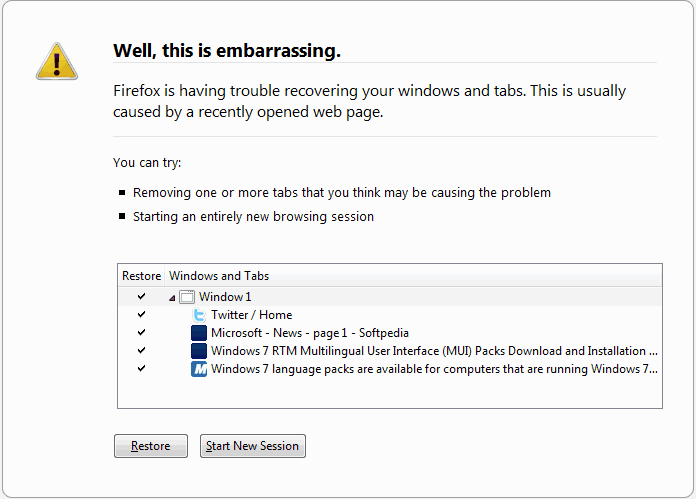
Now from here we can select the particular tabs or Windows which are needed to be restored and then simply click on Restore button else simply click on "Start New Session" for starting a new session by discarding the recovering of pages.
Google Chrome with never ending vulnerabilities, two more fixes.

- CVE-2009-2935 Unauthorized memory read from Javascript
- Treat weak signatures as invalid
- CVE-2009-2414 Stack consumption vulnerability in libxml2
- CVE-2009-2416 Multiple use-after-free vulnerabilities in libxml2
Internet making life easier for students, check out top sites for them.
Solution is given below which will help out every student in his/her education with reliability. ust bookmark the given to educational websites:
MSN Encarta
With more than 4,500 articles from Microsoft Encarta with award winning e-refrence library alongwith dictionaries, maps, interactive quizzes, fast facts, puzzles etc.
Redesk
Reference Desk which is active since 1955 and helping out sutdents with its reference to calculators, atlases, top dictionaries, search engines, encyclopedia etc and also it is loaded with a handy "homework tool" which helps every grade student in home assignments of all subjects.
HowStuffWorks
Getting solutin of each every query here is very easy, just go on typing regarding any topic and this award winnuig website will answer all of which we can take printouts too.
FactMonster
Here we find facts like biopgraphies of Pesident, tallest building slideshow kinda fact with his handy search engine especially designed for fact-finding for kids.
Download.com
It is linked with tens of thousands of freeware and shareawre programs as like a file repository which serves us with any kind of softare, dictionaries, computer games, Internet tools etc.
Novelguide.com
A reliable and free source for literary analysis of classic and contemporary books such as Mark Twain's Huckleberry Finn and Fyodor Dostoyevsky's Notes from the Underground.
Math.com
Site totally devoted to mathematics with lots of prcatice sessions on every topic like algebra, arithmetic, trignometry, statistics etc. alongwith glossary, calculators, math games too.
Free Translation
As name says that its meant for language study, we can translate upto 10,000 characters and ever entire website too. Simply put URL of site and select desired lanugauge and instant result is there.
Shakespeare Online
Site dedicated to famous poets, writers with their poems hosted here. We can for free old english
transaltion, famous quotes etc.
Science Made Simple
Queries related to science are solved here with ease for any age group kids with detailed answers with help about school projects.
Upcoming Webinar by Wrox Author, SQL Server MVP on Data Cleansing
Each session is expected to last at least 60 minutes, and attendees will have the opportunity to interact with the presenter using the chat features, polls and Q & A. All seats are free of charge, but attendance is limited to the first 1,000 registrants. So hurry and register now.
Click to register for morning session, Sept 16: 9am EST
Click to register for afternoon session, Sept 16: 2pm EST
InstallShield 2010 released, now supports Windows 7, Windows Server 2008 R2 & MSI5.
I think everyone have a dowubt or thinking that "How the World Installs Software on Microsoft Windows?", "How the applications are made installable?". So such kinds of problems are now going to be solved. InsallShield is a slution forsuch peoples and will let us know create our own applications self executable, installable and user interacted setup files.
And now Accress lauched InstallShield's 2010 version with new revamped more than 400 featuers with improved user experience which fully supports Windows 7, Windows Server 2008, Windows Installer(MSI)5 and new support for building Microsoft App-V virtual packages. InstallShield is serving Windows software installations for more than 20 years and used by all major companies all over the world.
Nobody have to worry now as its very easy to create such applications will meet Microsoft's requirement for "Compatible With Windows 7" logo. With its Quicker installations for packages which are even large with feature of installing per-user applications.
InstallShield is available in three editions viz Premier, Professional and Express in both English and Japanese with capability of presenting text in up to 35 languages.
Features of InstallShield 2010:
Microsoft App-V Support
Application can be deployed with Microsoft App-V as a virtual package.
Windows 7, Windows Server 2008 R2, and MSI 5
InstallShield 2010 make sure that every application developed using it are fully compatible with Windows 7 and Windows Server 2008 R2 & are certifed for using on it with its own implementation Windows Installer 5 features.
SupportStay Current with the Latest Microsoft Technologies
Full support to run SQL scripts on SQL Server Sp1 including support for SQL Server Compact Edition 3.5 SP1 for mobile device installations.
Improved, Time-Saving IDE
It's new revamped UI is offering all that features wanted by a developer by which his/her time can be saved.
String Editor View
During installation centralized control over the localizable text strings that are displayed at run time with the help of this spreadsheet like table.
Text File Changes View
Improved search and replace featured action for thefiles to be modified during run time.
IIS Tools for Web Apps
Additional options in IIS settings which makes Web sites and applications development and management easy.
InstallScript Prerequisites
Now add InstallShield prerequisites to your InstallScript projects with IstallShield 2010.
Virtual Machine Detection
We can choose whether our application is to be run on Virtual machine or its installation should be blocked.
Setting Permissions
Overcome MSI LockPermissions limitations such as adding permissions without overwriting existing ones.
Unicode Support
Full support for multilanguage installations.
Support for 64-Bit COM Extraction
Just mark the componenet as 64-bit and it will install the data to correct locations in a 64-bit environment.
New InstallShield Prerequisites
Number of new prerequisites are available which can be added to our projects as:
•Windows Installer 4.5 (with Microsoft fix), 3.1, 3.0, and 2.0
•.NET Framework 3.0 SP1 and 2.0 SP2
•Internet Explorer 8
•Microsoft SQL Server 2008 SP1 and 2005 Express SP3
•Microsoft Visual C++ 2005 SP1
•Oracle 11g Instant Client 11.1.0.7
•Crystal Reports Basic for Visual Studio 2008
Billboard Support for Custom Branding
InstallShield 2010 supports the use of Adobe Flash application file (.swf), .bmp, .gif, .jpg, and more as billboards.
Support for HTML Controls on InstallScript Dialogs
HTML controls are now supported by it so that we can use any HTML markup and styles to control their appearance.
Displaying Installation Progress on the Taskbar
Installations that are run on Windows 7 and Windows Server 2008 R2 now show a progress bar on the Windows taskbar during file transfer.

Download InstallShield 2010 Premier and Professional Evaluation Guide
Download InstallShield 2010 Express Evaluation Guide
Choose and Download InstalShield Versions
Protected View in Office 2010 keep us secure and safe from harmful contents.
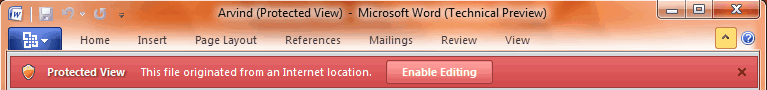
Word 2010 feature named as Protected view will ask us for "Enable Editing" and the editing will be possbible only if we trust the file and give indication to Word 2010 about our trust by clicking on Enable Editing.
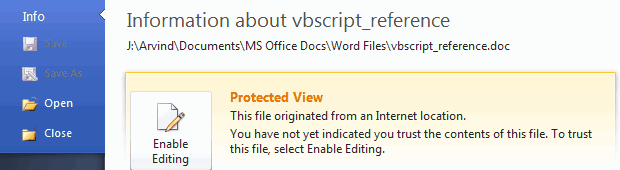
Now if we click on this button "Enable Editing" then we are able to edit the file other wise not. So such features keeps us secure by disableing editing option in the file in case having any malicious activity or Internet originated.
New view of Live Preview of Paste Options in Office 2010
We can see the live preview by hovering over respecting option that how it will look after pasting the content over there and then we can choose one of it.
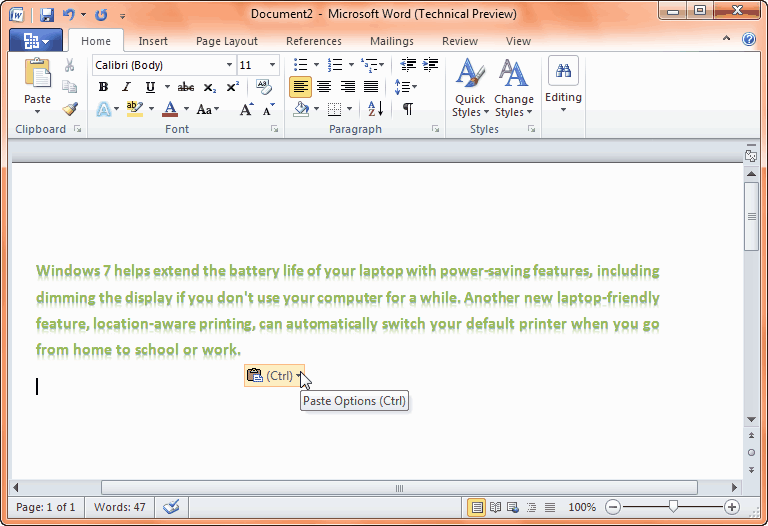
Paste Options comes at the end of text pasted. Shortcut for enabling it is CTRL.

Paste Options for Keep Source formatting. Shortcut for it is CTRL + K.
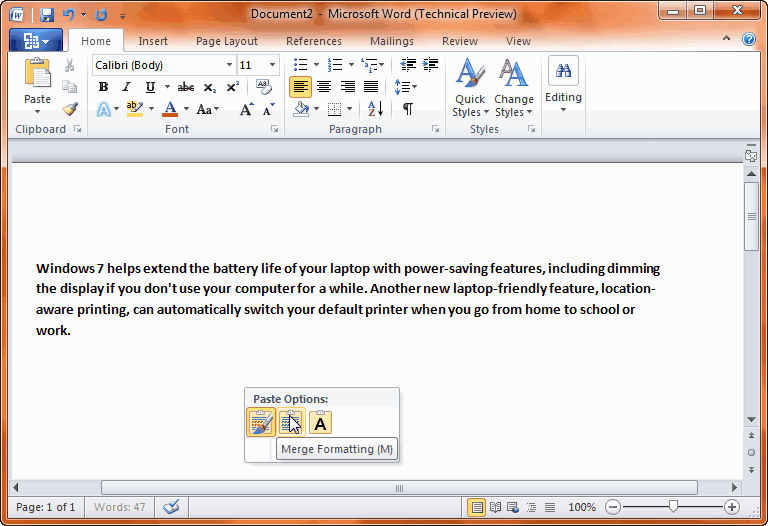
Paste Options for Merge formatting. Shortcut for it is CTRL + M.

Paste Options for Keep Text Only. Shortcut for it is CTRL + T.
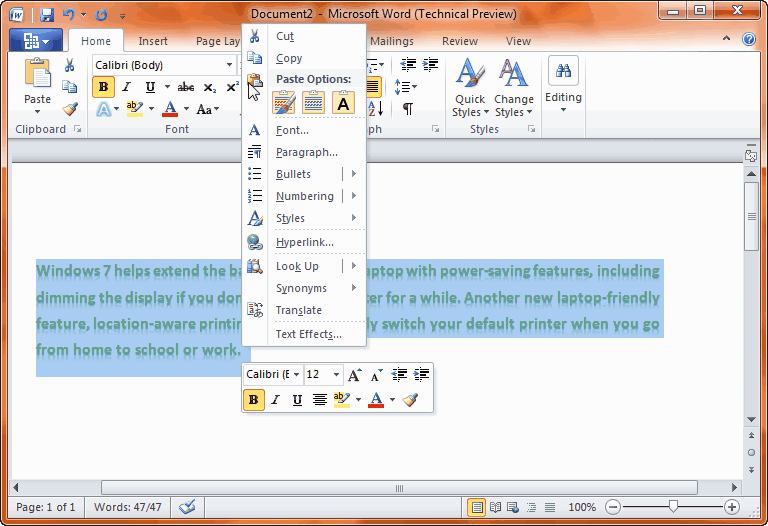
Paste Options for enabling Paste Options in Right Click.
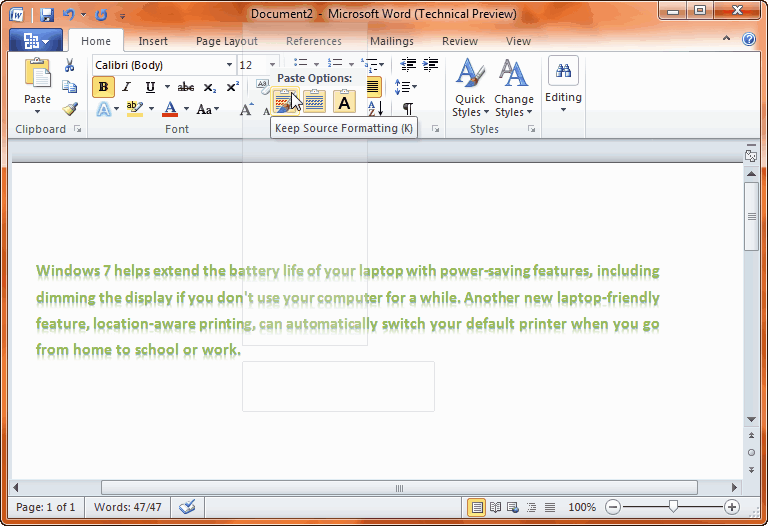
Live preview of text when mouse hovers over one of the options.
Introducing Microsoft BlueTrack Techonology.

It uses advanced optics to generate a more precise image of the surface, allowing it to track more accurately and work on more surfaces.
Click to view demo how the techonology works to have an overview of it.
Code an application on Windows Azure and Win Laptops.
"ONE WORLD UNLIMITED POSSIBILITIES"
This particular contest is for the developers who can code a cool application of the next generation and directly win lots of prizes like Windows 7 Laptop, Windows Netbook PC,and Windows Mobile Phones, Digital Frames as Consolation. There are three categories of prizes as:
1. Best PHP application on Windows Azure
2. Best ASP.NET application on Windows Azure
3. Best Community Selected Application (through voting)

Development Tools to be used is Windows Azure on Visual Studio SP1. Get Windows Azure SDK and Azure Services training Kit by clicking on particular ones.The contest started on 19th of this month and will last till 16 OCT, 2009. Check out the FAQs and T&C.
Windows 7 RC download no longer available.

The Product key can be get only till 21st of October this year. So if anyone having Windows 7 RC then s/he can avail product key from here.
New Windows Live Movie Maker available for download.

For some new features and have its preview visit MovieMakerPreview site.
Download the New Movie Maker.
Download Sample Content Packages: “A Year In The Life” and “New Baby”
Virtual Tech Days are back with offer of winning prizes.
Now Microsoft is offering a new way of learning with chance of winning lots of prizes. The 6th edition of Microsoft Virtual Tech Days are back and are going to be held from 19th of August to 21, 2009.
Lots of extra oppurtunities in this VTD edition as it sproviding prizes with various Technology tracks as per our choice. There are 13 tracks and 52 insightful technical sessions. This edition of Microsoft Virtual TechDays provides you a rare opportunity to deep dive into latest Microsoft Products & Technologies.
Tracks for Developers
- Windows 7 Client
- Software + Services
- RIA – Rich Web
- Cloud Platform
Tracks for IT Professionals
- Expression Blend 3
- SQL Server
- Windows 7
- Windows Server 2008 R2
So its an exciting oppurtunity which let you learn technology aspects by experts and earn lots of exciting prizes. Simply click here and register for it.
Snapshots of Installation of Office 2010.
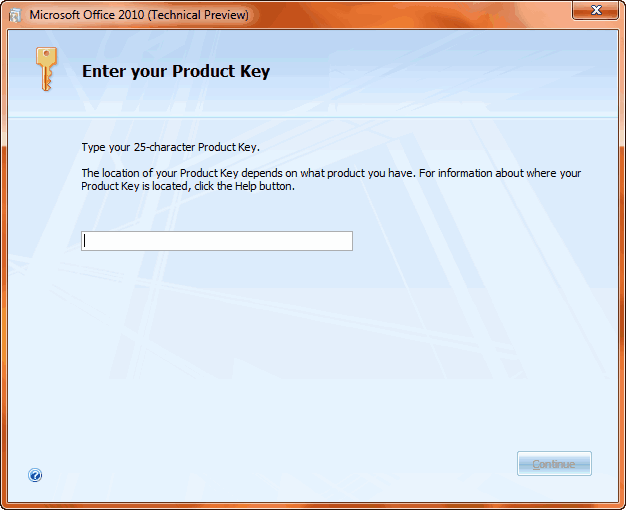
Enter a valid Product Key to start the installation.
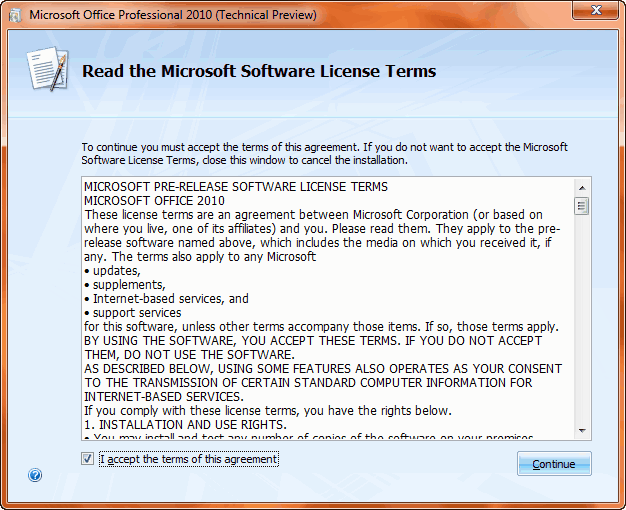
Accept the licensing terms.

Click on Install Now to proceed.
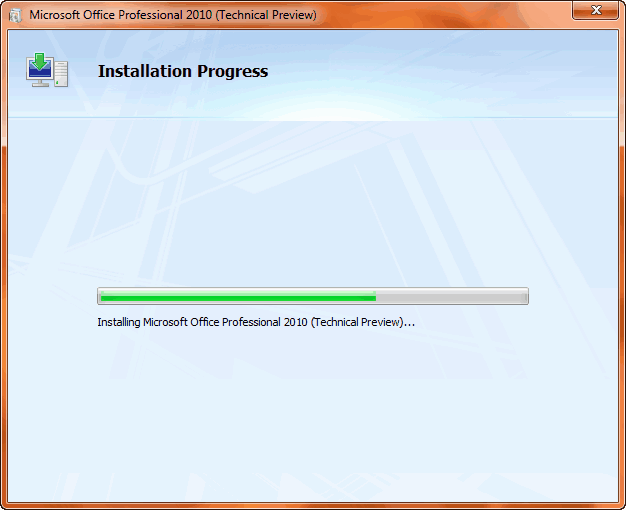
Installation progresses.
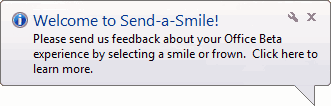
Send feedback by clicking on Smile or Frown face Icon.
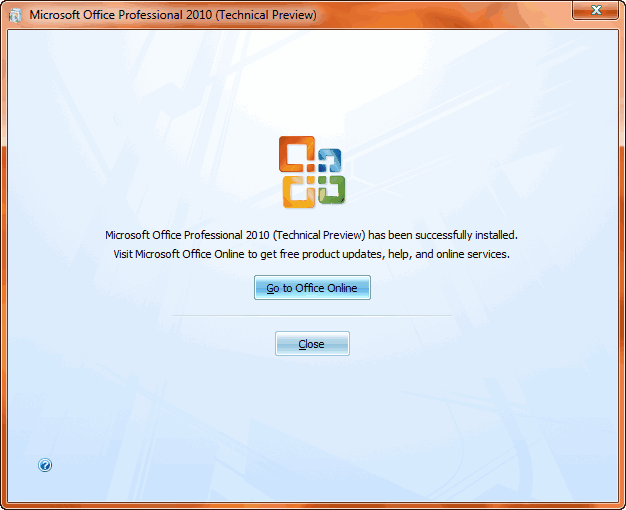
Insallation finished. Now its ready to use.
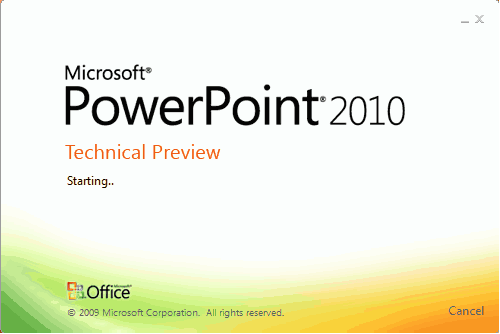
Very impressive, ultimate, and wonderful Splash screen with Min and Close button with a Cancel button too. It's just eye catching Splash.

Look of Word 2010. To enjoy its features install it. Coming soon with its new features, exploring now. Till enjoy Windows Happy Computing.
Bing is default Search Provider in IE8 of Windows 7 RTM.
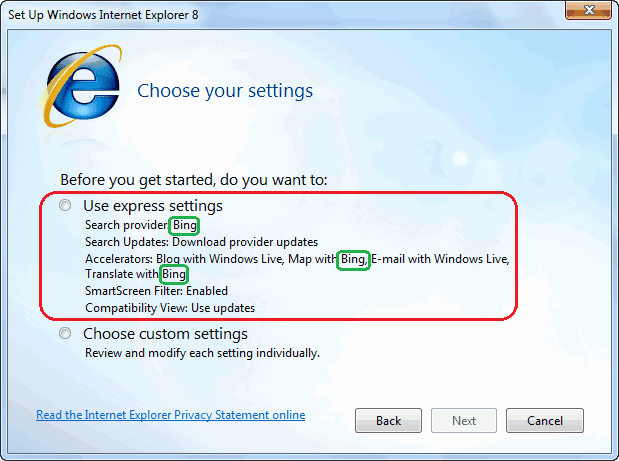
Poll for Best Windows Website Contest 2009
Websites listed below in paricular order are the one which are selected as top 10.
- winhelponline.com ,
- windows7center.com ,
- 4sysops.com ,
- bhandler.spaces.live.com ,
- intowindows.com ,
- maximumpcguides.com ,
- msigeek.com ,
- windowsvalley.com ,
- sevenforums.com ,
- 7tutorials.com
Click here to vote for the Best Windows Website Contest 2009.
Direct Commands to Open Various Troubeshooting Options in Windows Seven
To Open Troubleshooting Windows in Control Panel:
%systemroot%\system32\control.exe /name Microsoft.Troubleshooting
Desktop Experience
To open the Aero troubleshooter:
%systemroot%\system32\msdt.exe -id AeroDiagnostic
Sound
To open the Playing Audio troubleshooter:
%systemroot%\system32\msdt.exe -id AudioPlaybackDiagnostic
To open the Recording Audio troubleshooter in Control Panel:
%systemroot%\system32\msdt.exe -id AudioRecordingDiagnostic
Device
To open the Hardware and Devices troubleshooter in Control Panel:
%systemroot%\system32\msdt.exe -id DeviceDiagnostic
Network
To open the Internet Connections troubleshooter:
%systemroot%\system32\msdt.exe -id NetworkDiagnosticsWeb
To open the Shared Folders troubleshooter:
%systemroot%\system32\msdt.exe -id NetworkDiagnosticsFileShare
To open the HomeGroup troubleshooter:
%systemroot%\system32\msdt.exe -id HomeGroupDiagnostic
To open the Network Adapter troubleshooter:
%systemroot%\system32\msdt.exe -id NetworkDiagnosticsNetworkAdapter
To open the Incoming Connections troubleshooter:
%systemroot%\system32\msdt.exe -id NetworkDiagnosticsInbound
Web Browser
To open the Internet Explorer Performance troubleshooter:
%systemroot%\system32\msdt.exe -id IEBrowseWebDiagnostic
To open the Internet Explorer Safety troubleshooter:
%systemroot%\system32\msdt.exe -id IESecurityDiagnostic
System
To open the System Maintenance troubleshooter:
%systemroot%\system32\msdt.exe -id MaintenanceDiagnostic
Programs
To open the Program Compatibility troubleshooter:
%systemroot%\system32\msdt.exe -id PCWDiag
Performance
To open the Performance troubleshooter:
%systemroot%\system32\msdt.exe -id PerformanceDiagnostic
Power
To open the Power troubleshooter:
%systemroot%\system32\msdt.exe -id PowerDiagnostic
Printing
To open the Printer troubleshooter.:
%systemroot%\system32\msdt.exe -id PrinterDiagnostic
Media Player
To open the Windows Media Player Settings troubleshooter:
%systemroot%\system32\msdt.exe -id WindowsMediaPlayerConfigurationDiagnostic
To open the Windows Media Player Library troubleshooter:
%systemroot%\system32\msdt.exe -id WindowsMediaPlayerLibraryDiagnostic
To open the Windows Media Player DVD troubleshooter:
%systemroot%\system32\msdt.exe -id WindowsMediaPlayerDVDDiagnostic
Chance to Win A diamond studded RADO watch.
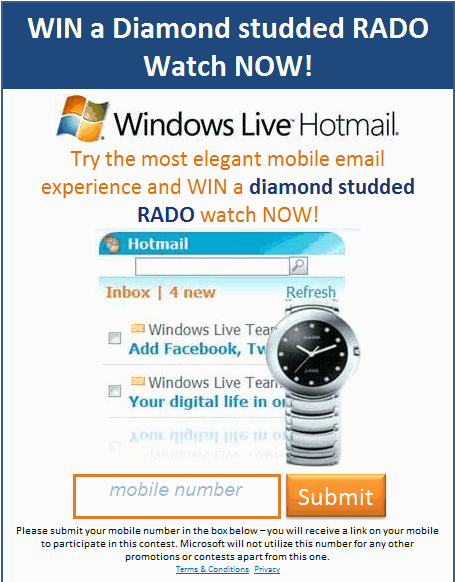
Click here to WIN
Microsoft and Yahoo! are now moving on hands together.

The key terms of the agreement are as follows:
• The term of the agreement is 10 years;
• Microsoft will acquire an exclusive 10 year license to Yahoo!’s core search technologies, and Microsoft will have the ability to integrate Yahoo! search technologies into its existing web search platforms;
• Microsoft’s Bing will be the exclusive algorithmic search and paid search platform for Yahoo! sites. Yahoo! will continue to use its technology and data in other areas of its business such as enhancing display advertising technology.
• Yahoo! will become the exclusive worldwide relationship sales force for both companies’ premium search advertisers. Self-serve advertising for both companies will be fulfilled by Microsoft’s AdCenter platform, and prices for all search ads will continue to be set by AdCenter’s automated auction process.
• Each company will maintain its own separate display advertising business and sales force.
• Yahoo! will innovate and “own” the user experience on Yahoo! properties, including the user experience for search, even though it will be powered by Microsoft technology.
• Microsoft will compensate Yahoo! through a revenue sharing agreement on traffic generated on Yahoo!’s network of both owned and operated (O&O) and affiliate sites.
• Microsoft will pay traffic acquisition costs (TAC) to Yahoo! at an initial rate of 88% of search revenue generated on Yahoo!’s O&O sites during the first 5 years of the agreement.
• Yahoo! will continue to syndicate its existing search affiliate partnerships.
• Microsoft will guarantee Yahoo!’s O&O revenue per search (RPS) in each country for the first 18 months following initial implementation in that country.
• At full implementation (expected to occur within 24 months following regulatory approval), Yahoo! estimates, based on current levels of revenue and current operating expenses, that this agreement will provide a benefit to annual GAAP operating income of approximately $500 million and capital expenditure savings of approximately $200 million. Yahoo! also estimates that this agreement will provide a benefit to annual operating cash flow of approximately $275 million.
• The agreement protects consumer privacy by limiting the data shared between the companies to the minimum necessary to operate and improve the combined search platform, and restricts the use of search data shared between the companies. The agreement maintains the industry-leading privacy practices that each company follows today.
Both companies are now together to give us the World's best experience of the Web Search. We can get joint efforts of both on their offical joint website with tagline as
Real Choice.Better Value.More Innovation.
The joint website is http://www.choicevalueinnovation.com/.
On the deal video can be get directly from link given from Yahoo! CEO Carol Bartz: wmv, mp4 and from Microsoft CEO Stee Ballmer: wmv, mp4.
Speed up your slow connection using my tips.
Are you annoyed of Slow Dial-up Connections? Feeling frustrated during your request of Web page is taking time? It’s very time wasting in case of sending and receiving of mails and files. So here are some tips to follow and get rid of all problems, increase your browsing experience, productivity and speed.
1.Compress while sending multiple files.
In order to send more than one file via e-mail use compression utility like 7-Zip, WinZip, WinRar etc so that it takes less space in your and recipients mailbox.
2.Turn off graphics in IE.
Graphics enriches the Web Page looks but it too takes more time in loading so can be turned off for faster surfing. It can be disabled as follows:
•Open Internet Options either from Start Search (in Vista or Seven) or via Tools > Internet Options.
•Go to Advanced Tab.
•Scroll down to Multimedia section and uncheck the under given boxes.
•Finally Click on Apply.
3.Use distribution list for sending files.
To send e-mails to more than one recipients rather than listing each recipient separately use distribution list so that messages are sent efficiently and faster.
4.Use ‘Cached Exchange Mode’ in Outlook while you are offline.
With the help of ‘Cached Exchange Mode’ quick access of your mailbox is possible even if connection is lost while working. The copy of the mailbox gets stored in hard drive and is regularly updated with mail server provided that you are using Microsoft Exchange Server e-mail account.
5.Simple e-mail signatures, reduced e-mail size.
Instead of using images and other kind of graphics in the e-mail signatures which takes time while sending messages create text based distinctive e-mail signatures with combination of colors, fonts and type sizes. Such e-mail signature looks professional and is quicker to transmit and receive.
6.Save Web Pages to local hard drive and browse offline.
Web Pages which are in often use should be saved to computer so that its reference can be taken whenever needed even if connection to network is lost or connection is slow. Saving a Web Page is very easy; simply click on Save As from File Menu of Internet Explorer.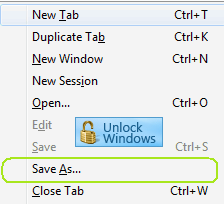
In Save As dialog box, select Webpage Complete in the Save as type: drop down menu.
And then Click on OK.
7.Increase your cache to load Web Pages faster.
Temporary Internet files cache plays an important role in Browsing as some images will get cached on your computer and when the Web Page is revisited it will take less time to open.
Increase the size of cache as follows:
•Open Internet Options either from Start Search (in Vista or Seven) or via Tools > Internet Options in Internet Explorer.
•In IE 6: On General tab, click on Settings in Temporary Internet files section.
In IE 7 or later: Click on Settings in Browsing History section.
•In ‘Check for newer versions of stored pages:’ click the Automatically radio button.
•In Disk Space to use set its value to 250 MB.
•Click on OK.
Windows 7 Beta is no more!!!
from 6th of this month or if ntereseted then anyone can go for upgrade offer.

Windows 7 RC can be downloaded from here.
Unlock Windows
Search
Subscribe
Translator
Popular Posts
Blog Archive
- March 2011 (3)
- February 2011 (2)
- January 2011 (4)
- December 2010 (13)
- November 2010 (7)
- October 2010 (7)
- September 2010 (1)
- August 2010 (2)
- July 2010 (3)
- June 2010 (8)
- May 2010 (18)
- April 2010 (12)
- March 2010 (15)
- February 2010 (9)
- January 2010 (15)
- December 2009 (21)
- November 2009 (28)
- October 2009 (35)
- September 2009 (14)
- August 2009 (23)
- July 2009 (19)
- June 2009 (20)
- May 2009 (12)
- April 2009 (18)
- March 2009 (8)
- February 2009 (7)
- January 2009 (14)
- December 2008 (16)
Labels
- Anti Virus
- Apple
- Beta Products
- Bing
- Bugs
- Creativity
- Download Center
- Ebooks
- Events
- Expression
- Games
- Internet Explorer
- Keyboard Shortcuts
- Microsoft Hardware
- Microsoft Office
- Microsoft Research
- News
- Offers
- Review
- Security
- Silverlight
- Software
- SQL Server
- Themes
- Tips 'n' Tricks
- Unsorted
- Visual Studio
- Wallpapers
- Windows 7
- Windows 8
- Windows Live
- Windows Mobile
- Windows Phone
- Windows Server
- Windows Vista
- Windows XP
- Zune
Friends
About Me
- Arvind Kumar
- I'm Arvind Kumar from India, B.Tech, now working in a MNC. I love to use Microsoft Products and learn from that. Bill Gates is my ideal person.





