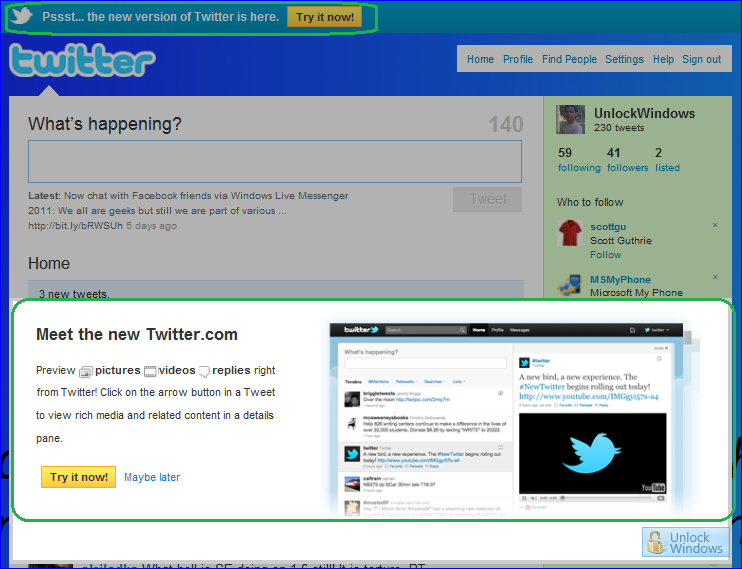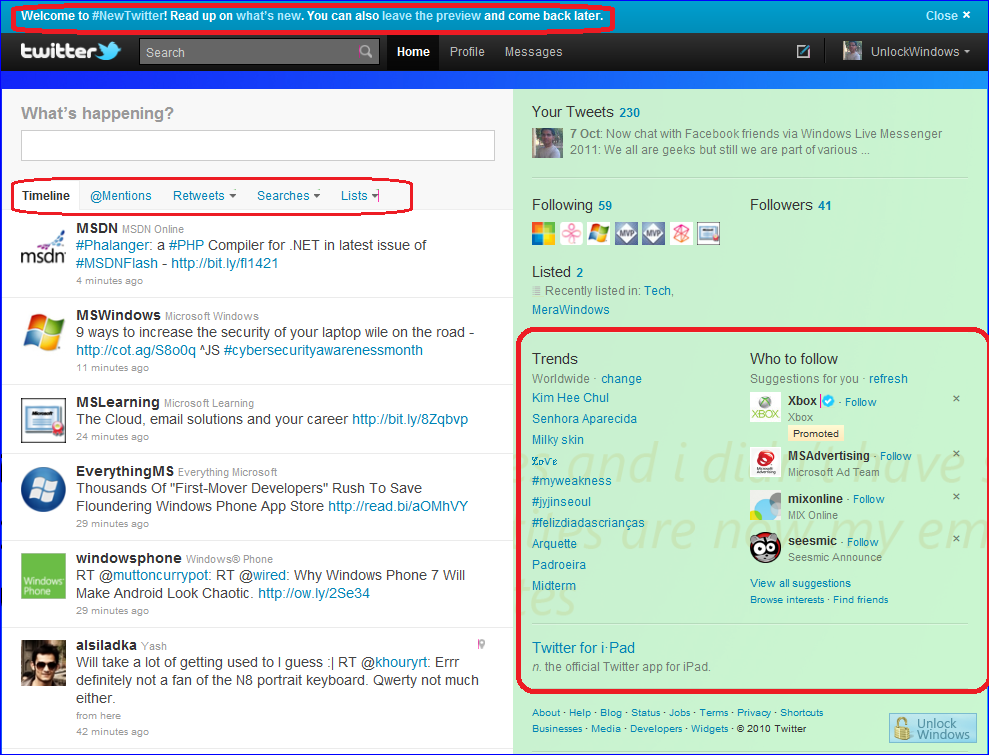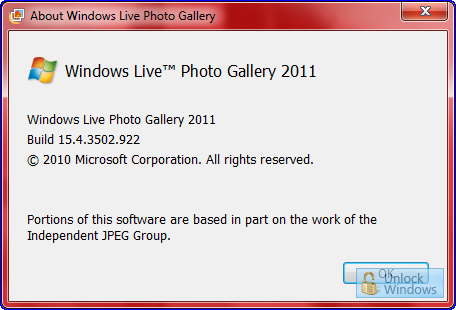Tune Up 2011 : The real PC tuining complete suite application.
TuneUp where lots of Expert are working to help and serve us better for a successful PC optimization to all over the world is now offering us a great tool with more clever tools. TuneUp Utilities 2011 is on the floor and ready to use. We already had a great taste of TuneUp utilities 2010 which brought a new era of PC optimization and now with TuneUp utilities 2011 Discover a world innovation: TuneUp Program Deactivator. Also few weeks ago users of UnlockWindows had a chance to win license of TuneUp utilities 2010 and hope so this time also we'll see some contest for the new version of it. Here is the installation summary of new version of TuneUp i.e. 2011 with screenshots:
1. Click here to download the trial and start the installation and check the Custom installation option here.
1. Click here to download the trial and start the installation and check the Custom installation option here.

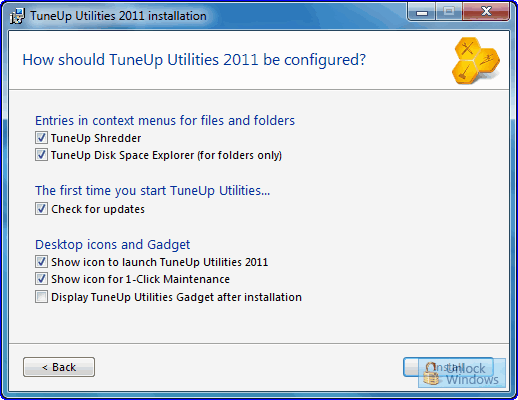
3. The product will start copying files and will be installed to your disk.
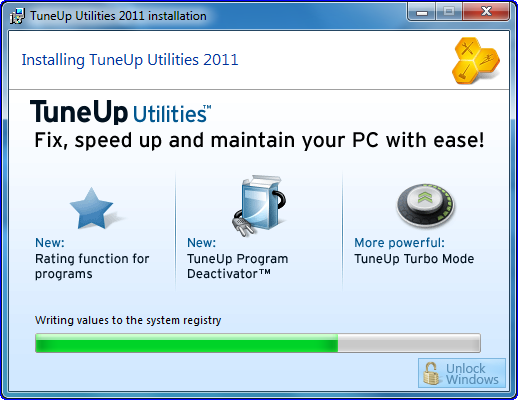
4. As all file will get copied , the installation will be finished and now you can launch the application for use.

For more details and trail version download visit here.
Chance to get your cloud photo featured on BIng's Homepage
Windows Live Essential 2011 is already on the floor consisting of so many products as a package with it. There is a contest is going on from Bing and Windows Live in order to highlight Windows Live Photo Gallery using which we can easily connect share, edit or organize the Photos of our choice.
Participants of the contest have to follow some rules and send some creative photos related to cloud and the lucky winner's photo will be featured on Bing Homepage on November 8th, 2010 and also opportunity for 10 winners selected in the Windows 7 theme pack. Just mail by Friday October 22nd, 2010 to WLcontest@hotmail.com. You can read the complete guidelines and contest rules here before going to submit the photos.
Try new look & feel of Twiiter loaded with more features
As we all are aware of the next gen sites connecting the world with each other like Facebook, Twitter, Digg etc and now Twitter is ready to serve its user with relatively new and powerful features. Twitter is coming with some new and enhanced features like re tweeting, new sleek design, replies, searching, listing, mini profile etc.
After you login to Twitter, it'll prompt to try new twitter.
When you accept the choice to use the new twitter the look and feel of Twitter will change from you were using to a new sleek and geek look with more elegant features.
Follow me @UnlockWindows
After you login to Twitter, it'll prompt to try new twitter.
When you accept the choice to use the new twitter the look and feel of Twitter will change from you were using to a new sleek and geek look with more elegant features.
Follow me @UnlockWindows
Now chat with Facebook friends via Windows Live Messenger 2011
We all are geeks but still we are part of various social networks and used to chat with all. Its a great news for all Windows Live Users that the Windows Live Essential 2011 is already out from the beta phase and now we can easily chat with our Facebook friends via Windows Live Messenger easily as in an integrated service to chat with them is made available in this new edition. This excitingly new and awesome feature is made available in several countries like Canada, Australia, Netherlands, Italy, Spain, Turkey, United States, United Kingdom, France, Brazil, Germany, and Russia including India and the list will get updated soon. There are more than 300 million customers of Windows Live Essential worldwide and the counter goes on.

Allow the chat option to be integrated in Windows Live Messenger so that you can chat with your Facebook friends via Windows Live.

Finally you are connected to Facebook and now you can even opt to add yourself to other services too.
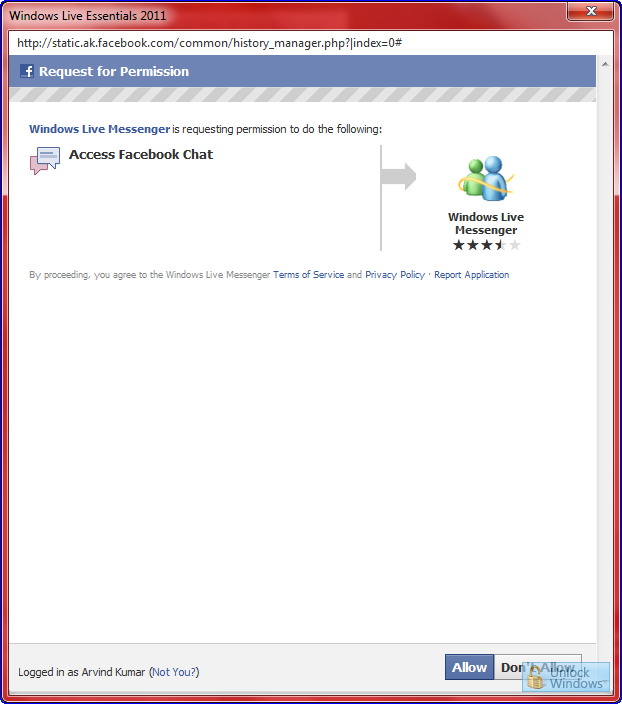
Have a look of this amazing feature where you can easily chat with your Windows Live friends and even the Facebook friends. Just see the screenshot give below.
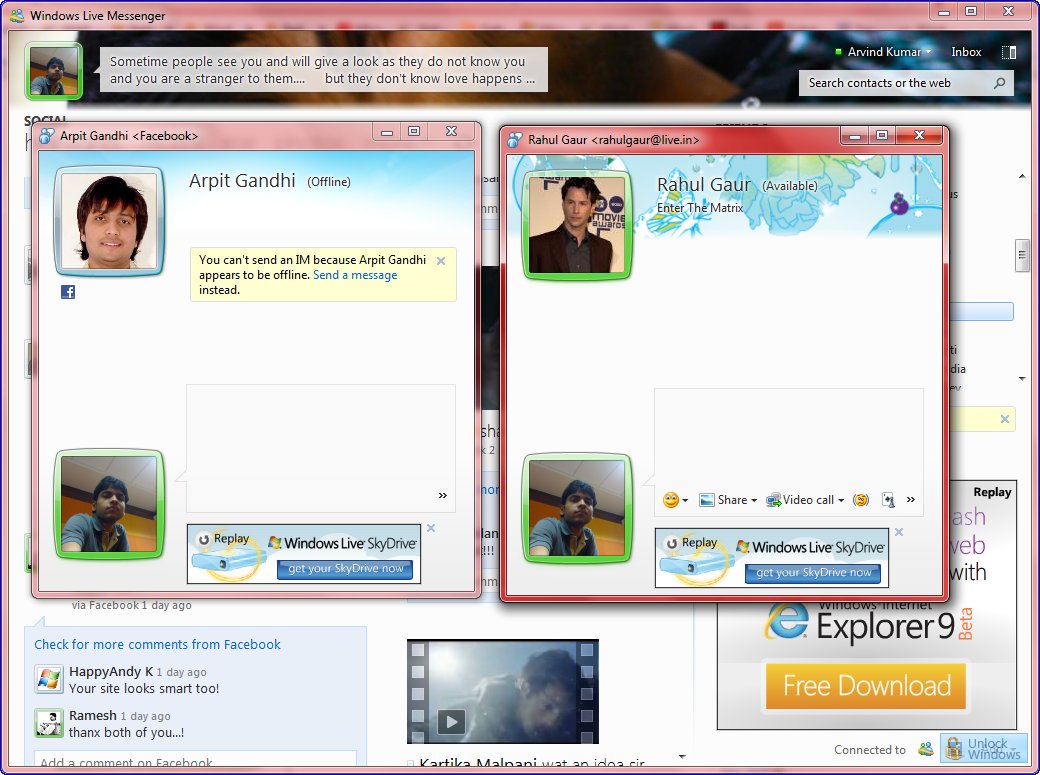
So isn't it simple and great. That's the Windows Computing.
In order to use this integrated chat feature simply login to Windows Live using your Windows Live ID and then wither visit to Windows Live Services or you'll be directly prompted for that when you'll sign in first time to Windows Live Essential 2011.

Allow the chat option to be integrated in Windows Live Messenger so that you can chat with your Facebook friends via Windows Live.

Finally you are connected to Facebook and now you can even opt to add yourself to other services too.
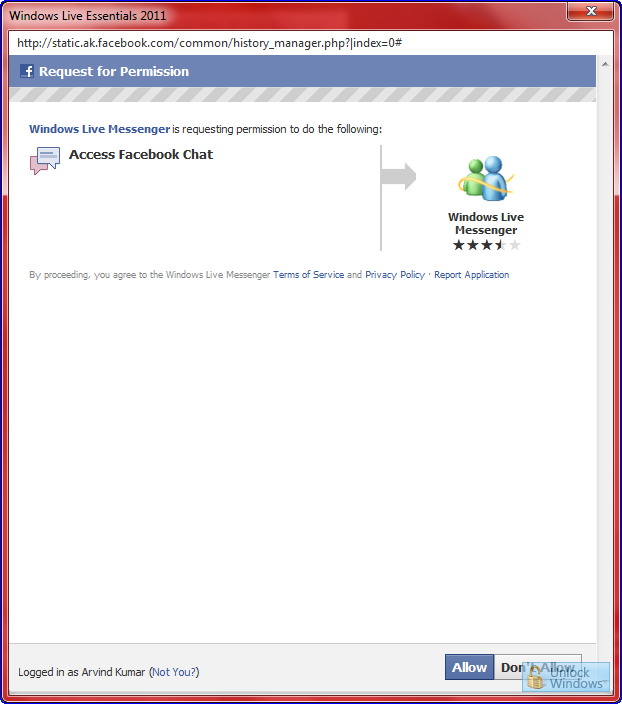
Have a look of this amazing feature where you can easily chat with your Windows Live friends and even the Facebook friends. Just see the screenshot give below.
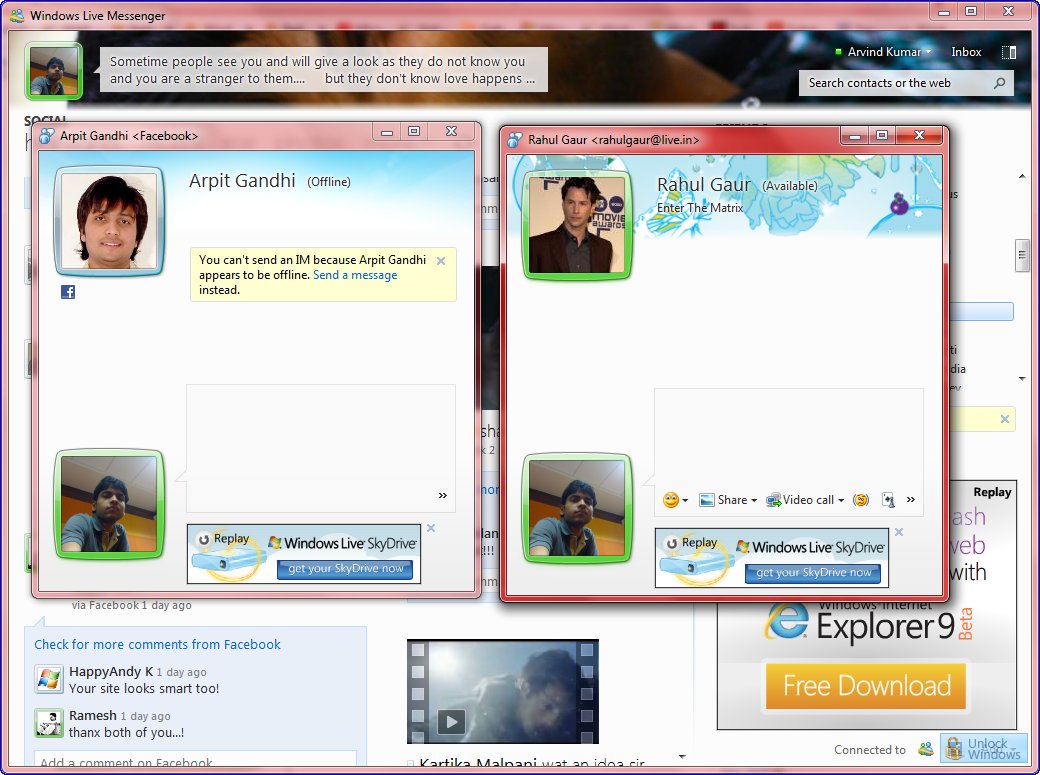
So isn't it simple and great. That's the Windows Computing.
Windows Live Essentials 2011 is on floor to download.
Windows Live Essential 2011 ( The wave 4 version ) is released now and is readily available for download as Offline installer and Web installer. Gradually releases of beta of the product finally led to this final build as 15.4.3502.0922 build number. It is fully compatible to Windows 7 and support all it s features as like of Jump lists and is fully loaded with several products with Ribbon UI.
The beta build of it was used by millions of peoples worldwide and now with feedback from all those this final version is released and also Dell will ship PCs with Windows Live Essential 2011 and Windows 7 pre-installed. This build includes Windows Live Messenger, Photo Gallery, Mail, Movie Maker, Writer, Mesh, Family Safety, and Sync, in addition to Bing Bar and Messenger Companion.
Download the Windows Live Essentials:
Roses Themepack for Windows 7
All of us love roses and use them to give as gift, on some occasions, so for roses loving people here is a theme pack of collection of High Quality Roses Wallpapers. Simply download it and double click on the file your Roses theme pack will be activated on your Windows 7 machine.
To download please click here:Roses Theme Pack for Windows 7.
To download please click here:Roses Theme Pack for Windows 7.
Insert signatures and images in it in MS Outlook 2010
While sending mails we need to write every time some formal thanks & regards with the name of sender and some geeky guys also use some images as their signatures so in order to save time and to make a default signature to come in each and every mail you compose by default here is a simple tut for that. Just follow the steps given here:
1. Open MS Outlook and your account in which you like to add signature to your mail.
Now navigate to File > Options.
2. Select "Mail" from left sidebar and then click on "Signatures".
3. Now click on "New" from "Signatures and Stationery" dialog box and give a name to your new signature.
4. Now click on Image Icon from "Edit signature" section.
5. Choose the image you want to insert in your signature. Also you can add text there and insert hyperlink to the text.
5. Simply click on the hyperlink icon and choose the options as per your requirement as here Existing File or Web Page is chosen and Address is given.
Click on OK and now you can see the resulting signature into your each mail you compose by default.
That's it and you're done.
Subscribe to:
Posts (Atom)
Unlock Windows
Search
Subscribe
Translator
Popular Posts
Blog Archive
- March 2011 (3)
- February 2011 (2)
- January 2011 (4)
- December 2010 (13)
- November 2010 (7)
- October 2010 (7)
- September 2010 (1)
- August 2010 (2)
- July 2010 (3)
- June 2010 (8)
- May 2010 (18)
- April 2010 (12)
- March 2010 (15)
- February 2010 (9)
- January 2010 (15)
- December 2009 (21)
- November 2009 (28)
- October 2009 (35)
- September 2009 (14)
- August 2009 (23)
- July 2009 (19)
- June 2009 (20)
- May 2009 (12)
- April 2009 (18)
- March 2009 (8)
- February 2009 (7)
- January 2009 (14)
- December 2008 (16)
Labels
- Anti Virus
- Apple
- Beta Products
- Bing
- Bugs
- Creativity
- Download Center
- Ebooks
- Events
- Expression
- Games
- Internet Explorer
- Keyboard Shortcuts
- Microsoft Hardware
- Microsoft Office
- Microsoft Research
- News
- Offers
- Review
- Security
- Silverlight
- Software
- SQL Server
- Themes
- Tips 'n' Tricks
- Unsorted
- Visual Studio
- Wallpapers
- Windows 7
- Windows 8
- Windows Live
- Windows Mobile
- Windows Phone
- Windows Server
- Windows Vista
- Windows XP
- Zune
Friends
About Me
- Arvind Kumar
- I'm Arvind Kumar from India, B.Tech, now working in a MNC. I love to use Microsoft Products and learn from that. Bill Gates is my ideal person.