Tune Up 2011 : The real PC tuining complete suite application.
TuneUp where lots of Expert are working to help and serve us better for a successful PC optimization to all over the world is now offering us a great tool with more clever tools. TuneUp Utilities 2011 is on the floor and ready to use. We already had a great taste of TuneUp utilities 2010 which brought a new era of PC optimization and now with TuneUp utilities 2011 Discover a world innovation: TuneUp Program Deactivator. Also few weeks ago users of UnlockWindows had a chance to win license of TuneUp utilities 2010 and hope so this time also we'll see some contest for the new version of it. Here is the installation summary of new version of TuneUp i.e. 2011 with screenshots:
1. Click here to download the trial and start the installation and check the Custom installation option here.
1. Click here to download the trial and start the installation and check the Custom installation option here.

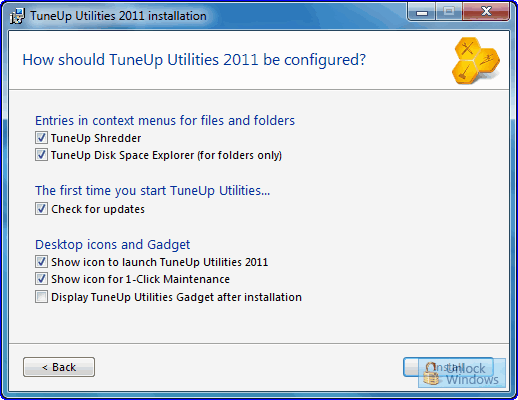
3. The product will start copying files and will be installed to your disk.
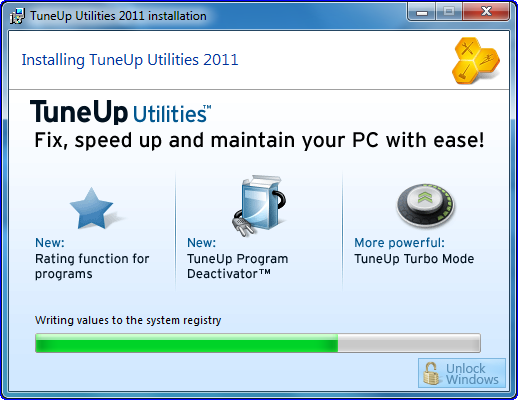
4. As all file will get copied , the installation will be finished and now you can launch the application for use.

For more details and trail version download visit here.
Subscribe to:
Post Comments (Atom)
Unlock Windows
Search
Subscribe
Translator
Popular Posts
Blog Archive
- March 2011 (3)
- February 2011 (2)
- January 2011 (4)
- December 2010 (13)
- November 2010 (7)
- October 2010 (7)
- September 2010 (1)
- August 2010 (2)
- July 2010 (3)
- June 2010 (8)
- May 2010 (18)
- April 2010 (12)
- March 2010 (15)
- February 2010 (9)
- January 2010 (15)
- December 2009 (21)
- November 2009 (28)
- October 2009 (35)
- September 2009 (14)
- August 2009 (23)
- July 2009 (19)
- June 2009 (20)
- May 2009 (12)
- April 2009 (18)
- March 2009 (8)
- February 2009 (7)
- January 2009 (14)
- December 2008 (16)
Labels
- Anti Virus
- Apple
- Beta Products
- Bing
- Bugs
- Creativity
- Download Center
- Ebooks
- Events
- Expression
- Games
- Internet Explorer
- Keyboard Shortcuts
- Microsoft Hardware
- Microsoft Office
- Microsoft Research
- News
- Offers
- Review
- Security
- Silverlight
- Software
- SQL Server
- Themes
- Tips 'n' Tricks
- Unsorted
- Visual Studio
- Wallpapers
- Windows 7
- Windows 8
- Windows Live
- Windows Mobile
- Windows Phone
- Windows Server
- Windows Vista
- Windows XP
- Zune
Friends
About Me
- Arvind Kumar
- I'm Arvind Kumar from India, B.Tech, now working in a MNC. I love to use Microsoft Products and learn from that. Bill Gates is my ideal person.







0 comments:
Post a Comment