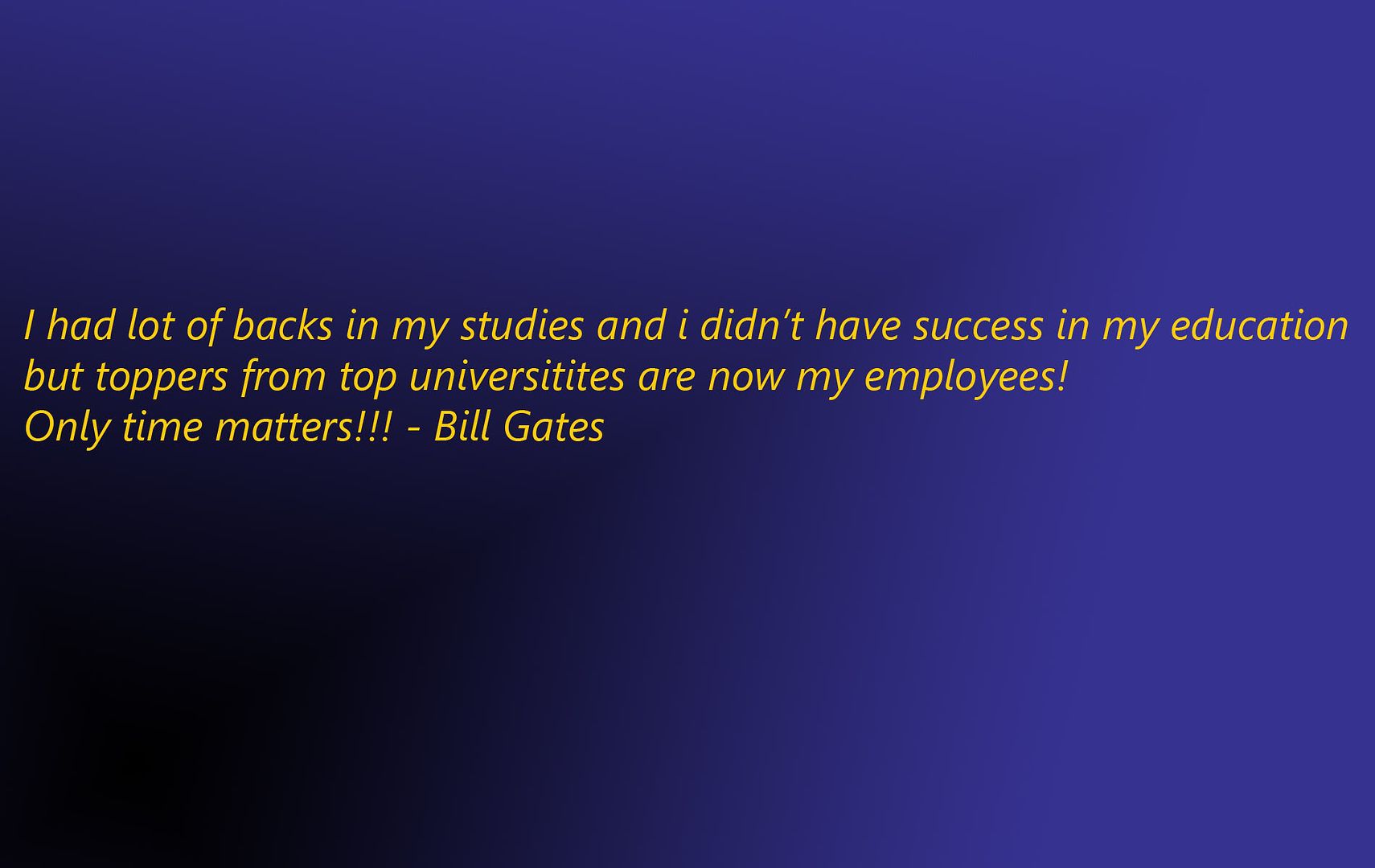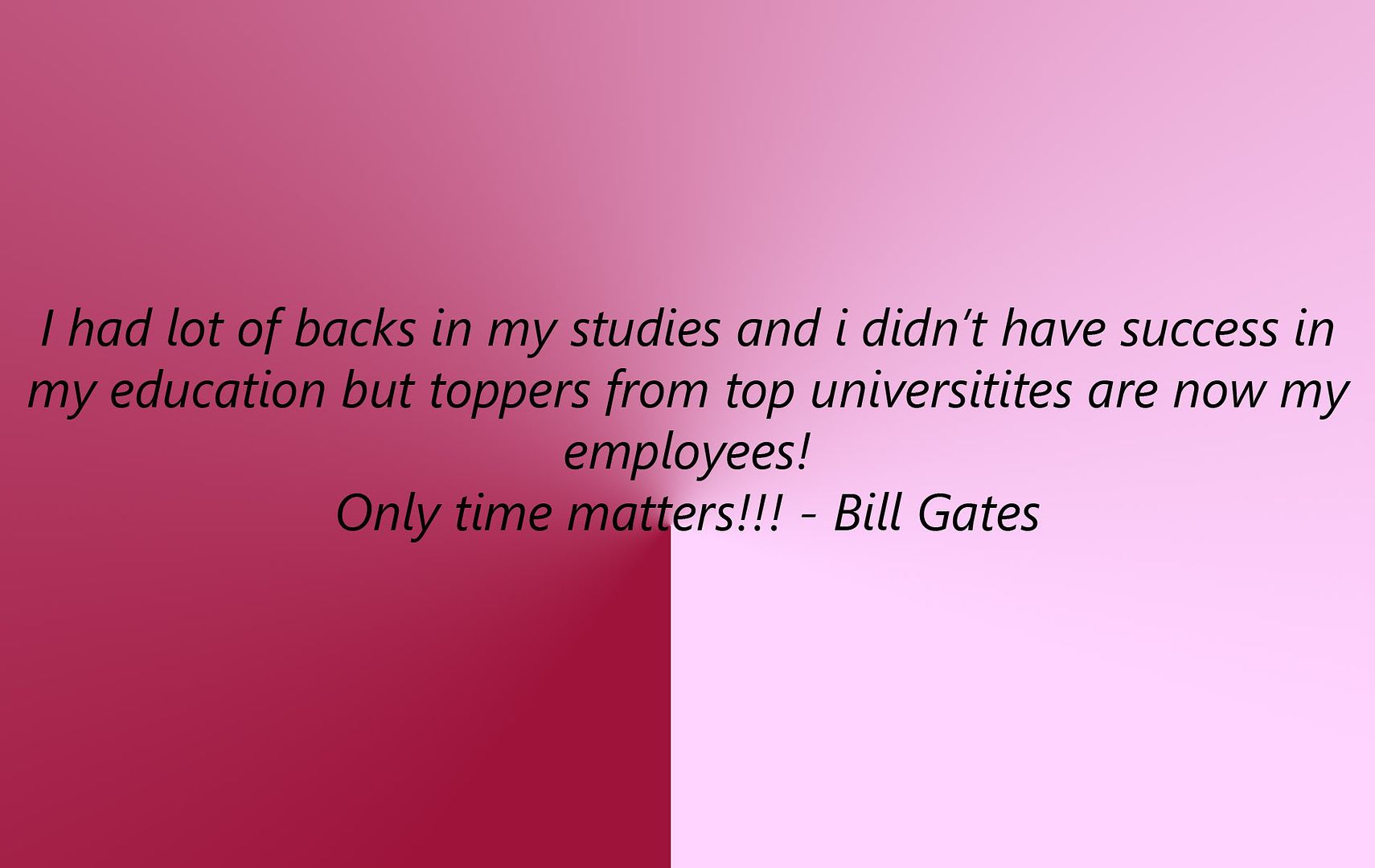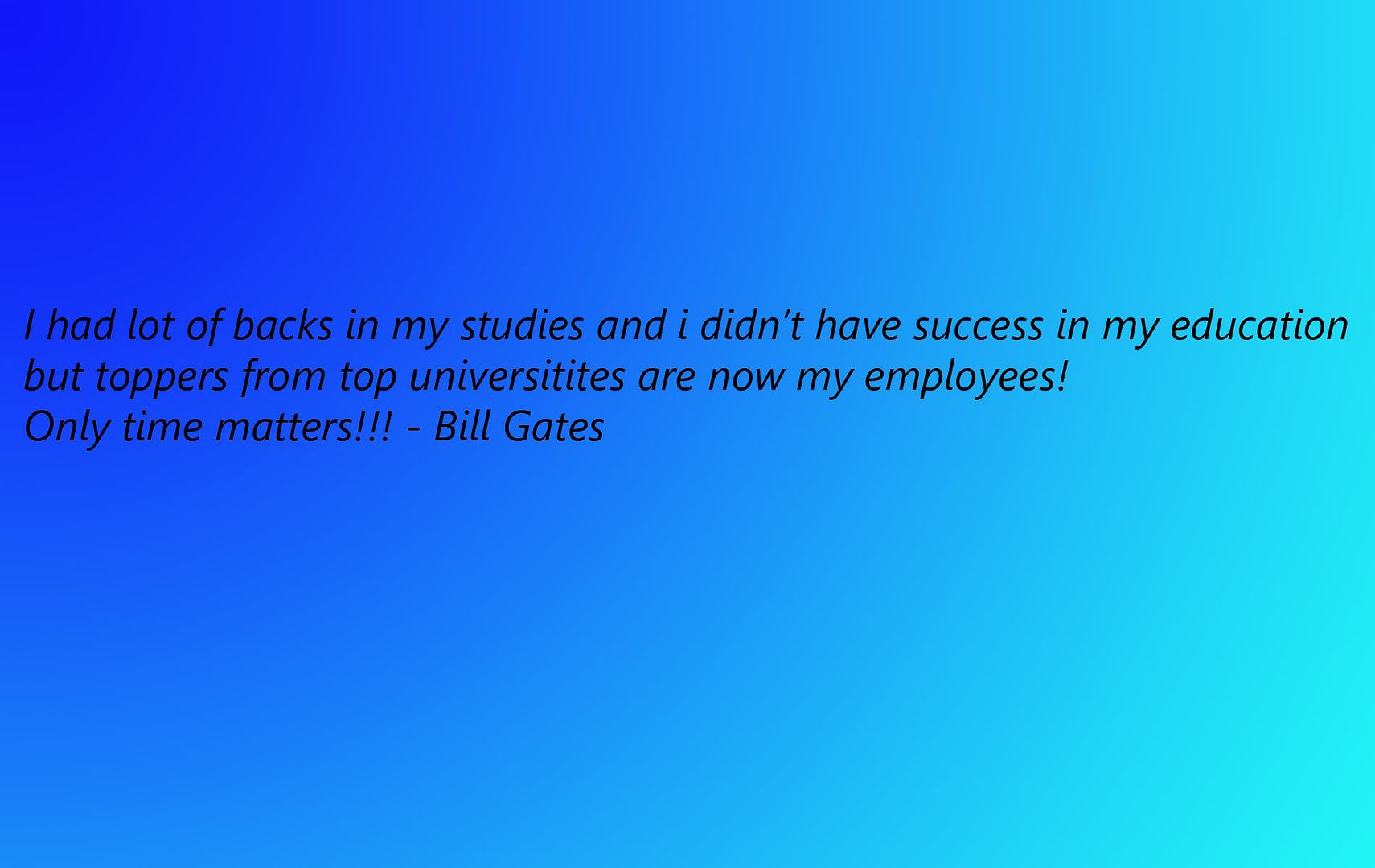Download: Microsoft Indic Language Input Tool Beta
"Microsoft Indic Language Input Tool"
নমস্কার! नमस्ते! ನಮಸ್ಕಾರ! സ്വാഗതം! வணக்கம்! నమస్కారము!
Microsoft developed this tool because there is a need for many languages (Indic Languages among them) as entering text on a PC is difficult today.
Though its true that the technology today is improving alot but mst of such products have some barriers over their use as for e.g. some require users to know a fixed transliteration scheme; some others allow free form transliteration, but work only on webpages etc.
But Microsoft intended to bring free form transliteration to the desktop such that it can be used to enter text in any application on the PC, and that is a key focus of the Indic Language Input Tool.
But Microsoft intended to bring free form transliteration to the desktop such that it can be used to enter text in any application on the PC, and that is a key focus of the Indic Language Input Tool.
Currently this tool support six languages – Bengali, Hindi, Kannada, Malayalam, Tamil and Telugu and is available in two versions both the web version and the desktop version. We can use this tool free as it is already in beta stage feedback is needed to improve the tool.
“माइक्रोसॉफ़्ट इंडिक लैड्ग्वेज इनपुट टूल (आईएलआईटी)” का डाउनलोड लिंक :
| Language | Web Version | Desktop Version |
| Bengali | Download | Download |
| Hindi | Download | Download |
| Kannada | Download | Download |
| Malayalam | Download | Download |
| Tamil | Download | Download |
| Telugu | Download | Download |
Installation & ScreenShots: Microsoft ILIT
Recently we posted regarding Microsoft Indic Language Input Tool FAQs i.e "Microsoft ILIT: FAQs" and now we are here to show the process of installation of Microsoft ILIT with screenshots step-by-step:
Step 1:

Step 2:

Step 3:

Step 4:

As the installation gets completed we can see the Language Toolbar.I only installed the Hindi language tool so we can see only the Hindi language toolbar.

We can also use the Visual Keyboard for input:

So what are you waiting for, just keep visiting us and check it for download link.
Step 1:

Step 2:

Step 3:

Step 4:

As the installation gets completed we can see the Language Toolbar.I only installed the Hindi language tool so we can see only the Hindi language toolbar.

We can also use the Visual Keyboard for input:

So what are you waiting for, just keep visiting us and check it for download link.
Microsoft Indic Language Input Tool (ILIT): General FAQs

What is transliteration?
Which languages are supported by Microsoft ILIT?
How can I add more languages to Microsoft ILIT?
Do I have to learn a transliteration scheme to use Microsoft ILIT?
I am familiar with a transliteration scheme that uses capital letters. How should I use Microsoft ILIT?
Which letters can I capitalize to give hints to Microsoft ILIT?
Can I use small letters (lower case) to give hints to Microsoft ILIT?
What about capital letters at the beginning of a word?
What about abbreviations that are usually typed in all capitals, such as ATM?
What about numbers?
Transliteration is a system which uses words written in a source language script and converts to a target language script. This doesn't relates to the translation but in transliteration the words viz. "bachpan" get converted to "बचपन" not to "childhood".
There are six languages supported by Microsoft ILIT as: Bengali, Hindi, Kannada, Malayalam, Tamil and Telugu.
To add more languages visit: Download Microsoft ILIT.
No, not at all. Microsoft ILIT is easy and quickly usable tool to write in other language text. It supports free form transliteration wher we don't have to use any scheme for the process like to enter "रामायण", you do not have to type "raamaayanna" or "rAmAyaNa". You can just type "ramayan".
Microsoft ILIT offers support for capitalization based hinting to disambiguate sounds that are spelt with the same English letter. For example, some users may prefer to type "bhArat" for "भारत", to disambiguate it from "भारत", which is also spelt "bharat". In this case, Microsoft ILIT will regard the capital letter as a hint and only return "भारत".
Only some capital letters are used as hints. Comprehensive list for Hindi is given below:
Vowels
A आ
I ई
U ऊ
Consonants
T ट
Th ठ
D ड,ड़
Dh ढ,ढ़
N ण
Sh ष
No. Only capital letters are used as hints.
In that case Microsoft ILIT ignores as it can't differentiate a hint from a capital letter used for a proper noun or the first word of a sentence.
When whole input word is in capital then Microsoft ILIT spell out the individual letters. For instance, if you type "ATM", the first result will be "एटीएम" and all other phonetic transliterations will follow. None of the capital letters in the word will be treated as hints.
Microsoft ILIT returns the international numerals as the first option and the HIndi numerals as the second because of rare use ot Hindi numerals in Hindi text. For example, typing "2009" gives "2009" followed by "२००९".
Christmas Offer for Windows Phone from Microsoft: Free Games
A mobile fantasy-adventure game with immersive 3-D graphics! Offering many challenges and stunning character design and scenes throughout seven distinct game chapters, this mythical-themed adventure game will bring you to a whole new world of mobile gaming!
- The most advanced 3-D graphics for mobile games
- Real-time first-person 3-D view
- Superb character design
- Magnificent game level design
- Extraordinary music and sound effects
- Fun and challenging gameplay
Free ringtones specially for Christmas for your Windows Phone
With a Hawaiian Christmas luau, up-tempo klezmer beats, and dogs barking along to Christmas carols, we’ve got the ringtones you need to deck the halls and ring in the New Year.
We change. The music we listen to changes. Why shouldn't the ring of our phone tell the world who we are today? Install that blues riff or techno tune, and you’ll always know that it’s your phone ringing—and even who’s calling. With dozens to choose from—and more added all the time—you can keep your phone as fresh and unique as you are. To download your free ringtones and be notified of other exciting offers, sign up for Windows Phone News now.
Microsoft Offers Windows 7 @ $29.9 for students.
Microsoft is offering discounts for Windows 7 forstudents only so that they can purchase Windows 7 @ $29.99. For this all you have to do is simply visit Win741.com to purchase a copy of Windows 7 at the special student discount price.

Click here to avail this offer.

Click here to avail this offer.
AnyBizSoft PDF to Word v2.5 giveaways winners announced.
Of my first giveaway here are the winners of it. As we can see that there are six comments and only five winners are to be choosen. So the winners of the Giveaway: AnyBizSoft PDF to Word v2.5 worth $29.95 each are as follows:
- Vaibhav Kanwal
- Mad Geek @being PC
- kingofsite
- Nitin
- Naresh
GIVEAWAY: Chance to Win AnyBizSoft PDF to Word v2.5 worth $29.95 each
Hurry... Its my first giveaway of the season. I'm here givingaway you all licenses of AnyBizSoft PDF to Word v2.5 which are of $29.95 each. AnyBizSoft PDF to Word is an easy-to-use application, which is specially designed for converting PDF to Word documents.
This season all giveaway will be in a rapid round and all you have to do is just stay tuned with UnlockWindows.
We are givingaway them to our readers. You can get your personal license free of charges. You have to do following:
1. Subscribe to UnlockWindows.com Newsletter: Just type your email address and complete the subscription request. (A verification mail will be delivered to Inbox, follow the mail to verify the subscription to complete the request)
1. Subscribe to UnlockWindows.com Newsletter: Just type your email address and complete the subscription request. (A verification mail will be delivered to Inbox, follow the mail to verify the subscription to complete the request)
2. Reply a valuable comment on the post: Use the same email address that is subscribed for daily newsletter, otherwise you won’t be eligible for these giveaways.
In this rapid round of rapid offers season the winners for the same will be announced on 12/23/2009 at 4:0PM IST. So what are you waiting for... Go get it.
Best wishes to all of you.
Offer: Chance to Win a Samsung 40" LCD TV
Microsoft is again offering with a chance to win a stylish Samsung LCD TV!!!
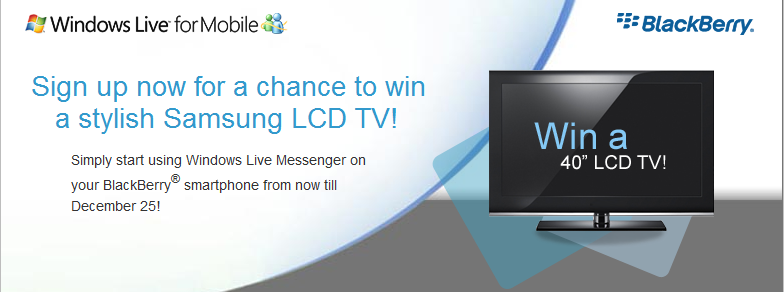
Just sign up now or sign in if you already have account on Windows Live Messenger on your Blackberry® smartphone from now till December 25 and win a Samsung 40" LCD TV.
To participate simply sign up here: Chance To Win
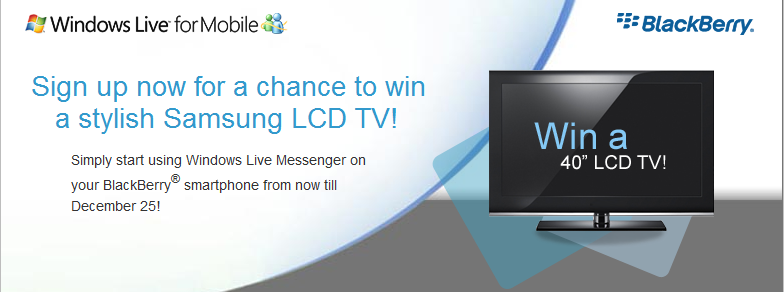
Just sign up now or sign in if you already have account on Windows Live Messenger on your Blackberry® smartphone from now till December 25 and win a Samsung 40" LCD TV.
To participate simply sign up here: Chance To Win
When Nokia says Oops! Sorry!
I was just visiting the Nokia Website and when I cliked on a link then I saw an interesting page. On the page I saw:
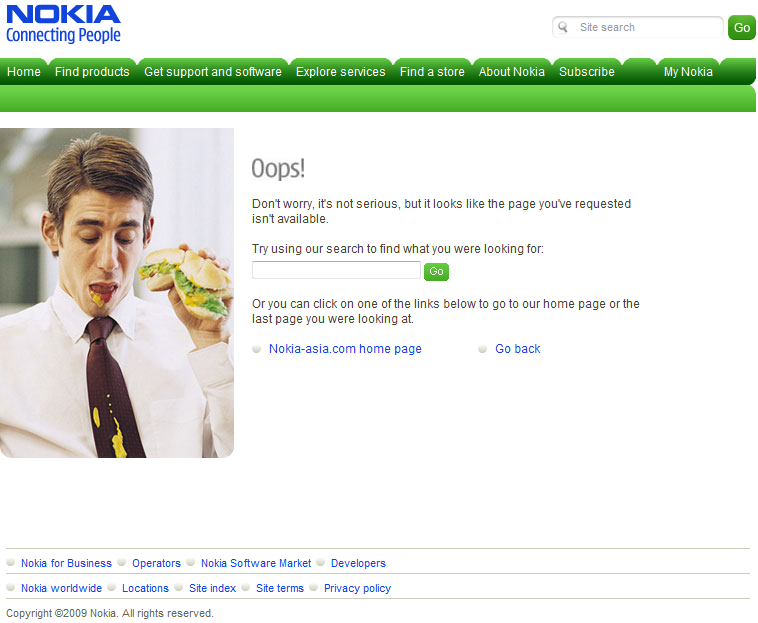
This image keeps on changing time to time when you encounter of such situation. Interesting....
Oops!
Don't worry, it's not serious, but it looks like the page you've requested isn't available.
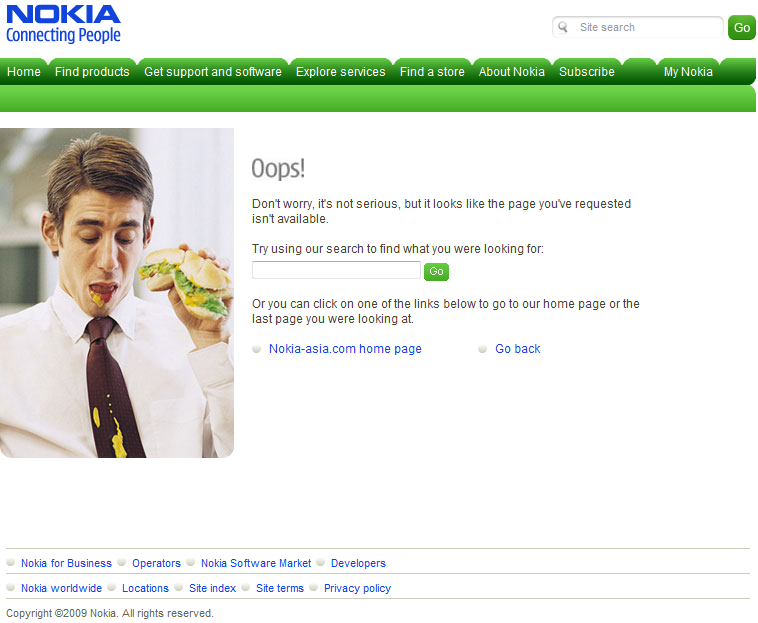
This image keeps on changing time to time when you encounter of such situation. Interesting....
Labels:
Unsorted
|
0
comments
Compose a Haiku and Chance to Win a Home Entertainent System
Microsoft is coming up with an offer of winning a Sony Home Entertainment System by simply writing a Haiku. Simply take a moment to clear your mind and create a Haiku to win a home theater system and Xbox 360 Elite. For inspiration, explore the new features in Windows Server 2008 R2 that will free up your time for simpler pursuits, like this. Or browse and rate the Haikus of others.

For winnning the Home theater system, all you need to know about Windows Server 2008 R2. Ebook for Windows Server 2008 R2 can be downloaded from here.
Home Page | Rules | Haiku Gallery

For winnning the Home theater system, all you need to know about Windows Server 2008 R2. Ebook for Windows Server 2008 R2 can be downloaded from here.
Home Page | Rules | Haiku Gallery
Oops Backup:Time Machine for Windows!
Time Machine for Windows- Recover every file if any case deleted mistakenly with the help of Oops Backup!!! This software not only let you get back the lost, deleted or misplaced file but also allows you to view past changes made to those files and to undo or adopt those changes. With just few clicks and in a minute you get the latest version of files you need. Here I downloaded 30-day trail of the software and installed. Given below are the screeenshots of the installation of the software: | |
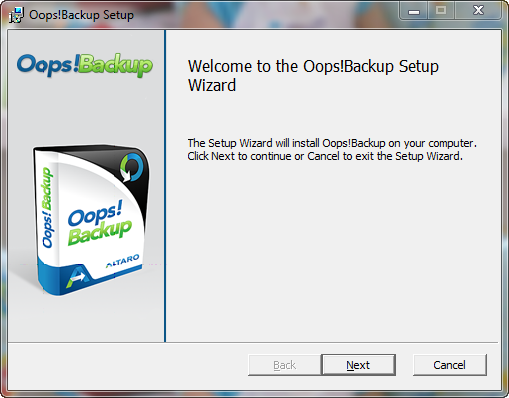 | 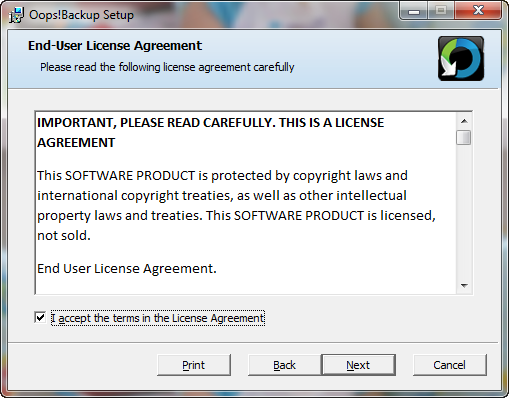 |
 | 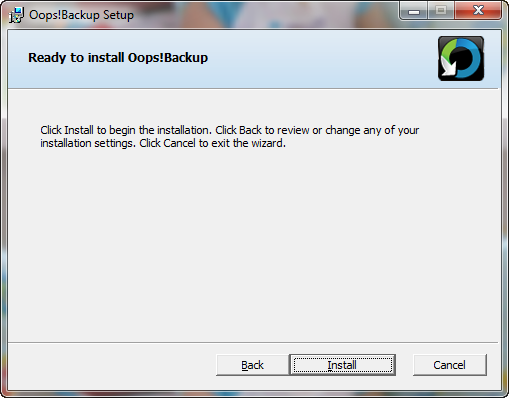 |
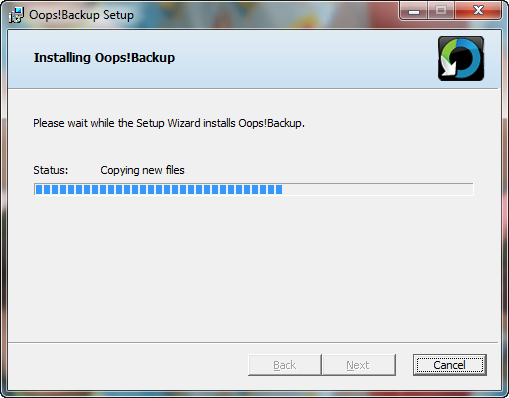 | 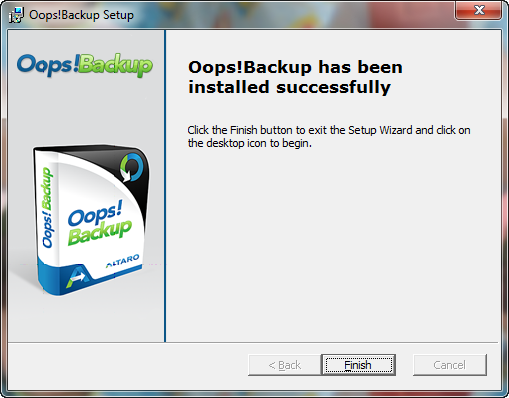 |
| Oops!Backup: Download | Buy | |
Download: Microsoft Office 2010 free ebook by Microsoft
Microsoft is offering first ebook for Microsot Office 2010 free for a limited period of time. There is no need of registration and this book named as "First Look: Microsoft Office 2010, by Katherine Murray" can be directly downloaded from Msdn. Book offers 14 chapters of early content, organized like so:
Part I:
“Envision the Possibilities,” introduces you to the changes in Office 2010 and shows you how you can make the most of the new features to fit the way you work today. Chapter 1, “Welcome to Office 2010,” gives you a play-by-play introduction to new features; Chapter 2, “Express Yourself Effectively and Efficiently,” details the great feature enhancements and visual effects throughout the applications; and Chapter 3, “Work Anywhere with Office 2010,” explores the flexibility factor by presenting a set of scenarios that enable users to complete their work no matter where their path takes them.
Part II:
“Hit the Ground Running,” focuses on each of the Office 2010 applications in turn, spotlighting the key new features and showing how they relate to the whole. These chapters provide a how-to guide for many of the top features you’re likely to use right off the bat, and they offer inspiring ideas on how to get the most from your favorite applications.
Part III:
“Next Steps with Office 2010,” zooms up to the big picture and provides examples to help you think through interoperability. How often do you use the various Office applications together? Customer research shows that people often don’t realize how well the applications work together as a complete system—which means they might be laboring over items they could easily incorporate from somewhere else. This part of the book provides examples for integrating the applications and explores Office 2010 security and training opportunities, as well.
Download link: "First Look: Microsoft Office 2010" | Home Page
Size: 10.5 MB
So what are you waiting for... Hurry its limited and enjoy!
Enjoy!
Part I:
“Envision the Possibilities,” introduces you to the changes in Office 2010 and shows you how you can make the most of the new features to fit the way you work today. Chapter 1, “Welcome to Office 2010,” gives you a play-by-play introduction to new features; Chapter 2, “Express Yourself Effectively and Efficiently,” details the great feature enhancements and visual effects throughout the applications; and Chapter 3, “Work Anywhere with Office 2010,” explores the flexibility factor by presenting a set of scenarios that enable users to complete their work no matter where their path takes them.
Part II:
“Hit the Ground Running,” focuses on each of the Office 2010 applications in turn, spotlighting the key new features and showing how they relate to the whole. These chapters provide a how-to guide for many of the top features you’re likely to use right off the bat, and they offer inspiring ideas on how to get the most from your favorite applications.
Part III:
“Next Steps with Office 2010,” zooms up to the big picture and provides examples to help you think through interoperability. How often do you use the various Office applications together? Customer research shows that people often don’t realize how well the applications work together as a complete system—which means they might be laboring over items they could easily incorporate from somewhere else. This part of the book provides examples for integrating the applications and explores Office 2010 security and training opportunities, as well.
Download link: "First Look: Microsoft Office 2010" | Home Page
Size: 10.5 MB
So what are you waiting for... Hurry its limited and enjoy!
Enjoy!
How to know which server you are on? Here is a way.
As we already know that Hotmail have millions of users from all over the world and the user accounts of these users are spread over numerous servers. If any body wants to know that which server is hosting their user account and here is way to do this. This will help at the time of maintenance which Hotmail does sometimes then they mention this thing at their blog with server name that some particular server is under maintenence or experiencing some problem and we can easily get to know whats exactly the problem in case we face some problems regarding hotmail services.
Simply hover you mouse over any of the links under Related places present at the bottom left hand corner and check out the status bar.

Simply hover you mouse over any of the links under Related places present at the bottom left hand corner and check out the status bar.

In this URL, address is somewhat like this as:
http://snt114w.snt114.mail.live.com/default.aspx?rru=inbox&wa=wsignin1.0
So here the server for this hotmail account is snt114.
Get the Games for Windows - Live Client
Games for Windows - LIVE is a free online gaming service which let you directly connect & play with your friends and more than 14 million Xbox LIVE members. Here you can also use the service of text and voice messaging across Games for Windows - LIVE and Xbox LIVE. This online Gaming service offers online matchmaking using the patented TrueSkill enhanced matchmaking system.
Here every memeber own its own identity i.e. "Gamertag" that is your representation across games and platforms. You can also create your own "gamertag". As this Games for Windows - LIVE and Xbox LIVE shares the same network, so your single identity works across Windows, Xbox 360, reputation, and use voice and rext chat-even across platforms.
In order to paly games on Games for Windows - LIVE everyone must have a "Gamertag" which is a nickname used by gamer while palying. If you own a gamertag then drectly go for the download otherwise crete a gamertag.
Create a Gamertag | Download
Competition: Bing's home sweet homepage photo contest
Afte a great success and positive response of the first homepage photo contest now BIng is coming with its next iteration. ing is again back with the second Bing's Home Sweet Homepage photo contest. There were more that 10,000 entries andupwards of half a million votes.
The winner was Jeremy Somers of Australia and was recently featured in a national television campaign in the United States.
The theme of this contest is “hometown pride.” ONly you have to take photos that demonstrate the beauty of the places you live in and call home. Bing homepage simply inspire a sense of exploration and delight through a single stunning image that draws you in to the search adventure.
Details of the contest can be found on Bing Facebook page and we will announce the winner on December 21, with the winning photo appearing on the homepage on January 6, 2010.
So this time waiting for some more excited and interesting homepage of your own home town.
Google organizing model your town competition
There are lots of geo modeles all over world who use to make photo-textured models of real-life buildings appearing in Google earth as there hobby and interest. Some people use Google SketchUp for all sorts of things. This time Google is coming with the 3D modelling challenge which is by far the biggest they have ver launched.
Google Model Your Town Competition is not only confined to the students but its for everyone, everywhere in the world. Only you have to form a team, model buildings (using SketchUp or Building Maker) and upload them by the end of February 2010.
If your town wins, a bunch of us from the SketchUp team will visit, throw you a party and do our best to make you look like the local hero that you are. There are other prizes, too – check out the competition website for details, and start rounding up teammates!
Click here to go.
Google Model Your Town Competition is not only confined to the students but its for everyone, everywhere in the world. Only you have to form a team, model buildings (using SketchUp or Building Maker) and upload them by the end of February 2010.
If your town wins, a bunch of us from the SketchUp team will visit, throw you a party and do our best to make you look like the local hero that you are. There are other prizes, too – check out the competition website for details, and start rounding up teammates!
Click here to go.
Chance to join Microsoft Security Essentials ongoing Beta

Few weeks back Microsoft announced the beta release of Microsoft Security Essentials and offered users to become testers. But in case if anybody missed that oppurunity then still there is a chance to be tester of MSE. Microsoft is still accepting the enteries for the beta testing of MSE.
Build no 1.0.1611.0 of MSE was released in September, which is available on MSE official website for download. And its later beta build 1.0.1676.0, that updates to 1.0.1743.0 is available for download for testing purpose at Microsoft Connect.
If any body intersted in going for this beta build then they can easily apply by foolowing the given link below and it will be auto accepted.
Courtesy: neowin.net
Subscribe to:
Posts (Atom)
Unlock Windows
Search
Subscribe
Translator
Popular Posts
Blog Archive
- March 2011 (3)
- February 2011 (2)
- January 2011 (4)
- December 2010 (13)
- November 2010 (7)
- October 2010 (7)
- September 2010 (1)
- August 2010 (2)
- July 2010 (3)
- June 2010 (8)
- May 2010 (18)
- April 2010 (12)
- March 2010 (15)
- February 2010 (9)
- January 2010 (15)
- December 2009 (21)
- November 2009 (28)
- October 2009 (35)
- September 2009 (14)
- August 2009 (23)
- July 2009 (19)
- June 2009 (20)
- May 2009 (12)
- April 2009 (18)
- March 2009 (8)
- February 2009 (7)
- January 2009 (14)
- December 2008 (16)
Labels
- Anti Virus
- Apple
- Beta Products
- Bing
- Bugs
- Creativity
- Download Center
- Ebooks
- Events
- Expression
- Games
- Internet Explorer
- Keyboard Shortcuts
- Microsoft Hardware
- Microsoft Office
- Microsoft Research
- News
- Offers
- Review
- Security
- Silverlight
- Software
- SQL Server
- Themes
- Tips 'n' Tricks
- Unsorted
- Visual Studio
- Wallpapers
- Windows 7
- Windows 8
- Windows Live
- Windows Mobile
- Windows Phone
- Windows Server
- Windows Vista
- Windows XP
- Zune
Friends
About Me
- Arvind Kumar
- I'm Arvind Kumar from India, B.Tech, now working in a MNC. I love to use Microsoft Products and learn from that. Bill Gates is my ideal person.