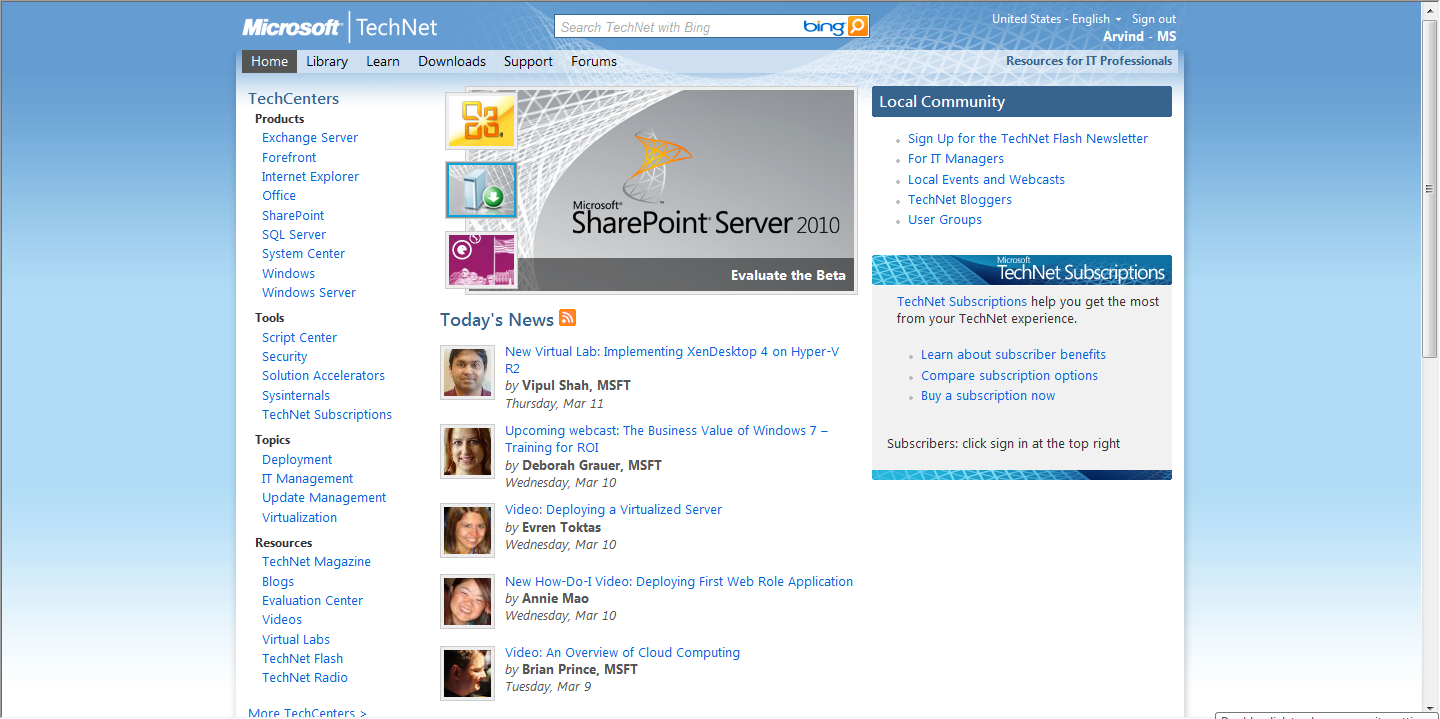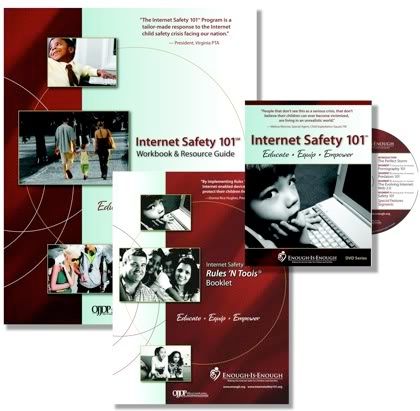Download: Preview Content of Windows Phone 7 Series Programming ebook free.
After the release of Windows Phone 7 Series now its turn to show some programming talent towards its application development. For the same Microsoft provided Windows Phone 7 Series Training Kit for download as free and now Charles Petzold MVP is gving away an ebook for the same so as to bring forward the talent and expertness of the developers in this field too.
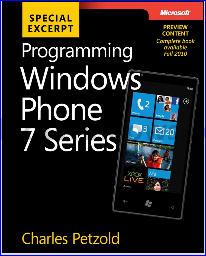
But yet now it is only available as in form of preview content and the complete book consisting of six chapters will be available as free download later this year. This book categorized as starting with Introductory part to Silverlilght upto XNA programming.
Download: Home Page | PDF | XPS | Sample Code
Download: Windows Phone 7 Series application Bar Icons
Microsoft recently released Windows Phone 7 Series training kit an dnow its coming with a set of application bar icons for helping those programmers who are really intereseted in coding for Windows Phone. This set of icons contains a set of 64 appliation bar icons used for developing Windows Phone 7 Series applications with the help of Windows Phone developer tools CTP. This icons package contains in total 64 PNG ( 32 dark and 32 light ) icons in addtition to vector versions can be used in Microsoft Blend 4 beta.
System Requirements:
Supported OS: Windows 7/Windows Vista
Windows® Vista® (x86 and x64) ENU with Service Pack 2 (all editions except Starter Edition)
Windows 7 (x86 and x64) ENU (all editions except Starter Edition)
Windows Phone 7 Series Training Kit available for download

Microsoft released Windows Phone 7 Series which is liked by its users all over the world and now its providing us a jump start to track on to its backstage by trying our hands on programming Windows Phones with the help of a small freely availbale Windows Phone 7 Series Training Kit. Windows Phone 7 series is a new experience with its innovative user interface and functionality, as well as its great development platform for building games and apps for it with ease.
Audience Prerequisites:
Its a very useful beginners kit for the latest Windows Phone Operating System.
Experience using previous versions of Visual Studio .NET and the .NET Framework
Technical Prerequisites: Windows Vista or Windows 7
Windows Phone 7 Series Training Kit covers:
Getting Started With Windows Phone
Silverlight for Windows Phone
XNA framework 4.0 for Windows Phones
Review: AnyBizSoft PDF to Word Converter.
Recently I write about the offer going on AnyBizSoft regarding distribution of free keycode of AnyBiozSoft PDF to Word Converter. Here I present a short review of the same:
AnyBizSoft is providing lots of products like PDF editor, PDF password remover, PDF to Word; Excel;PowerPoint converter etc. and one of them is AnyBizSoft PDF to Word converter which helps us converting PDF files to Microsoft Word documents ( .doc, .docx ) with ease and accuracy. Simply its an click and go application which converts any read-only PDF file into full editable documents with formatted output fastly.
Simply add any number of PDF files upto 200 documents and if you want to change the save location of it then do it. Now just click on convert and your all listed PDF files will be converted to formatted and editable Microoft Word doucment and will be saved automatically.

File so converted will retain the original layout, text content, and images. One more feature is that we can even select any pages from PDF file to convert. So what you need is what you get.
Grab your license for AnyBizSoft PDF 2 Word Converter free !!!
AnyBizSoft is providing free licenses for their product PDF to Word Converter 2.5.3. This application is used for converting PDF files to editable word documents with ease and accuracy. The software costs more than $25 but now keycode of it is given free. Simply provide your email-id and your keycode will be sent to your inbox instantly free of cost.
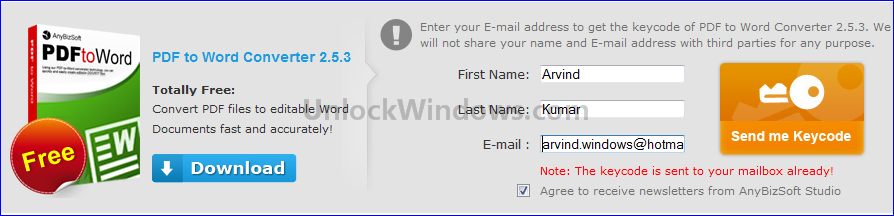
Visit here for free keycode. Download the application from here.
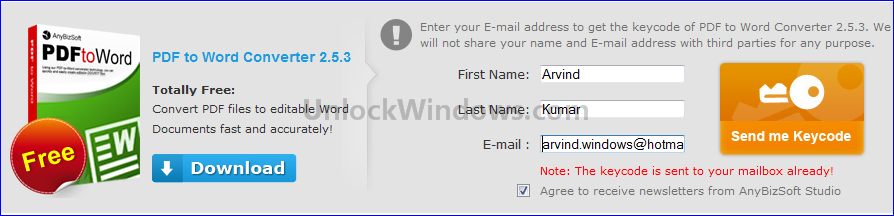
Visit here for free keycode. Download the application from here.
HP iPrint Gadget for Windows Phone
HP iPrint presenting a new Gadget for Windows Phone which let print 4" x6" photo quickly and with ease of fun. It brings to you a wireless printing experience of capturing, viewing and sharing photos with your Windows Mobile 6.5 phone. HP iPrint Photo will automatically discover images stored on Windows Mobile 6.5 touch or non-touch phone which can be printed on most HP ink jet printers on your home Wi-Fi network.
Features:
Fun and easy photo printing
Print high quality 4x6 photos wirelessly
Automatic printer discovery on your WiFi network, no drivers or installation
Multiple photo selection and printing
Thumbnail and full image views
Application Requirements: Wi-Fi
Version: 1.0
Size: 684 KB
For more details and contact: AIO_SUPPORT_EN@MAIL.SUPPORT.HP.COM | Home Page
Labels:
Windows Phone
|
1 comments
Chance to become next Windows Phone GURU !!!
Are you the next Windows Phone Guru?
http://www.windowsphonegurus.com/home.html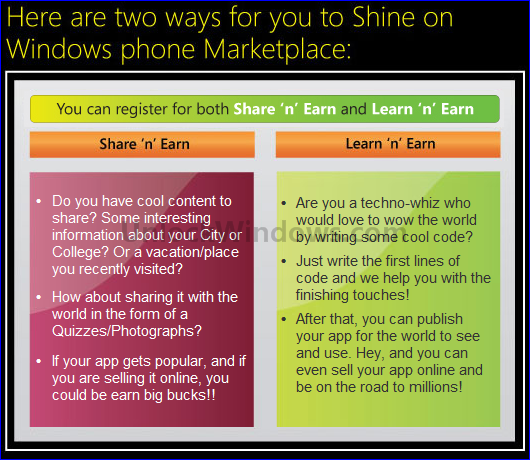
Prizes to Win: 5 Windows Phone | 200 USB Sticks | 200 T-Shirts
Register for Share 'n' Earn | Learn 'n' Earn | Terms & Conditions
FixWin 1.2 with some fixes available for download
WindowsValley released an utility named as FixWin earlier and now it is released with some fixes. As per WindowsValley.com:
You can download it from here and for feedback click here. Source: WindowsValley.com
FixWin is a kind of problem solver assistant for Windows 7 and Windows Vista, covering 50 the most common problems and offers its solution with a single click of button.
Change Log:
1.Hanging while you fix “Taskbar JumpList is missing or doesn’t store MRU file list”.
2.Fixing Aero Snap issues doesn’t work.
3.Reconfigure all events of Windows Explorer to apply settings immediately to avoid restart and logoff.
4.Messagebox replaced with new Windows Vista/7 TaskDialog.
5.Code Refactoring is done.
6.Target .NET Framework changed 2.0 now. No need to have .Net Framework v3.5 and its SP1.
7.Crashing on 64bit version of Windows.
You can download it from here and for feedback click here. Source: WindowsValley.com
Test drive Internet Explorer 9
Internet Explorer's next generation is on the way. Microsoft released IE9 preview at MIX10 for a test drive with lots of capabilities. IE9 is loaded with CSS3, HTML5, new background compiled Javascript feature with help of new Javasript engine named as Chakra.
Windows Internet Explorer Platform Preview with build as v1.9.7.7.45.6019 is a Platform Preview as an early look at the Internet Explorer 9 platform so some features are incomplete, some may change, and some may be added. anyone can easily check it out by installing IE9.
TechNet 2.0 Goes Live with a new feel and sensation
TechNet 2.0 is live now and is having a new revamped structure consisting of lots of new improvements with new features. It will give you a new experience about the TechNet new generation having a New section covering Today's news on the home page itself with constantly updated news from real people and lots more but all the feel and enhancement can be feel by checking it on your own by visitng it.Here is I'm giving a screenshot of its home page and rest of it just check it out.
Its so amazing and valuable that you all will just get stick to it and will have check to it every day and are going to subscribe its feeds. For the feeds subscription visit here.
Directly Blog Post via Microsoft Word 2010
Office 2010 came up with lots of new enhancements and features which helps us in saving lot of time. In Word 2010 we can't only use it as a tool to create and organize our documents but as well we can use it post contents to our blog to various blog provider service like Blogger, Windows Live Spaces, Wordpress, and Community Server etc. Just follow the simple steps and your post will be directly blogged from Microsoft Word 2010. The steps to be followed are as:
- Create a new document as Blog Post by selecting it from File > New menu.
- Register your Blog Account either now or later at the time of publishing the post.
- In case of Registering you have to choose the blog provider from the list given as here I'm selecting Blogger as my blog provider.
- Now provide the concerned User Name and Password for the blog provider of yours.
- Now choose the blog for which you want to do posting in case you have more than one blog associated to that account as here I'm having. So I choose my default blog as UnlockWindows.
- Now it will contact to your blog provider to confirm the information you provided for registering your account.
- Now click on the Publish or choose Publish as draft in case you want to schedule your blog post to some other time. That's all about blog post via Word 2010.
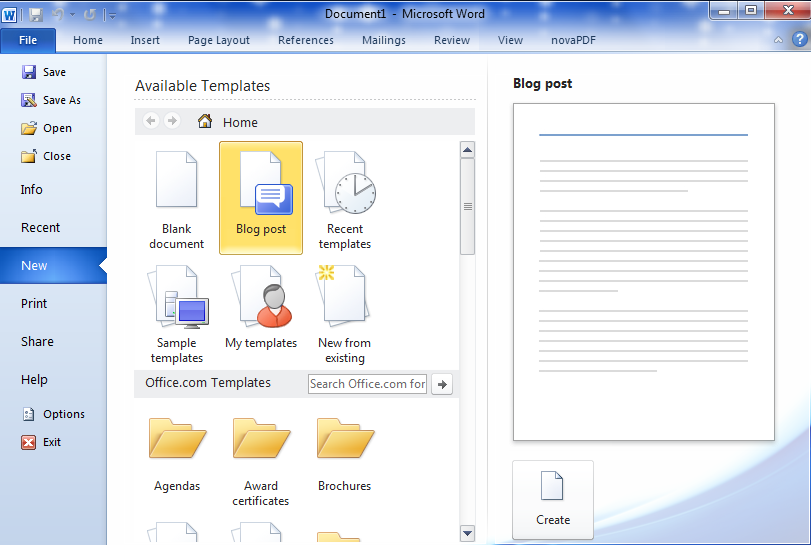
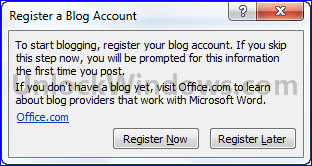
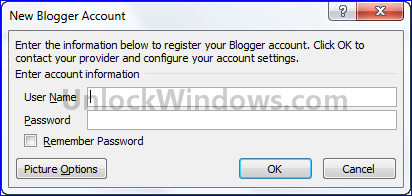
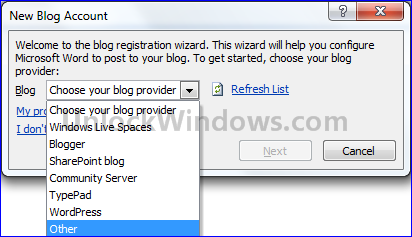
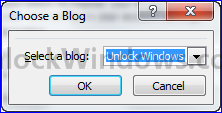
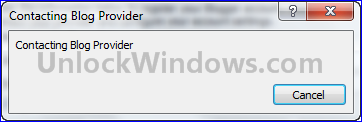
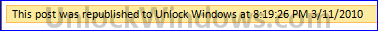
Keep yourself with Internet Safety 101 DVD.
Internet Safety 101 is a DVD helping parents, educators, and other caregivers so as to to help protect kids online. This DVD contains so many helpful tips with help of images and videos so that you can keep yourself from the dark side of the Internet.
Microsoft too is in the race of keeping us safe from the worst of Internet and so it recently joined forces with the organization Enough is Enough to publicize a new safety education program, Internet Safety 101.
As per Enough is Enough about page says:
"Enough Is Enough (EIE), a non-partisan, 501(c)(3) non-profit organization, emerged in 1994 as the national leader on the front lines to make the Internet safer for children and families. Since then, EIE has pioneered and led the effort to confront online pornography, child pornography, child stalking and sexual predation with innovative initiatives and effective communications."
For a brief knowledge about hte Internet Safety 101 DVD Series click here.
End of Support for your old OS is coming soon.
Microsoft is about to end support for Windows XP and Windows Vista soon. Microsoft announced the dates of ending the support above Windows Operating System.
- Support for Windows XP with Service Pack 2 (SP2) will end on July 13, 2010. ( Only 32-bit)
- Support for Windows XP with Service Pack 2 (SP2) will end on April 8, 2014. (Only 64-bit as there is no SP3 for it).
- Support for Windows Vista without any Service Pack will end on April 13, 2010.
What if your Windows is no longer suppported?
It means that you will not be further recieving any sort of software updates from Windows Update which includes the latest software updates which are helpful to improve the drivers update for better and improved compatibility and the security updates which are helpful in protecting your PC from Web threats like viruses, malware, spywares etc.
Some important Windows Update links for your Windows are here:
- For Windows XP stay up to date automatically using Windows Updates.
As the support of these Windows are ending we can upgrate to Windows 7, the new Operating System from Microsoft. First of all check using Windows Upgrade Advisor whether your PC is ready to upgrade to Windows 7 or not and then choose the best edition of Windows 7 and at last go for shopping it.
If in any ase you are not ready to go for Windows 7 then at least be up to date with the latest Service Pack of your Windows OS.
Windows XP users must hve SP3 of it and can grab it free from here.
Windows Vista users must have SP2 of it which can be get directly from here free.
Share by saving a Word document to SkyDrive in Word 2010 directly.
In Word 2010 there is a direct option to share and save any word file to SkyDrive directly simply by configuring your Windows Live ID. To Save your any doc file to SkyDrive follow the steps given below one by one and get your docment saved on your account directly from your desktop:
1. Open any Word document which you want to save to skydrive.

2.Click on File menu and then select Save to SkyDrive.

3. In the right panel th SkyDrive login page will start retrieving. As the page retrieves it will prompt you for Login credentials of your Windows Live ID. Just give your ID and Password and login.
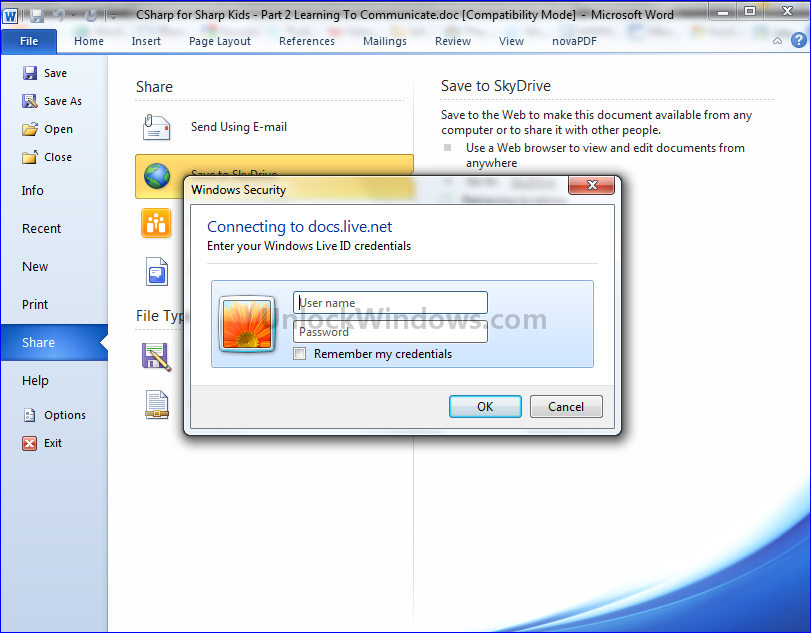
4. As you get login you will see your folders already present on your SkyDrive. Now you can save the document file to that folders or you can create a new folder and then click on SaveAs.
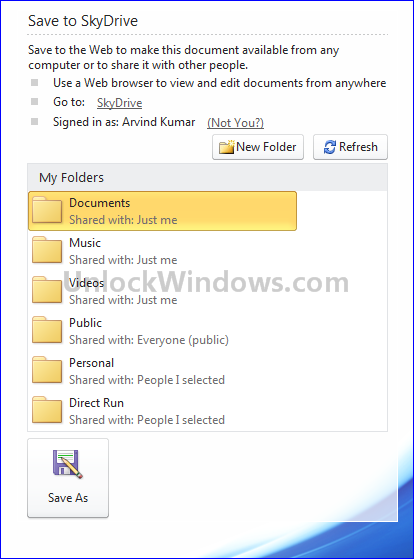
Now you can share and use your documents from anywhere in the world directly from your desktop via Office 2010.
;) Happy Windows Computing !!!
Giveaway: Get WinX HD Video Converter Deluxe for FREE !!!
WinX HD Video Converter Deluxe is All-In-One HD Video Converting Solution which is build in 160 video codecs and 50 audio codecs and never needs any third-party codecs. Its the best video converter software which let you convert video at ease supporting each and every format.
This amazing software costs $49.95 but for limited time Digiarty Software has started a Giveway 2010 in which this sofwae is given to all at a cost of $0.00 that is FREE. This offer lasts to 15th of this month and we can get it free from its site.
WinX HDVCD supports Multi-track HD video, such as BDAV, M2TS MKV, AVCHD, HDTV and MPEG-TS video movies in addition to conversion of all the HD and HD-Camcorder videos MOD MTS, to both portable and console players such as iPad, iPod, iPhone, Apple TV, PS3, PSP, Xbox, Zune, PDA, Blackberry, Nokia, Android, Zen, etc,. It also supports Multi-CPU and Hyper-Threading, with up to 5x-15x real time video converting speed.
Platform Support: Microsoft Windows 98, NT, 2000, 2003, XP, Vista, Windows 7
Hurry ! Download offer ends on 15th March, 2010 at 12:00am.
Subscribe to:
Posts (Atom)
Unlock Windows
Search
Subscribe
Translator
Popular Posts
Blog Archive
- March 2011 (3)
- February 2011 (2)
- January 2011 (4)
- December 2010 (13)
- November 2010 (7)
- October 2010 (7)
- September 2010 (1)
- August 2010 (2)
- July 2010 (3)
- June 2010 (8)
- May 2010 (18)
- April 2010 (12)
- March 2010 (15)
- February 2010 (9)
- January 2010 (15)
- December 2009 (21)
- November 2009 (28)
- October 2009 (35)
- September 2009 (14)
- August 2009 (23)
- July 2009 (19)
- June 2009 (20)
- May 2009 (12)
- April 2009 (18)
- March 2009 (8)
- February 2009 (7)
- January 2009 (14)
- December 2008 (16)
Labels
- Anti Virus
- Apple
- Beta Products
- Bing
- Bugs
- Creativity
- Download Center
- Ebooks
- Events
- Expression
- Games
- Internet Explorer
- Keyboard Shortcuts
- Microsoft Hardware
- Microsoft Office
- Microsoft Research
- News
- Offers
- Review
- Security
- Silverlight
- Software
- SQL Server
- Themes
- Tips 'n' Tricks
- Unsorted
- Visual Studio
- Wallpapers
- Windows 7
- Windows 8
- Windows Live
- Windows Mobile
- Windows Phone
- Windows Server
- Windows Vista
- Windows XP
- Zune
Friends
About Me
- Arvind Kumar
- I'm Arvind Kumar from India, B.Tech, now working in a MNC. I love to use Microsoft Products and learn from that. Bill Gates is my ideal person.