Snapshots of Installation of Office 2010.
I'm very excited to use Office 2010 Technical Preview after a long time while it was launnched. I got it via Connect now a days and just finished its installation. so I'm sharing the screenshots of Office 2010. Below the snaps are given step by step.
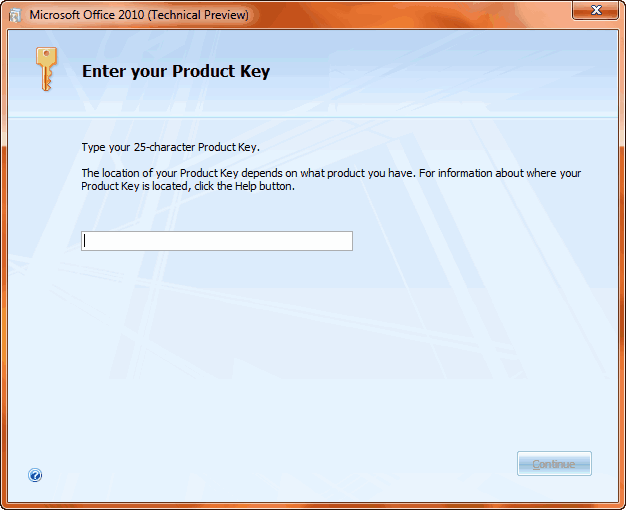
Enter a valid Product Key to start the installation.
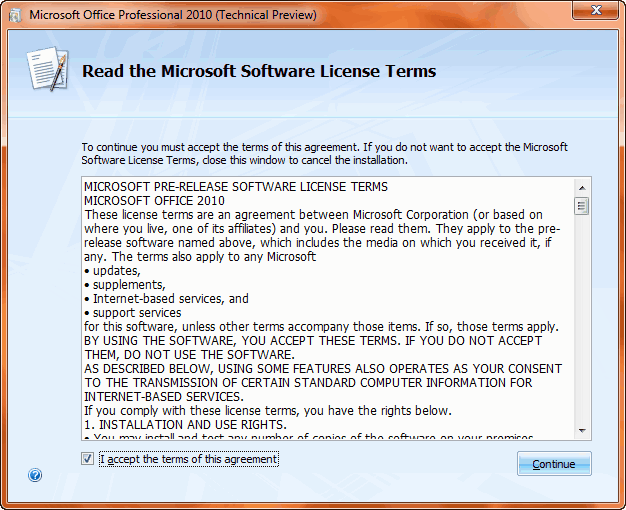
Accept the licensing terms.

Click on Install Now to proceed.
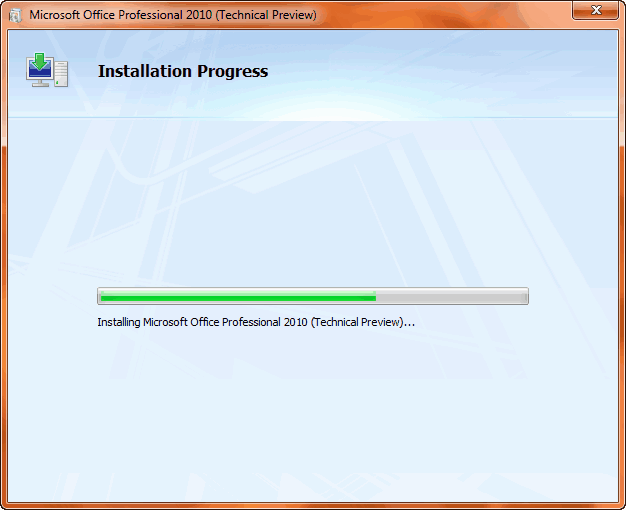
Installation progresses.
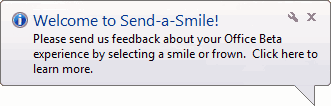
Send feedback by clicking on Smile or Frown face Icon.
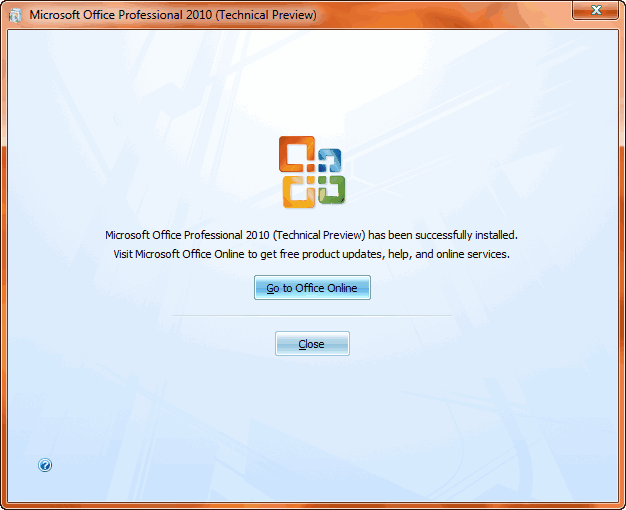
Insallation finished. Now its ready to use.
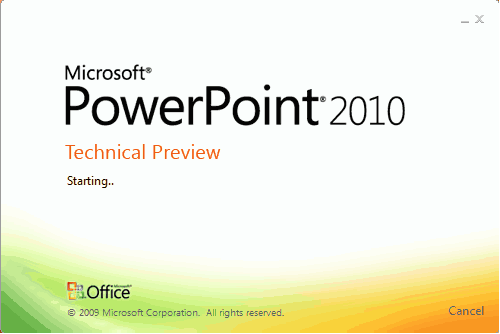
Very impressive, ultimate, and wonderful Splash screen with Min and Close button with a Cancel button too. It's just eye catching Splash.

Look of Word 2010. To enjoy its features install it. Coming soon with its new features, exploring now. Till enjoy Windows Happy Computing.
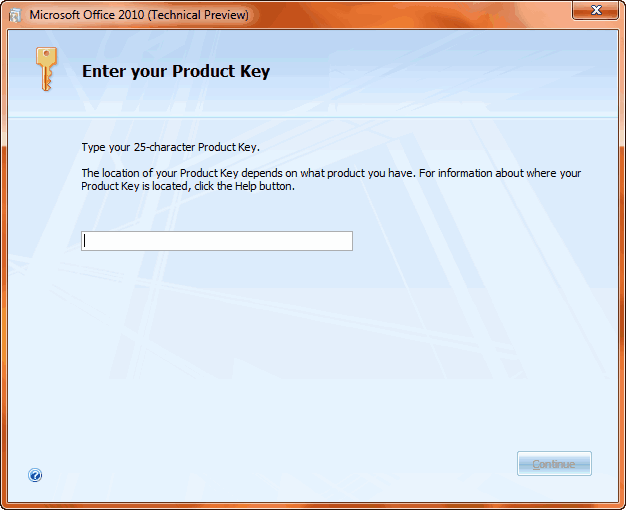
Enter a valid Product Key to start the installation.
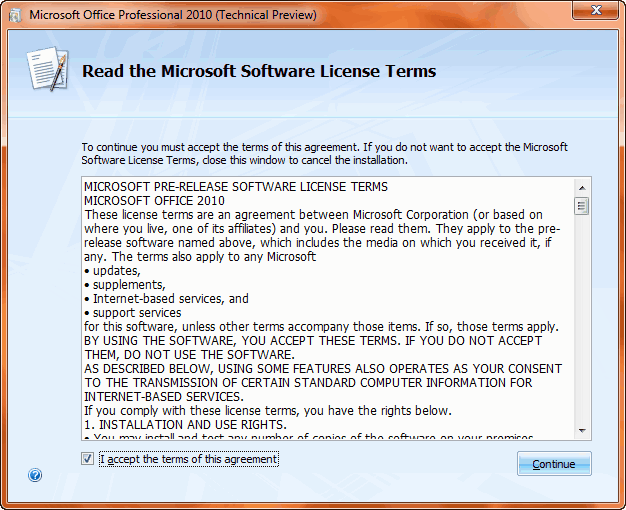
Accept the licensing terms.

Click on Install Now to proceed.
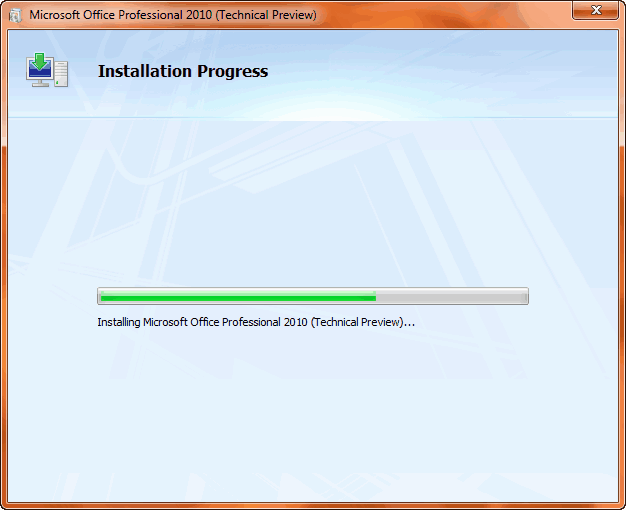
Installation progresses.
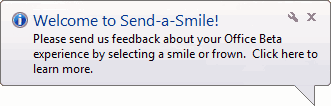
Send feedback by clicking on Smile or Frown face Icon.
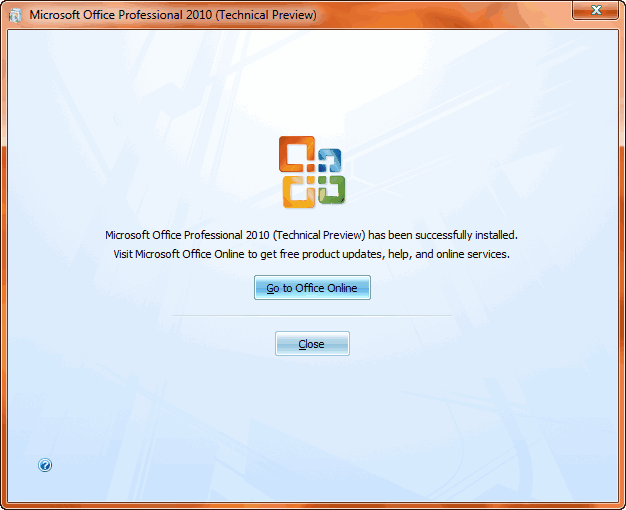
Insallation finished. Now its ready to use.
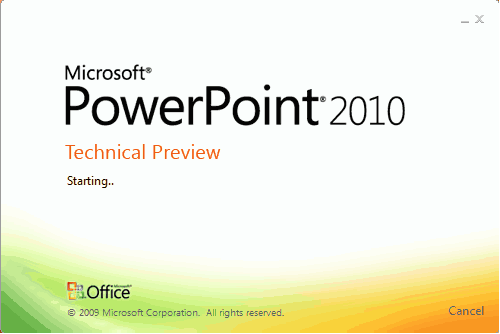
Very impressive, ultimate, and wonderful Splash screen with Min and Close button with a Cancel button too. It's just eye catching Splash.

Look of Word 2010. To enjoy its features install it. Coming soon with its new features, exploring now. Till enjoy Windows Happy Computing.
Labels:
Microsoft Office
Subscribe to:
Post Comments (Atom)
Unlock Windows
Search
Subscribe
Translator
Popular Posts
Blog Archive
- March 2011 (3)
- February 2011 (2)
- January 2011 (4)
- December 2010 (13)
- November 2010 (7)
- October 2010 (7)
- September 2010 (1)
- August 2010 (2)
- July 2010 (3)
- June 2010 (8)
- May 2010 (18)
- April 2010 (12)
- March 2010 (15)
- February 2010 (9)
- January 2010 (15)
- December 2009 (21)
- November 2009 (28)
- October 2009 (35)
- September 2009 (14)
- August 2009 (23)
- July 2009 (19)
- June 2009 (20)
- May 2009 (12)
- April 2009 (18)
- March 2009 (8)
- February 2009 (7)
- January 2009 (14)
- December 2008 (16)
Labels
- Anti Virus
- Apple
- Beta Products
- Bing
- Bugs
- Creativity
- Download Center
- Ebooks
- Events
- Expression
- Games
- Internet Explorer
- Keyboard Shortcuts
- Microsoft Hardware
- Microsoft Office
- Microsoft Research
- News
- Offers
- Review
- Security
- Silverlight
- Software
- SQL Server
- Themes
- Tips 'n' Tricks
- Unsorted
- Visual Studio
- Wallpapers
- Windows 7
- Windows 8
- Windows Live
- Windows Mobile
- Windows Phone
- Windows Server
- Windows Vista
- Windows XP
- Zune
Friends
About Me
- Arvind Kumar
- I'm Arvind Kumar from India, B.Tech, now working in a MNC. I love to use Microsoft Products and learn from that. Bill Gates is my ideal person.






2 comments:
I have the installation file for Office 2010... but the problem is i didnt find any product key. Could u assist me?
Office 2010 is now only released as Technical Preview...
So only MVPs and some other users who applied for one have it...
You have to wait for the public Beta which is in Nov '09.
Just be in touch and subscribe the newsletter from my blog and I'll keep you updated and will send you link of downloading the Beta.
Post a Comment