Windows Live Hotmail: Stay Connected by adding various Web Activities to your Live ID
Windows Live Hotmail provides an option to Add Services from various other Websites to be linked with the user's hotmail and provides updates about that sites on the home page of hotmail account of users. All the services so added in the list are categorized as likely to be easily understood. Near about every social network, community forum, several image service provider etc. Complete list can be seen easily from the home page of your hotmail .
Click on Add Web Activities on the Home Page of your Hotmail Account.

Now You can see the complete list of the Service Providers names alongwith category view also.
As I already added Facebook so it is marked with a Green Tick Mark.
Yoiu can choose anyone Service which you want to avail like here as Flickr:
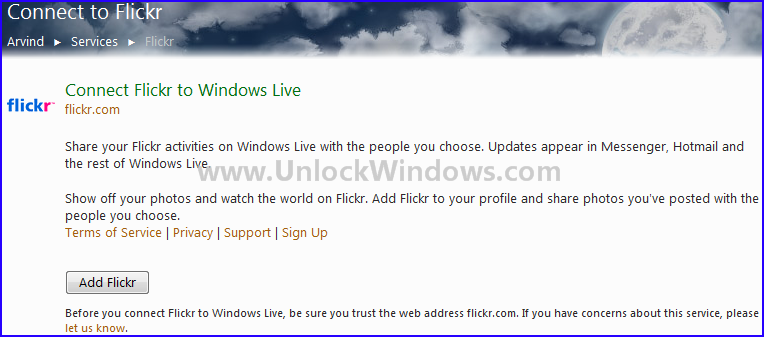
It is asking to Add Flickr service. Click on Add Flickr. After this it will ask for your Yahoo account detail to log you in to your Flickr account. After you suuccessful login, your update of Flickrs will be available in Hotmail Account from where you can share photos you uploaded with rest of world and updates comes ot Hotmail, Messenger and rest of Windows Live.
So this is how you can set your Web activities and add it to your Windows Live ID.
Simple and amazing Windows Computing!!!
Labels:
Tips 'n' Tricks,
Windows Live
Subscribe to:
Post Comments (Atom)
Unlock Windows
Search
Subscribe
Translator
Popular Posts
Blog Archive
- March 2011 (3)
- February 2011 (2)
- January 2011 (4)
- December 2010 (13)
- November 2010 (7)
- October 2010 (7)
- September 2010 (1)
- August 2010 (2)
- July 2010 (3)
- June 2010 (8)
- May 2010 (18)
- April 2010 (12)
- March 2010 (15)
- February 2010 (9)
- January 2010 (15)
- December 2009 (21)
- November 2009 (28)
- October 2009 (35)
- September 2009 (14)
- August 2009 (23)
- July 2009 (19)
- June 2009 (20)
- May 2009 (12)
- April 2009 (18)
- March 2009 (8)
- February 2009 (7)
- January 2009 (14)
- December 2008 (16)
Labels
- Anti Virus
- Apple
- Beta Products
- Bing
- Bugs
- Creativity
- Download Center
- Ebooks
- Events
- Expression
- Games
- Internet Explorer
- Keyboard Shortcuts
- Microsoft Hardware
- Microsoft Office
- Microsoft Research
- News
- Offers
- Review
- Security
- Silverlight
- Software
- SQL Server
- Themes
- Tips 'n' Tricks
- Unsorted
- Visual Studio
- Wallpapers
- Windows 7
- Windows 8
- Windows Live
- Windows Mobile
- Windows Phone
- Windows Server
- Windows Vista
- Windows XP
- Zune
Friends
About Me
- Arvind Kumar
- I'm Arvind Kumar from India, B.Tech, now working in a MNC. I love to use Microsoft Products and learn from that. Bill Gates is my ideal person.







2 comments:
I would like to exchange links with your site www.blogger.com
Is this possible?
Genial post and this mail helped me alot in my college assignement. Thank you as your information.
Post a Comment