Ultimate Windows Tweaker is the TOOL OF THE MONTH of Feb’09 in PCWorld issue
On the eve of New Year '09 the Ultimate Windows Tweaker was featured as the Editor's pick in the PC World January issue. Its great to hear again that the coming month issue of PC World has a new place for the this Ultimate tool "Ultimate Windows Tweaker" in the "TOOL OF THE MONTH".
itsmyWindows Says:
" Ultimate Windows Tweaker is the TOOL OF THE MONTH of Feb’09 in PCWorld US edition.
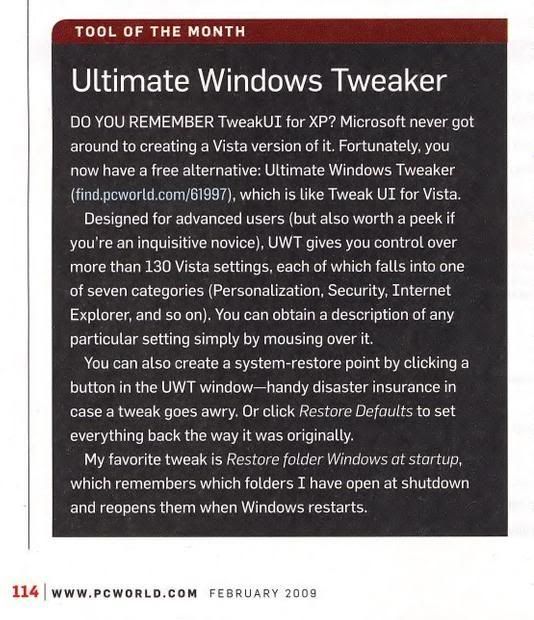
Source: itsmyWindows
itsmyWindows Says:
" Ultimate Windows Tweaker is the TOOL OF THE MONTH of Feb’09 in PCWorld US edition.
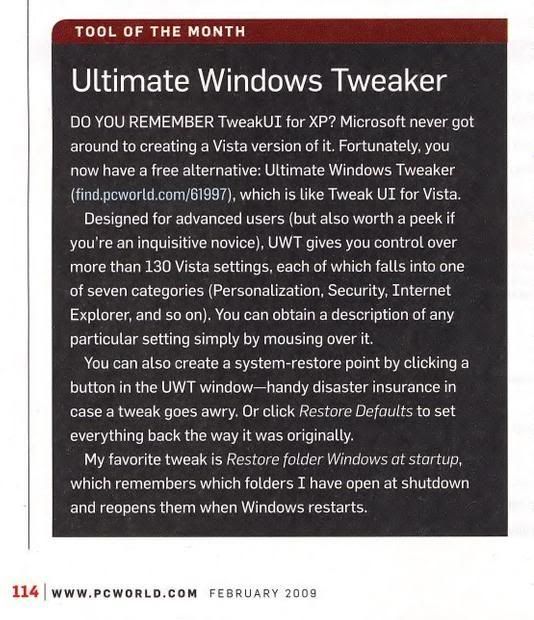
Source: itsmyWindows
Labels:
Unsorted
|
0
comments
Internet Explorer 8 RC 1 has now been released!
The next version of IE8 after the Partner build is released to the users with some enhancements and better stability. Users of IE will be automatically updated with this new version via Windows update excepting the Partner build users. It can be downloaded from the direct link from Microsoft servers.

To see the Release Notes and IE8 Readiness Toolkit follow the link below.
Release Notes|IE8Readiness Toolkit

To see the Release Notes and IE8 Readiness Toolkit follow the link below.
Release Notes|IE8Readiness Toolkit
Labels:
Internet Explorer
|
0
comments
Excellent Search available in Adobe Reader !!!
There is an excellent feature available in Adobe Reader for Searching of any word or any phrase in your PDF files and most important is that you can search not only in the current PDF document but search can be expanded to all the PDF files stored in your computer system in just one click.
For use the feature simply follow the steps as:
1. Open Adobe Reader, Click on the drop down list from the find box and select Open Full Reader Search or use keyboard shortcut Ctrl+Shift+F.

2. A separate Search Window will get opened where you can set the location of PDF documents, word or phrase to search, additional criteria for search, or toggle between Advanced or Basic search option.
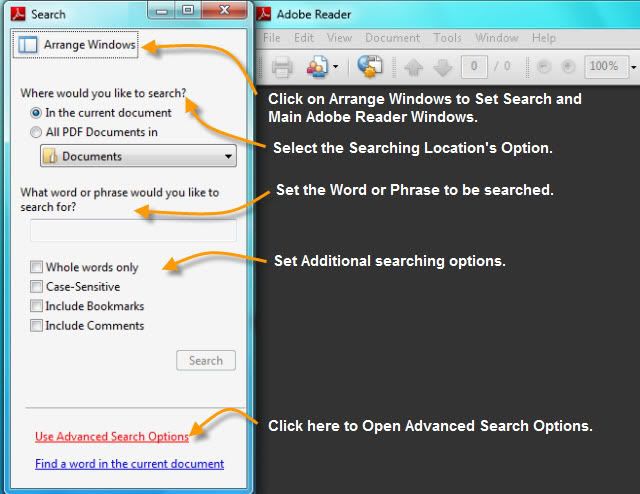
3. First of all set Searching area whether to search in the current document only or set location of the Folder where all of your PDF documents are stored by selecting from the drop down list or simply set whole drive as searching location.

4. After selecting Browse for Location, set the PDF documents store from the window open.

5. As the desired folder is set click on OK.
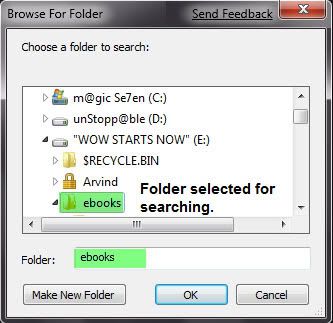
6. Give the word or phrase which is to be searched and set the additional options for confining your search.
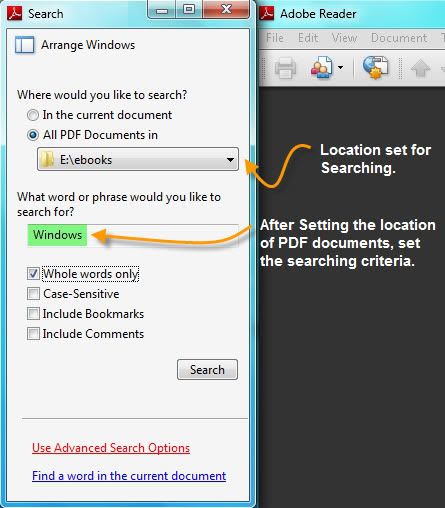
7. To confine the search more invoke the Advanced Search Option and set additional criteria for search. Click on Search to start the search.
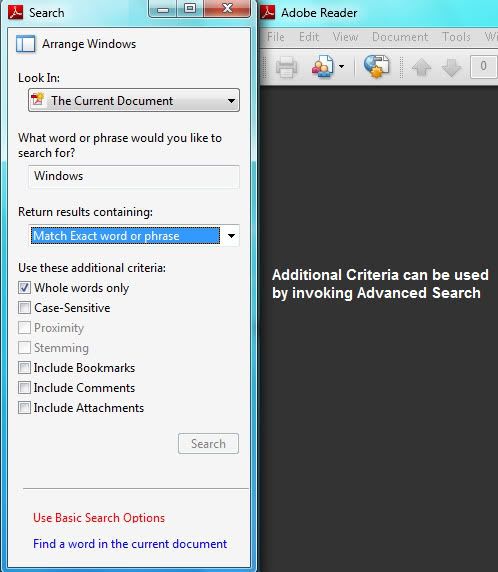
8. Search proceed to find the word or phrase in all the PDF documents and gives results with number of instances of result found. You may stop the search in between if desired result is got.

9. When search completes, result is shown and we can see any number of results simultaneously by clicking on them. Also the seraching result can be sorted or may be refined.

Isn't this an amazing and excellent searching feature available which gives so wide searching options. Enjoy this Click 'n' Search option.
For use the feature simply follow the steps as:
1. Open Adobe Reader, Click on the drop down list from the find box and select Open Full Reader Search or use keyboard shortcut Ctrl+Shift+F.

2. A separate Search Window will get opened where you can set the location of PDF documents, word or phrase to search, additional criteria for search, or toggle between Advanced or Basic search option.
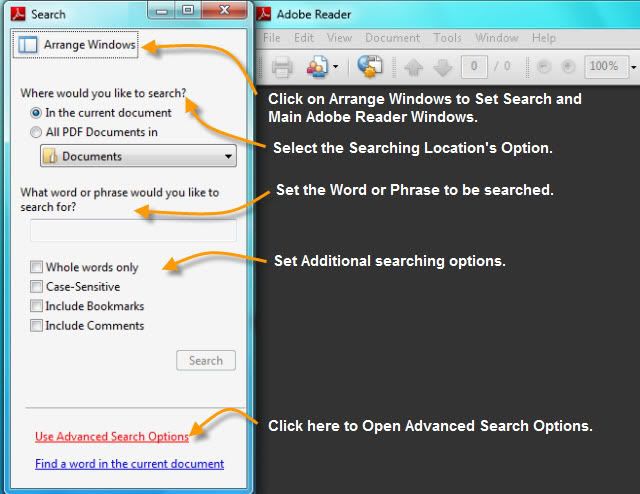
3. First of all set Searching area whether to search in the current document only or set location of the Folder where all of your PDF documents are stored by selecting from the drop down list or simply set whole drive as searching location.

4. After selecting Browse for Location, set the PDF documents store from the window open.

5. As the desired folder is set click on OK.
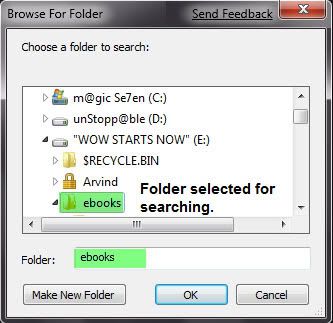
6. Give the word or phrase which is to be searched and set the additional options for confining your search.
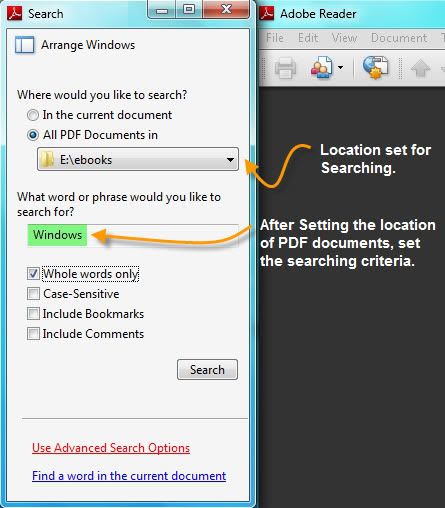
7. To confine the search more invoke the Advanced Search Option and set additional criteria for search. Click on Search to start the search.
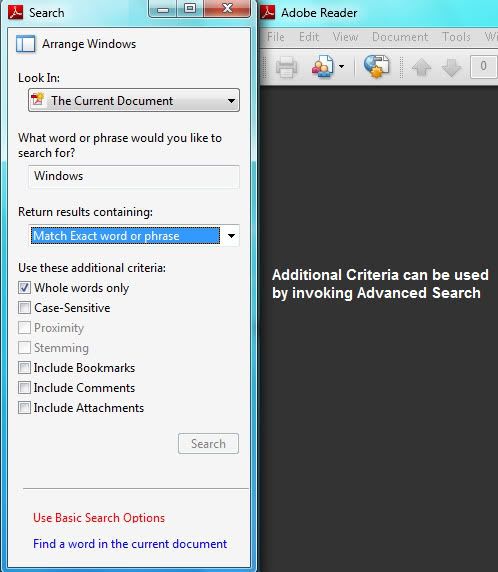
8. Search proceed to find the word or phrase in all the PDF documents and gives results with number of instances of result found. You may stop the search in between if desired result is got.

9. When search completes, result is shown and we can see any number of results simultaneously by clicking on them. Also the seraching result can be sorted or may be refined.

Isn't this an amazing and excellent searching feature available which gives so wide searching options. Enjoy this Click 'n' Search option.
Labels:
Tips 'n' Tricks
|
1 comments
[Download] Microsoft Releases Security Updates for Vista n XP SP3
As part of Microsoft's routine, monthly security update cycle, we released 1 new security update on January 13, 2009. Microsoft released this security release in form of DVD ISO image patched for its Client and Server Operating System. The DVD ISO image is available for Windows 2000, Windows Server 2003,Windows XP (including SP3), Windows Vista RTM/SP1, and Windows Server 2008.
The new security update is MS09-001 which addresses a vulnerability in Microsoft Windows (KB 958687). The DVD ISO image can be downloaded direclty from Microsoft links.
For downloading the updates for your home computer or laptop simply visit the Microsoft Update Web site.
Click here to download the DVD ISO image.
The new security update is MS09-001 which addresses a vulnerability in Microsoft Windows (KB 958687). The DVD ISO image can be downloaded direclty from Microsoft links.
For downloading the updates for your home computer or laptop simply visit the Microsoft Update Web site.
Click here to download the DVD ISO image.
Labels:
Security
|
0
comments
[Download] Windows Automated Installation Kit (Windows 7 Beta)
The Windows Automated Installation Kit (Windows AIK) is a set of tools and documentation that support the configuration and deployment of Microsoft® Windows® operating systems.. By using Windows AIK, you can automate Windows installations, capture Windows images with ImageX, configure and modify images using Deployment Imaging Servicing and Management (DISM), create Windows PE images, and migrate user profiles and data with the User State Migration Tool (USMT).
Installation Instruction:
To install the Windows Automated Installation Kit, you must first download the ISO, burn it to a DVD, and then install it from the DVD. For installation on Windows prior to Windows 7, this download requires that you run genuine Microsoft Windows. Click the Continue button in the Validation Required section to begin the validation process. Once validated, you will be returned to this page with specific instructions to continue the download.

Windows Automated Installation Kit for Windows 7 Beta documentation
WAIK English
Installation Instruction:
To install the Windows Automated Installation Kit, you must first download the ISO, burn it to a DVD, and then install it from the DVD. For installation on Windows prior to Windows 7, this download requires that you run genuine Microsoft Windows. Click the Continue button in the Validation Required section to begin the validation process. Once validated, you will be returned to this page with specific instructions to continue the download.

Windows Automated Installation Kit for Windows 7 Beta documentation
WAIK English
Labels:
Windows 7
|
0
comments
Security products available for Windows Se7en Beta
AVG, Kaspersky and Symantec are ready with their apps for Windows Se7en. They released their products for Windows Se7en Compatibility. Users have not to be worried regarding security aspects in this first beta release of Se7en and also others security providers are in progress to develop their own for this new version of Operating System. Various anti-virus solution available for Windows Se7en are Symantec with its Norton 360 3.0 Beta, AVG in queue with its AVG Internet Security and AVG anti-virus and last but not least Kaspersky with a technical preview of its anti-virus product.

Register for Beta of Norton Product for Windows 7
Click here to Download Norton 360 3.0
Click here to Download AVG Anti-virus
Click here to Download AVG Internet Security
Click here to Download Technical Preview of Kaspersky Antivirus

Register for Beta of Norton Product for Windows 7
Click here to Download Norton 360 3.0
Click here to Download AVG Anti-virus
Click here to Download AVG Internet Security
Click here to Download Technical Preview of Kaspersky Antivirus
Labels:
Windows 7
|
2
comments
Automatic Wallpaper Changer ~ Feature of Se7en.
Did you get you bored with your desktop wallpaper so soon and needs to change it every day or every hour or after a particular time. So don't worry, here Windows Se7en comes with an exciting inbuilt feature of wallpaper changer. This feature changes wallpaper either sequentially or in shuffle mode (if selected) after a preset time as per user needs and requirements.
User can easily select their picture store and set the time for changing of wallpaper.Not only this at any time you can easily change the wallpaper by simply clicking on Next Background Picture from context menu from Desktop. Steps to start this feature and enjoy auto random wallpaper changing:
1.Right click on desktop and select Personalize from the context menu.

2.Click on Desktop Background.

3.Set your Picture location where your pictures ar stored so as to display them on your dekstop.

4.Select your favorite pictures from the specified location for display.

5.Set the timer for changing the picture after that particular time. This time ranges from 10seconds to a day.
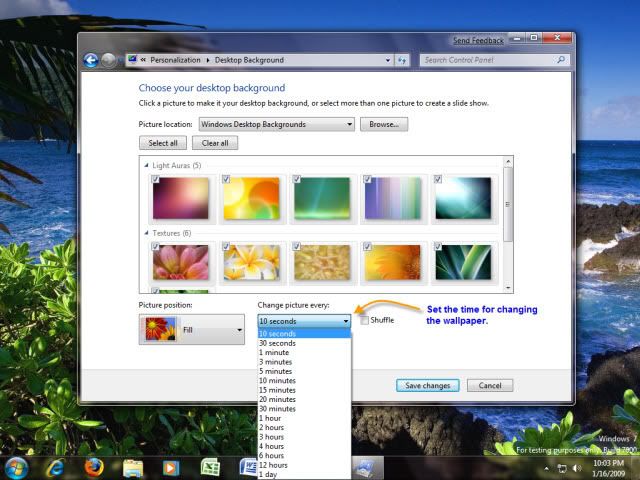
6.Check the Shuffle checkbox in case you want to suffle the pictures for random display.
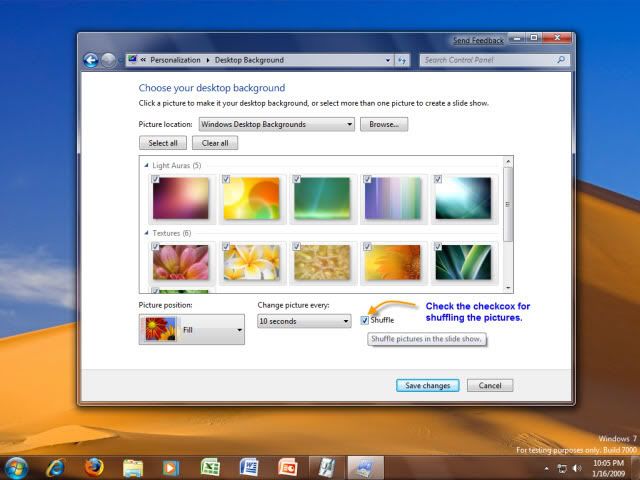
If any user wants to change the picture of desktop before actual time set then it is very easy in a bliknk of an eye. Simply right click on desktop and select Next background picture from the menu displayed.

Enjoy Windows Se7en.
User can easily select their picture store and set the time for changing of wallpaper.Not only this at any time you can easily change the wallpaper by simply clicking on Next Background Picture from context menu from Desktop. Steps to start this feature and enjoy auto random wallpaper changing:
1.Right click on desktop and select Personalize from the context menu.

2.Click on Desktop Background.

3.Set your Picture location where your pictures ar stored so as to display them on your dekstop.

4.Select your favorite pictures from the specified location for display.

5.Set the timer for changing the picture after that particular time. This time ranges from 10seconds to a day.
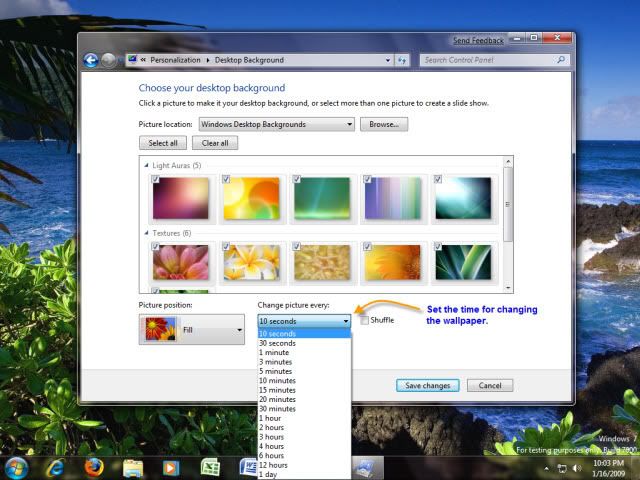
6.Check the Shuffle checkbox in case you want to suffle the pictures for random display.
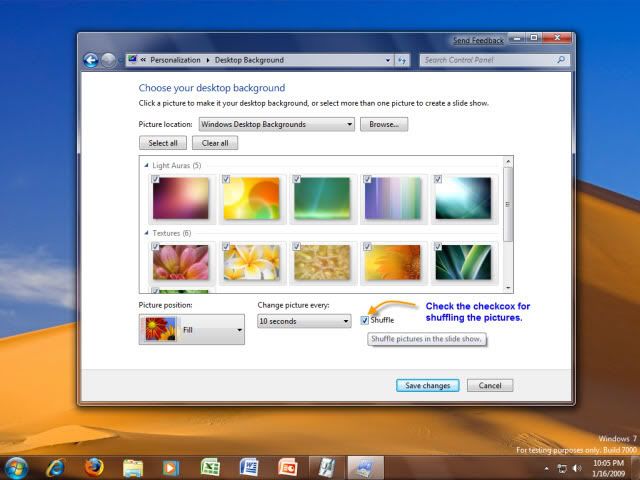
If any user wants to change the picture of desktop before actual time set then it is very easy in a bliknk of an eye. Simply right click on desktop and select Next background picture from the menu displayed.

Enjoy Windows Se7en.
Labels:
Windows 7
|
7
comments
Hard Drive Not Found and solution for data recovery.
"Windows Home Server", a well known n listen name to all users which is avaible for almost a year and half but still people are not aware of a powerful feature of it.
If anyone gets an error like "hard drive not found" on a black screen with white bold text then either users opt for a new hard disk or users opt to replace it if in warranty or go for expertise help for data recovery. For all users kind information let me tell it costs about $1500 if anybody opt choice to go to expertise to recover data. There is a one more way, with Windows Home Server!!!
Yeah, you listened right, Data recovery with Windows Home Server in few hours as its probably not a worth choice to take risk by opting expertise for that. Instead simply Open Restore Wizard and follow six simple steps.
1. Boot from the Home Computer Restore CD to launch the Restore Computer Wizard and click on next.

2. Enter the Windows Home Server Password.

3. Confirm the restore by selecting the computer you want to restore.

4. Choose a backup from listed ones which is to be restored.

5.Choose volumes to restore whether all hard drives or selected ones.

6. Click Next button if restore configuration is confirmed. This will initiate an image based restore.

That's all over!
Source: Windows Home Server Blog
If anyone gets an error like "hard drive not found" on a black screen with white bold text then either users opt for a new hard disk or users opt to replace it if in warranty or go for expertise help for data recovery. For all users kind information let me tell it costs about $1500 if anybody opt choice to go to expertise to recover data. There is a one more way, with Windows Home Server!!!
Yeah, you listened right, Data recovery with Windows Home Server in few hours as its probably not a worth choice to take risk by opting expertise for that. Instead simply Open Restore Wizard and follow six simple steps.
1. Boot from the Home Computer Restore CD to launch the Restore Computer Wizard and click on next.

2. Enter the Windows Home Server Password.

3. Confirm the restore by selecting the computer you want to restore.

4. Choose a backup from listed ones which is to be restored.

5.Choose volumes to restore whether all hard drives or selected ones.

6. Click Next button if restore configuration is confirmed. This will initiate an image based restore.

That's all over!
Source: Windows Home Server Blog
Labels:
Windows Server
|
0
comments
[Download] Windows Home Server 120-Day Evaluation Edition
With the first day of CES 2009 getting under way, the Windows Home Server team has decided to make the DVD of the Windows Home Server 120-Day Evaluation Edition available for download from the Microsoft Download Center.

Windows Home Server 120 Day Trail
Windows Home Server Getting Started Guide &
Windows Home Server Release Documentation
Source: Windows Home Server Official Blog

Windows Home Server 120 Day Trail
Windows Home Server Getting Started Guide &
Windows Home Server Release Documentation
Source: Windows Home Server Official Blog
Labels:
Windows Server
|
1 comments
Download Windows Server 2008 aka Windows Se7en Server
As we all know about the mega release of Windows se7en which is a gift for all tech enthusiasts of New Year and the availability of WIndows Se7en Server is a bonus for all which is also present in this grand launch of products from Microsoft in Operating System range.
Here are the direct download links to grab the Windows 7 Server as the Microsoft Server are too busy to handle the flood of users already downloading and others waiting in queue for their chance. So don't worry just get it from these official links directly available as ISO images ready to burn and install.

Windows Server 2008 R2 Beta (Standard, Datacenter and Enterprise Edition)
Windows Server 2008 R2 Beta Web Edition
Windows Server 2008 R2 Beta for IA64
Here are the direct download links to grab the Windows 7 Server as the Microsoft Server are too busy to handle the flood of users already downloading and others waiting in queue for their chance. So don't worry just get it from these official links directly available as ISO images ready to burn and install.

Windows Server 2008 R2 Beta (Standard, Datacenter and Enterprise Edition)
Windows Server 2008 R2 Beta Web Edition
Windows Server 2008 R2 Beta for IA64
Labels:
Windows Server
|
0
comments
Wait of Windows Se7en Beta is over, available for public download.
The most awaited Operating System was Windows Vista and now the time has come to Welcome the new rising sun "Microsofts Windows Se7en Beta" from the Software giant Microsoft.
The next Windows OS Windows Se7en's Beta is made available for download for the MSDN and Technet Plus subscribers this week and now public beta is on the air, just need is to grab it before time expires.
As to get feedback and test drive the new OS Microsoft is making available the Beta 1 to the users now but this is limited to the first 2.5 million customers only so just click o the download link without wasting a bit of time and grab our own copy of Windows Se7en Beta 1 right now.
Now Windows Seven Beta is availble in in five languages: Arabic, English, German, Hindi(32-bit only), Japanese. ISO image will be available for download which can be easily burn on DVD using Nero image burner or any other image burner.
Minimum System requirement for the OS:
>Processor: 1 GHz 32-bit or 64-bit processor
>Memory: 1 GB of system memory
>Hard drive: 16 GB of available disk space
>Video card: Support for DirectX 9 graphics with 128MB memory (in order to enable Aero theme)
>Drive: DVD-R/W drive
>Internet connection (to download the Beta and get updates)


Direct official ISO images of Windows Se7en first Public Beta can be grabbed from following link in both 32 and 64 bit.
Windows Se7en Public Beta x86.
Windows Se7en Public Beta x64.
The next Windows OS Windows Se7en's Beta is made available for download for the MSDN and Technet Plus subscribers this week and now public beta is on the air, just need is to grab it before time expires.
As to get feedback and test drive the new OS Microsoft is making available the Beta 1 to the users now but this is limited to the first 2.5 million customers only so just click o the download link without wasting a bit of time and grab our own copy of Windows Se7en Beta 1 right now.
Now Windows Seven Beta is availble in in five languages: Arabic, English, German, Hindi(32-bit only), Japanese. ISO image will be available for download which can be easily burn on DVD using Nero image burner or any other image burner.
Minimum System requirement for the OS:
>Processor: 1 GHz 32-bit or 64-bit processor
>Memory: 1 GB of system memory
>Hard drive: 16 GB of available disk space
>Video card: Support for DirectX 9 graphics with 128MB memory (in order to enable Aero theme)
>Drive: DVD-R/W drive
>Internet connection (to download the Beta and get updates)


Direct official ISO images of Windows Se7en first Public Beta can be grabbed from following link in both 32 and 64 bit.
Windows Se7en Public Beta x86.
Windows Se7en Public Beta x64.
Labels:
Windows 7
|
0
comments
Ultimate Windows Tweaker featured in PCWorld’s Jan’09 issue
Ultimate Windows Tweaker by Ramesh Kumar, Microsoft MVP has featured as an Editors Pick in PCWorld Magazine’s Jan’09 issue.

Vasu’s blog meraTechPort is worth a check out !
Courtesy: itsmyWindows

Vasu’s blog meraTechPort is worth a check out !
Courtesy: itsmyWindows
Labels:
Unsorted
|
0
comments
Windows Live Essential RTW on the floor. Grab it.
Finally the wait is over and Microsoft lastly made Windows Live Essential RTW avilable for download in the CES held at Las Vegas. And most important thing regarding this release to web build is that is free and works fine on Windows 7 beta too with Windows Vista and Windows XP operating system.
Also Dell and Facebook are signed as key partner with Microsoft's Live Essential. Soon Facebook users will share activities and updates via it and Dell will made avialable preinstalled PCs.
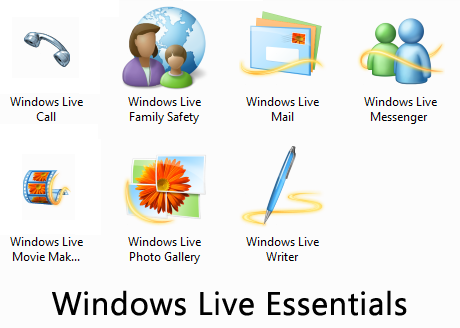


Also Dell and Facebook are signed as key partner with Microsoft's Live Essential. Soon Facebook users will share activities and updates via it and Dell will made avialable preinstalled PCs.
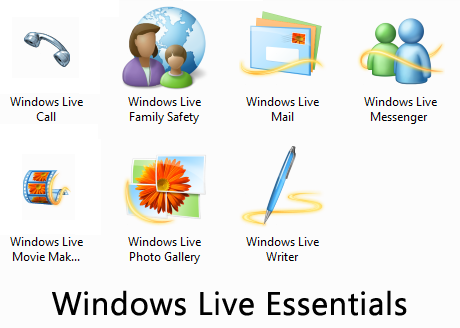


Labels:
Windows Live
|
0
comments
Be creative with Microsoft Research Autocollage 2008
[Microsoft Research AutoCollage 2008]
Photo collages celebrate important events and themes in our lives. It is just a 'click n go' software to create amazing and creative collages from your favorite pics. Simply select the folder of images and click on Create and the result in fromt of your eyes in the form of nice collage which can be used for your desktop or e-mail your friends or for just capturing your loving moments.
Wanna see the creativity, here I represent mine collection:
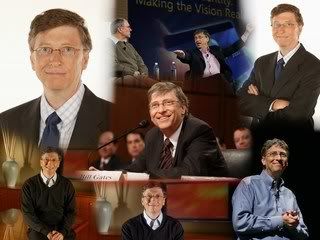
 Wanna see demo for program in action click here.
Wanna see demo for program in action click here.
So for what you are waiting try the 30 day trial version now. Just click here to visit the download page.
Enjoy the Microsoft Computing :)
Photo collages celebrate important events and themes in our lives. It is just a 'click n go' software to create amazing and creative collages from your favorite pics. Simply select the folder of images and click on Create and the result in fromt of your eyes in the form of nice collage which can be used for your desktop or e-mail your friends or for just capturing your loving moments.
Wanna see the creativity, here I represent mine collection:
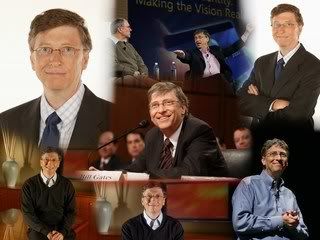
 Wanna see demo for program in action click here.
Wanna see demo for program in action click here.So for what you are waiting try the 30 day trial version now. Just click here to visit the download page.
Enjoy the Microsoft Computing :)
Labels:
Creativity
|
2
comments
Subscribe to:
Comments (Atom)
Unlock Windows
Search
Subscribe
Translator
Popular Posts
Blog Archive
- March 2011 (3)
- February 2011 (2)
- January 2011 (4)
- December 2010 (13)
- November 2010 (7)
- October 2010 (7)
- September 2010 (1)
- August 2010 (2)
- July 2010 (3)
- June 2010 (8)
- May 2010 (18)
- April 2010 (12)
- March 2010 (15)
- February 2010 (9)
- January 2010 (15)
- December 2009 (21)
- November 2009 (28)
- October 2009 (35)
- September 2009 (14)
- August 2009 (23)
- July 2009 (19)
- June 2009 (20)
- May 2009 (12)
- April 2009 (18)
- March 2009 (8)
- February 2009 (7)
- January 2009 (14)
- December 2008 (16)
Labels
- Anti Virus
- Apple
- Beta Products
- Bing
- Bugs
- Creativity
- Download Center
- Ebooks
- Events
- Expression
- Games
- Internet Explorer
- Keyboard Shortcuts
- Microsoft Hardware
- Microsoft Office
- Microsoft Research
- News
- Offers
- Review
- Security
- Silverlight
- Software
- SQL Server
- Themes
- Tips 'n' Tricks
- Unsorted
- Visual Studio
- Wallpapers
- Windows 7
- Windows 8
- Windows Live
- Windows Mobile
- Windows Phone
- Windows Server
- Windows Vista
- Windows XP
- Zune
Friends
About Me
- Arvind Kumar
- I'm Arvind Kumar from India, B.Tech, now working in a MNC. I love to use Microsoft Products and learn from that. Bill Gates is my ideal person.





