SkyDrive Explorer -Powerful Extension for Windows Explorer: Download, Installation & Working
SkyDrive Explorer
Introduction: Hotmail users already used the SkyDrive and also found it very interesting but it is not possible to access the SkyDrive using your Windows Explorer. We have to visit to the SkyDrive Web Link in order to do so. But now we have solution to the problem. SkyDrive Explorer is a 3rd party tool of mere 1.23 MB which is avaiable for download as freeware. Its a powerful extension for Windows Explorer which makes our daily task with documents from Microsoft Live SkyDrive using Windows Explorer itself and it seems that as if they are on our computer.
No need to install or configure and to do complex programming rather simple installation of Skydrive Explorer which will organize the interaction with the online storage itself.
Features: SkyDrive Explorer is easy to use and is loaded with lots of features.
1. Multifunctional: SkyDrive Explorer with its Beta version 1.2 is providing following functions:
•Explore the structure and contents of folders in SkyDrive™;
•Viewing files information (type, size, creation date in GMT format);
•Create new root folders and subfolders;
•Copy files from/to the storage to/from computer;
•Delete files and folders;
•Copy folders and subfolders from the storage to the computer keeping their structure;
•Use Drag & Drop for files operations;
•Rename files and folders;
•Create links to SkyDrive™ folders on your computer;
•Copy URL of the selected object(s) to the Clipboard;
•Automatic check for the latest version;
•Bidirectional languages support.
2.Fast: Its fast as it will let us operate on group of objects which is not possible via web browsers.
Multi operations includes:
•Renaming objects;
•Deleting group of objects;
•Copying folders with subfolders and files from SkyDrive™.
3. Easy: With SkyDrive Explorer we work efficiently by using basic operations on files and folders in Windows Explorer.
4. Secure: SkyDrive Explorer make use of the standard Microsoft library for work with Windows Live Id services. Personal information is not passed to Skydrive engine and each bits passes through HTTPS and protects data from snoopers.
5. Cross-platform: It supports both 32-bit as well as 64-bit. SkyDrive Explorer requires minimum Windows Xp and also successfully compatible with Windows Vista, Windows server 2003 & 2008, and Windows 7 too.
Installation Snaps:
•Explore the structure and contents of folders in SkyDrive™;
•Viewing files information (type, size, creation date in GMT format);
•Create new root folders and subfolders;
•Copy files from/to the storage to/from computer;
•Delete files and folders;
•Copy folders and subfolders from the storage to the computer keeping their structure;
•Use Drag & Drop for files operations;
•Rename files and folders;
•Create links to SkyDrive™ folders on your computer;
•Copy URL of the selected object(s) to the Clipboard;
•Automatic check for the latest version;
•Bidirectional languages support.
2.Fast: Its fast as it will let us operate on group of objects which is not possible via web browsers.
Multi operations includes:
•Renaming objects;
•Deleting group of objects;
•Copying folders with subfolders and files from SkyDrive™.
3. Easy: With SkyDrive Explorer we work efficiently by using basic operations on files and folders in Windows Explorer.
4. Secure: SkyDrive Explorer make use of the standard Microsoft library for work with Windows Live Id services. Personal information is not passed to Skydrive engine and each bits passes through HTTPS and protects data from snoopers.
5. Cross-platform: It supports both 32-bit as well as 64-bit. SkyDrive Explorer requires minimum Windows Xp and also successfully compatible with Windows Vista, Windows server 2003 & 2008, and Windows 7 too.
Installation Snaps:

Step 1: Start the installation by double clicking on the executable file.

Step 2: Choose the destination folder where SkyDrive Explorer should be installed.
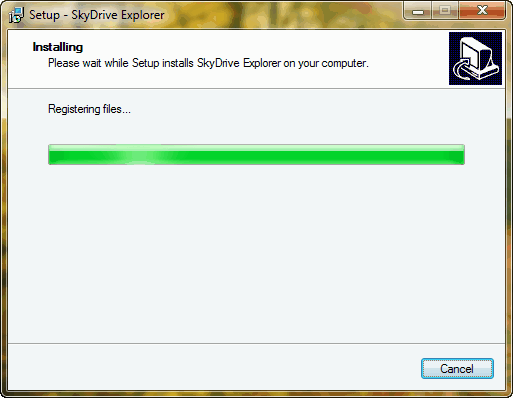
Step 3: After clicking on Install button, the installation process progresses and copies respective files.
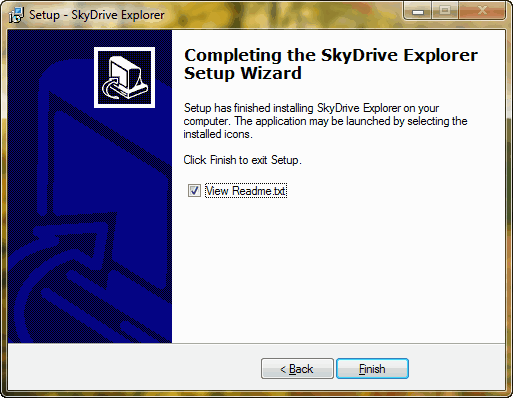
Step 4: Click on Finish and it will create a new Icon in Windows Explorer of SkyDrive Explorer from where it can be launched.
Starting SkyDrive Explorer:
Simply open the Windows Explorer and look for the Icon of Skydrive Explorer as shown in below's snapshot.
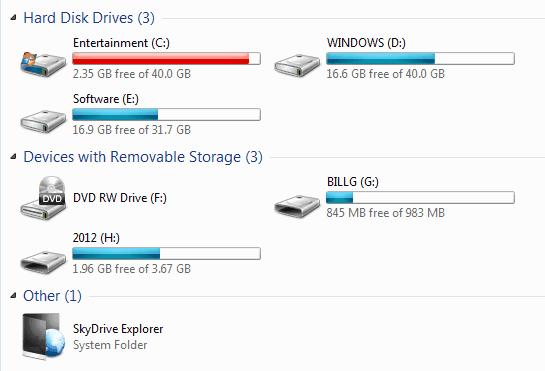
Double Click on the Icon of SkyDrive Explorer and watch it out.
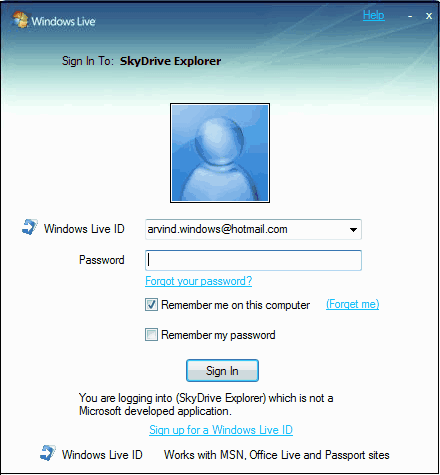
When we double click the icon of SkyDrive Explorer, a dialog box comes in front of you and it will ask for login information of your Windows Live ID. Simply provide the Windows Live ID and its password or click on Sign up for a Windows Live ID.
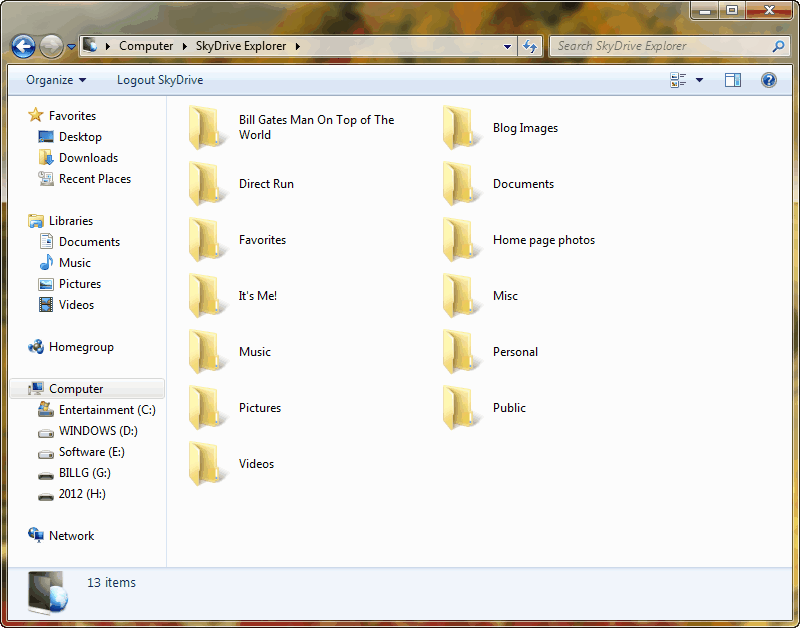
Now as we can see here that our Windows Live SkyDrive is visible directly via Windows Explorer and easy to navigate as we used to do in our simple files and folders. All tasks which we perform ususally in Windows files and folders are all applicable to this SkyDrive Explorer.
Note: SkyDrive Explorer is an 3rd party application and is not a Microsoft developed application.
Download:
SkyDrive Explorer is in its Beta phase and can be downloaded for free. Its version 1.2.0.36 is out for Microsoft Windows and is compatible to run on Windows XP, Windows Vista. Windows Server 2003, Windows Server 2008, and Windows 7.
To download the latest Beta build click here.
Subscribe to:
Post Comments (Atom)
Unlock Windows
Search
Subscribe
Translator
Popular Posts
Blog Archive
- March 2011 (3)
- February 2011 (2)
- January 2011 (4)
- December 2010 (13)
- November 2010 (7)
- October 2010 (7)
- September 2010 (1)
- August 2010 (2)
- July 2010 (3)
- June 2010 (8)
- May 2010 (18)
- April 2010 (12)
- March 2010 (15)
- February 2010 (9)
- January 2010 (15)
- December 2009 (21)
- November 2009 (28)
- October 2009 (35)
- September 2009 (14)
- August 2009 (23)
- July 2009 (19)
- June 2009 (20)
- May 2009 (12)
- April 2009 (18)
- March 2009 (8)
- February 2009 (7)
- January 2009 (14)
- December 2008 (16)
Labels
- Anti Virus
- Apple
- Beta Products
- Bing
- Bugs
- Creativity
- Download Center
- Ebooks
- Events
- Expression
- Games
- Internet Explorer
- Keyboard Shortcuts
- Microsoft Hardware
- Microsoft Office
- Microsoft Research
- News
- Offers
- Review
- Security
- Silverlight
- Software
- SQL Server
- Themes
- Tips 'n' Tricks
- Unsorted
- Visual Studio
- Wallpapers
- Windows 7
- Windows 8
- Windows Live
- Windows Mobile
- Windows Phone
- Windows Server
- Windows Vista
- Windows XP
- Zune
Friends
About Me
- Arvind Kumar
- I'm Arvind Kumar from India, B.Tech, now working in a MNC. I love to use Microsoft Products and learn from that. Bill Gates is my ideal person.






1 comments:
Nice tool. I have been using Gladinet (http://www.gladinet.com) to map SkyDrive, Google Docs, Google Picasa as virtual network drive. Will give this one a try and see the difference.
Post a Comment