Disable Window from auto arrange when moved to edge of screen.
The feature of Windows Seven that whenever we move any Window to the edge of screen it gets arranged automatically as like it gets maximized when moved to top edge, it gets tiled when moved to either left or right edge of the screen.
We can easily prevent this from happening automatically. Simply follow the steps as given below:
1. Open Control Panel.
2. Click on Ease of Access.
3. Click on Ease of Access Center.
4. Click on Make the keyboard easier to use.
5. Now Check the check box "Prevent windows from being automatically arranged when moved to the edge of the screen".
OR Simply type "%systemroot%\system32\control.exe /name Microsoft.EaseOfAccessCenter /page pageKeyboardEasierToUse" in "Start Search" or "Run" dialog box to open following Window.
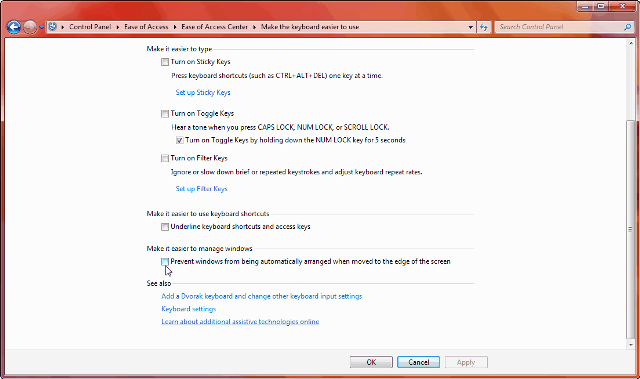
Now Windows will not get automatically arranged, you can easily revert to default by unchecking the check box.
We can easily prevent this from happening automatically. Simply follow the steps as given below:
1. Open Control Panel.
2. Click on Ease of Access.
3. Click on Ease of Access Center.
4. Click on Make the keyboard easier to use.
5. Now Check the check box "Prevent windows from being automatically arranged when moved to the edge of the screen".
OR Simply type "%systemroot%\system32\control.exe /name Microsoft.EaseOfAccessCenter /page pageKeyboardEasierToUse" in "Start Search" or "Run" dialog box to open following Window.
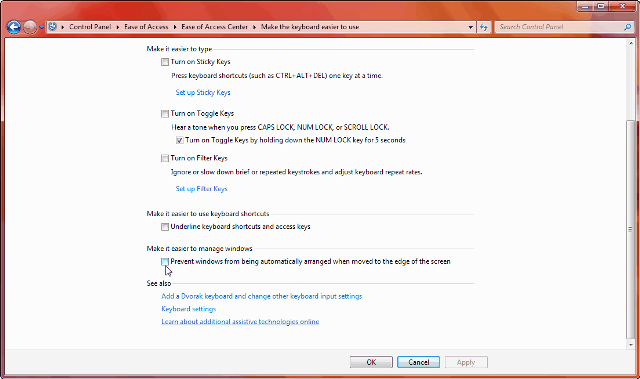
Now Windows will not get automatically arranged, you can easily revert to default by unchecking the check box.
Labels:
Tips 'n' Tricks
Subscribe to:
Post Comments (Atom)
Unlock Windows
Search
Subscribe
Translator
Popular Posts
Blog Archive
- March 2011 (3)
- February 2011 (2)
- January 2011 (4)
- December 2010 (13)
- November 2010 (7)
- October 2010 (7)
- September 2010 (1)
- August 2010 (2)
- July 2010 (3)
- June 2010 (8)
- May 2010 (18)
- April 2010 (12)
- March 2010 (15)
- February 2010 (9)
- January 2010 (15)
- December 2009 (21)
- November 2009 (28)
- October 2009 (35)
- September 2009 (14)
- August 2009 (23)
- July 2009 (19)
- June 2009 (20)
- May 2009 (12)
- April 2009 (18)
- March 2009 (8)
- February 2009 (7)
- January 2009 (14)
- December 2008 (16)
Labels
- Anti Virus
- Apple
- Beta Products
- Bing
- Bugs
- Creativity
- Download Center
- Ebooks
- Events
- Expression
- Games
- Internet Explorer
- Keyboard Shortcuts
- Microsoft Hardware
- Microsoft Office
- Microsoft Research
- News
- Offers
- Review
- Security
- Silverlight
- Software
- SQL Server
- Themes
- Tips 'n' Tricks
- Unsorted
- Visual Studio
- Wallpapers
- Windows 7
- Windows 8
- Windows Live
- Windows Mobile
- Windows Phone
- Windows Server
- Windows Vista
- Windows XP
- Zune
Friends
About Me
- Arvind Kumar
- I'm Arvind Kumar from India, B.Tech, now working in a MNC. I love to use Microsoft Products and learn from that. Bill Gates is my ideal person.






0 comments:
Post a Comment