Create your own Desktop Theme Pack for Windows 7
Recently I posted an article regarding my own Desktop themepack. Now you can also create your own thempack for your own PC and can share with your friend. The steps for creating theme pack is very simple.
1. Right click on Desktop and click personalize.

2. Click on Desktop Background.

3.Set your Picture location where your pictures are stored so as to display them on your dekstop.

Here you can select or deselect according to your choice.
4. Change the Timer for setting the time to change the Wallpaper, also set the shuffle option for Wallpapers to randomly select.
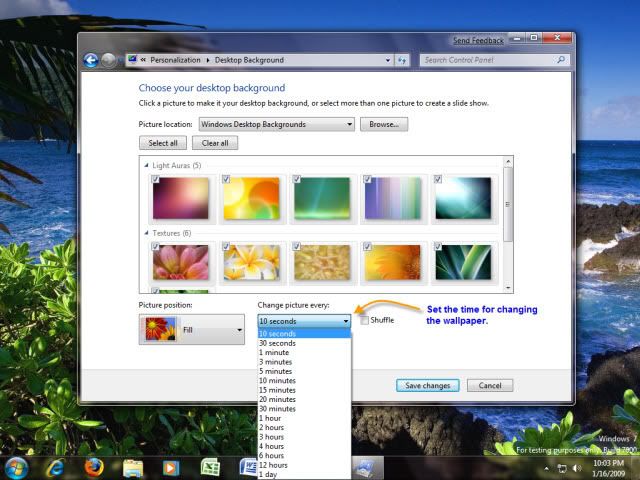
5. Change the Window Color according to your mood and to match with the Wallpapers you selected.
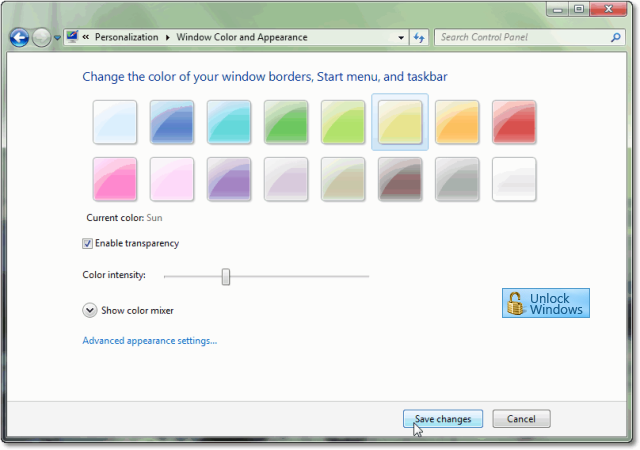
6. Now right click on your Unsaved theme and click on Save theme for Sharing. It ''l ask for location to Save the theme and your theme will be saved with .themepack extension.

Isn't it simple, so go on doing such Windows Stuff and share it with your friends.
1. Right click on Desktop and click personalize.

2. Click on Desktop Background.

3.Set your Picture location where your pictures are stored so as to display them on your dekstop.

Here you can select or deselect according to your choice.
4. Change the Timer for setting the time to change the Wallpaper, also set the shuffle option for Wallpapers to randomly select.
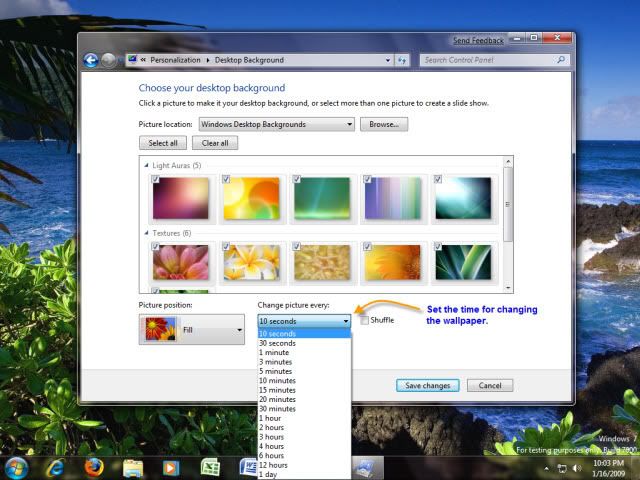
5. Change the Window Color according to your mood and to match with the Wallpapers you selected.
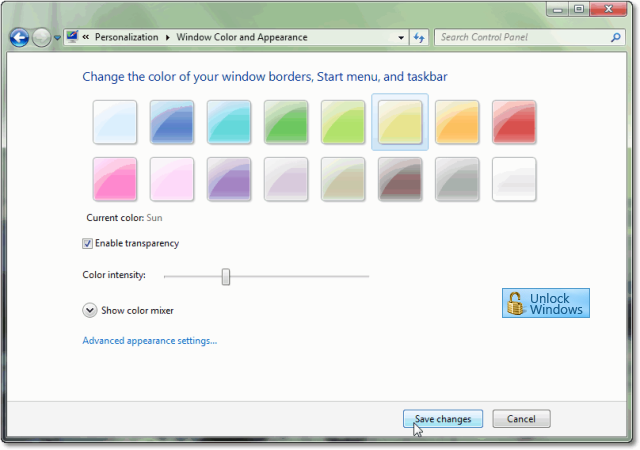
6. Now right click on your Unsaved theme and click on Save theme for Sharing. It ''l ask for location to Save the theme and your theme will be saved with .themepack extension.

Isn't it simple, so go on doing such Windows Stuff and share it with your friends.
Subscribe to:
Post Comments (Atom)
Unlock Windows
Search
Subscribe
Translator
Popular Posts
Blog Archive
- March 2011 (3)
- February 2011 (2)
- January 2011 (4)
- December 2010 (13)
- November 2010 (7)
- October 2010 (7)
- September 2010 (1)
- August 2010 (2)
- July 2010 (3)
- June 2010 (8)
- May 2010 (18)
- April 2010 (12)
- March 2010 (15)
- February 2010 (9)
- January 2010 (15)
- December 2009 (21)
- November 2009 (28)
- October 2009 (35)
- September 2009 (14)
- August 2009 (23)
- July 2009 (19)
- June 2009 (20)
- May 2009 (12)
- April 2009 (18)
- March 2009 (8)
- February 2009 (7)
- January 2009 (14)
- December 2008 (16)
Labels
- Anti Virus
- Apple
- Beta Products
- Bing
- Bugs
- Creativity
- Download Center
- Ebooks
- Events
- Expression
- Games
- Internet Explorer
- Keyboard Shortcuts
- Microsoft Hardware
- Microsoft Office
- Microsoft Research
- News
- Offers
- Review
- Security
- Silverlight
- Software
- SQL Server
- Themes
- Tips 'n' Tricks
- Unsorted
- Visual Studio
- Wallpapers
- Windows 7
- Windows 8
- Windows Live
- Windows Mobile
- Windows Phone
- Windows Server
- Windows Vista
- Windows XP
- Zune
Friends
About Me
- Arvind Kumar
- I'm Arvind Kumar from India, B.Tech, now working in a MNC. I love to use Microsoft Products and learn from that. Bill Gates is my ideal person.






0 comments:
Post a Comment