Create your own Desktop Theme Pack for Windows 7
1. Right click on Desktop and click personalize.

2. Click on Desktop Background.

3.Set your Picture location where your pictures are stored so as to display them on your dekstop.

Here you can select or deselect according to your choice.
4. Change the Timer for setting the time to change the Wallpaper, also set the shuffle option for Wallpapers to randomly select.
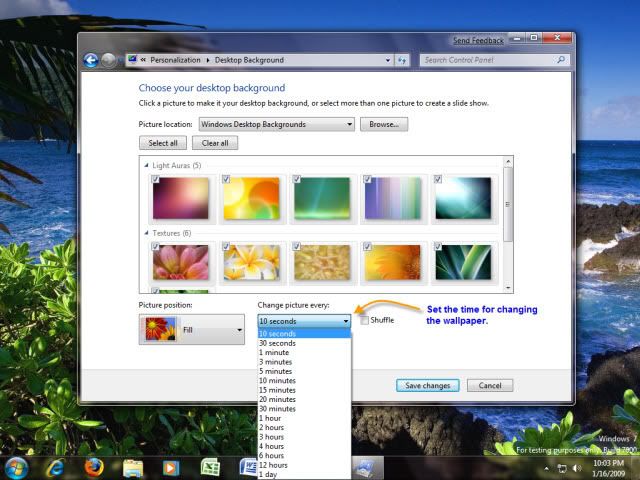
5. Change the Window Color according to your mood and to match with the Wallpapers you selected.
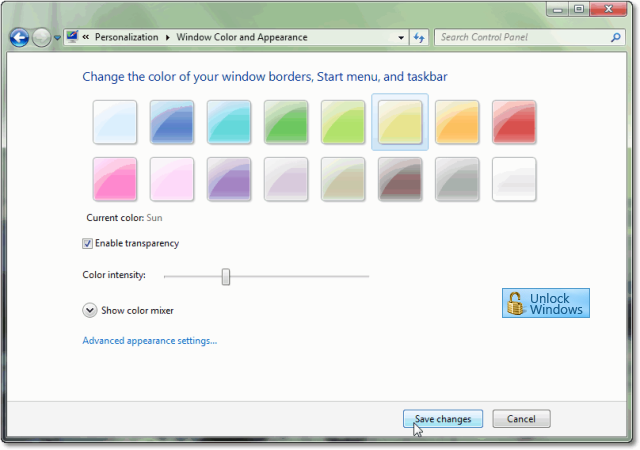
6. Now right click on your Unsaved theme and click on Save theme for Sharing. It ''l ask for location to Save the theme and your theme will be saved with .themepack extension.

Isn't it simple, so go on doing such Windows Stuff and share it with your friends.
Windows 7 rocks all the season!!! Why?
- Faster, more responsive performance - Nobody likes to wait, so we designed the operating system to be more responsive and simpler to use. Windows 7 is designed to make PCs start up, shut down, resume from standby, and respond faster.
- Reduce interruptions - When Windows 7 needs your attention, you'll see an Action Center icon and can find out more by clicking it.
- Streaming media in your home - Windows 7 makes it easy to use your PC to stream music, videos, or photos to your home audio-video system and other networked media devices.
- HomeGroup - HomeGroup is set up automatically when you add the first PC running Windows 7 to your home network. You can share files and printers with all of the PCs in your home.
- Improved taskbar and full-screen previews - Pin any program to the taskbar so it’s always just a click away. Rearrange the icons on the taskbar just by clicking and dragging. Hover over an icon and you’ll see thumbnails of every file or window that open in that program.
- Jump Lists - Jump Lists are a handy way to quickly reach the files you've been working with; just right click on the icon on your taskbar. So, right-clicking on the Word icon will show your most recent Word documents.
- Desktop enhancements -To compare two open windows, use Aero Snap. Just grab a window and pull it to either side edge of the screen to fill half the screen. Then Snap the other window to fill the other half.
- Windows Search - Windows 7 makes search results more relevant and easier to understand. It also uses libraries to show all content of a particular type, like photos, in one spot.
- Better device management - With Windows 7, you'll use a single Devices and Printers screen to connect, manage, and use whatever printers, phones, and other devices you have on-hand.
- View Available Network (VAN) - You always have one-click access to available networks, regardless of whether those networks are based on Wi-Fi, mobile broadband, dial-up, or your corporate VPN.
Source: Microsoft Corporation
Windows 7 Promotional Upgrade Offer.
Windows 7 was built around your feedback, so you'll see a lot of things you've asked for. You asked us to make everyday tasks faster and easier, to make your PC work the way you want it to, and to make it possible to do new things. And that's exactly what we've done. See how it's come to life.

Important Pre-Order Details
• Make sure your PC is compatible with Windows 7. Download and run the Windows 7 Upgrade Advisor.
• Windows 7 will be available starting on Oct. 22, 2009.
• Your card will not be charged until your order is shipped or the product is made available for download.
• Promotional pricing is available on Windows 7 Home Premium and Windows 7 Professional upgrade versions only. This promotional pricing is a limited time offer, while supplies last, and is limited to three (3) copies per edition per customer.
• See the Pre-Orders section for additional details.
For further details just visit Microsoft Store.
Download New Desktop ThemePack for Windows 7
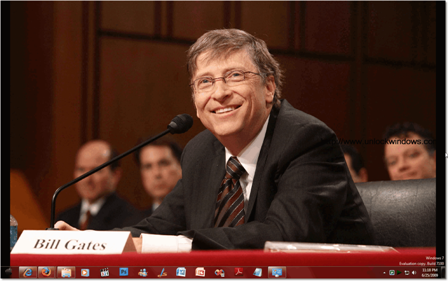
Download the themepack from links given below:
Desktop Theme Pack
Kaspersky Internet Security & Antivirus 2010 Available for download.
The version 2009 products that were released last summer for personal use have won recognition from tens of millions of users all over the world, demonstrated their efficiency and reliability in hundreds of comparative tests, and established themselves as leaders in the global market. They are now succeeded by the new Kaspersky Lab products Kaspersky Internet Security 2010 and Kaspersky Anti-Virus 2010, based on the very latest developments in IT security.
Kaspersky Anti-Virus 2010 and Kaspersky Internet Security 2010 are already on sale in Germany, France, Spain and Italy. The products will become available to UK users from July. In the coming months, Kaspersky Lab’s new products will be launched around the world.
Kaspersky Internet Security 2010
Download | Home Page
Kaspersky Anti-Virus 2010
Download | Home Page
Kaspersky Mobile Security
Home Page
Source: Kapsersky Labs
Photobucket ~ Now powered by Microsoft's Silverlight.
Developed in collaboration with the Denver-based user experience agency EffectiveUI, Photobucket Visual Search is a new Silverlight and Windows Live Services application that makes browsing through all those pictures a breezy experience.

“After five seconds in it, it feels different,” says Will Tschumy, a member of Microsoft’s User Experience Evangelist Group who has been working closely with Photobucket on the project. “It removes a lot of the text and reloading time that users have had to wade through. Presenting results as images and then using a given image as the next query to find another set of images is really just a different way of interacting with the content.”
Just visit Microsoft PressPass for more details.
Download New WallPaper of Windows 7 from leaked Build 7232

Download
How to create filters and labels in Gmail.
Step 1: First of all open http://gmail.com/ and login to your account.
Step 2: Click on Settings on top-left corner of your gmail Window.
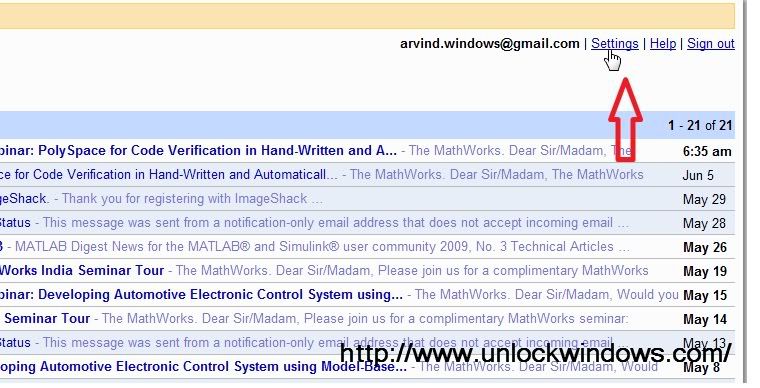
Step 3: Click on Filters tab on the Window so open. and then click on "Create a new Filter" button.
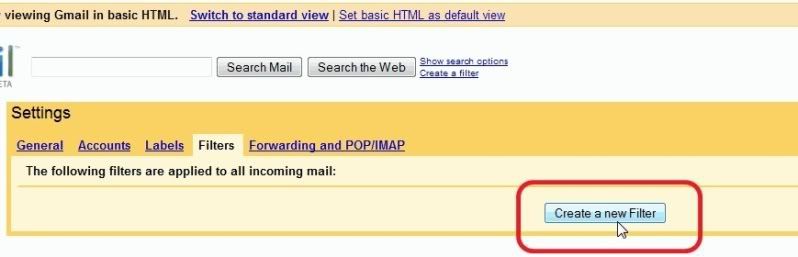
Step 4: In the Search Criteria choosing Window, specif the criteria for determining what to do with the a message as it arrives. It has several categories of search criteria as "From:" in case we want to create filter according to sender's email address, "To:" in case of receiver's email address, "Subject:" for criteria according to subject content of email, "Has the Words:", in case criteria is to be set based on a particular word like here Google in the email anywhere, and at alst "Doesn't have:", this will set criteria to based on the word given if it is not in email. After selecting your search criteria wse can Test Search or direclty proceed to Next Step.
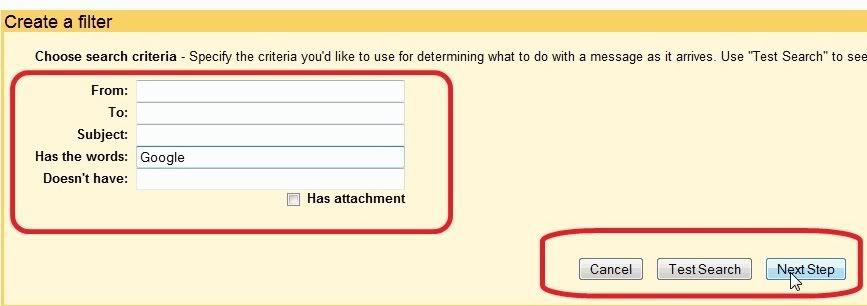
Step 5: Now Create Labels by clicking on the Labels from Settings tab. Just name the Label and Click on Create. We can easily remove or rename the already created Labels.

Step 6: Now its time to set the "Action" to be taken when search criteria matches within your email arrived. Here we can either set to "Skip the Inbox" if want the mails to be archived, "Star it" in case we want to apply Star to them, "Apply the Label" so as to categorize mails according to Labels specified. or "Delete it". As any option is checked, mails satisfying the condition wll be shown below and then we can use checkbox given as "Also Apply filter to conversations below". Then simply click on "Create Filter".

Step 7: After this Fiters will be created and we can see the Labels in the right hand sidebar with direct links to particular labels. We can move to any one easily by clicking on them or we can edit labels.

Step 8: Finally click on any label as here on Google to see the emails filtered according to Google label.
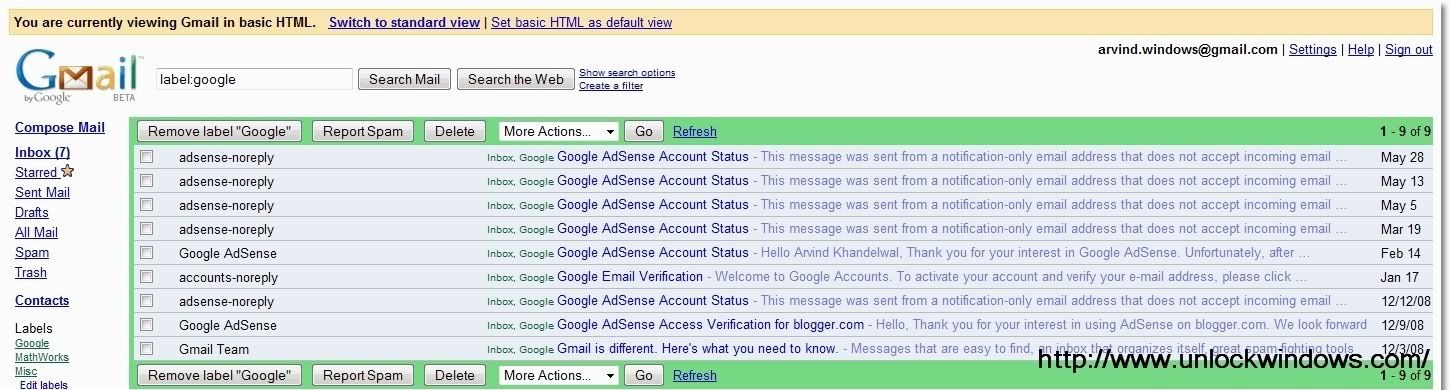
So this how we can easily create Filters, labels in Gmail and can automatically Filter our mails according to our prefrences.
Windows 7 theme for Windows Vista v3.0
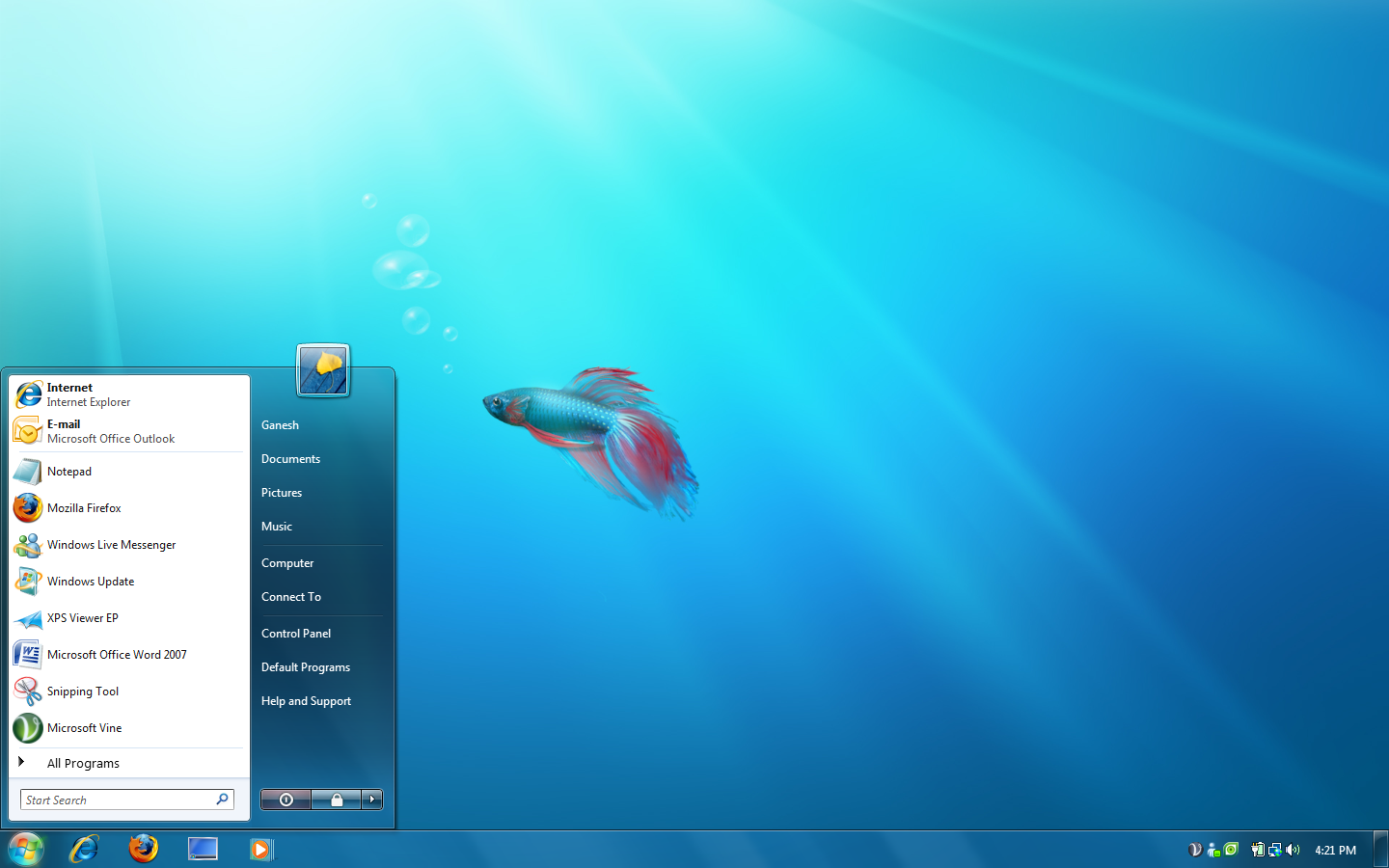
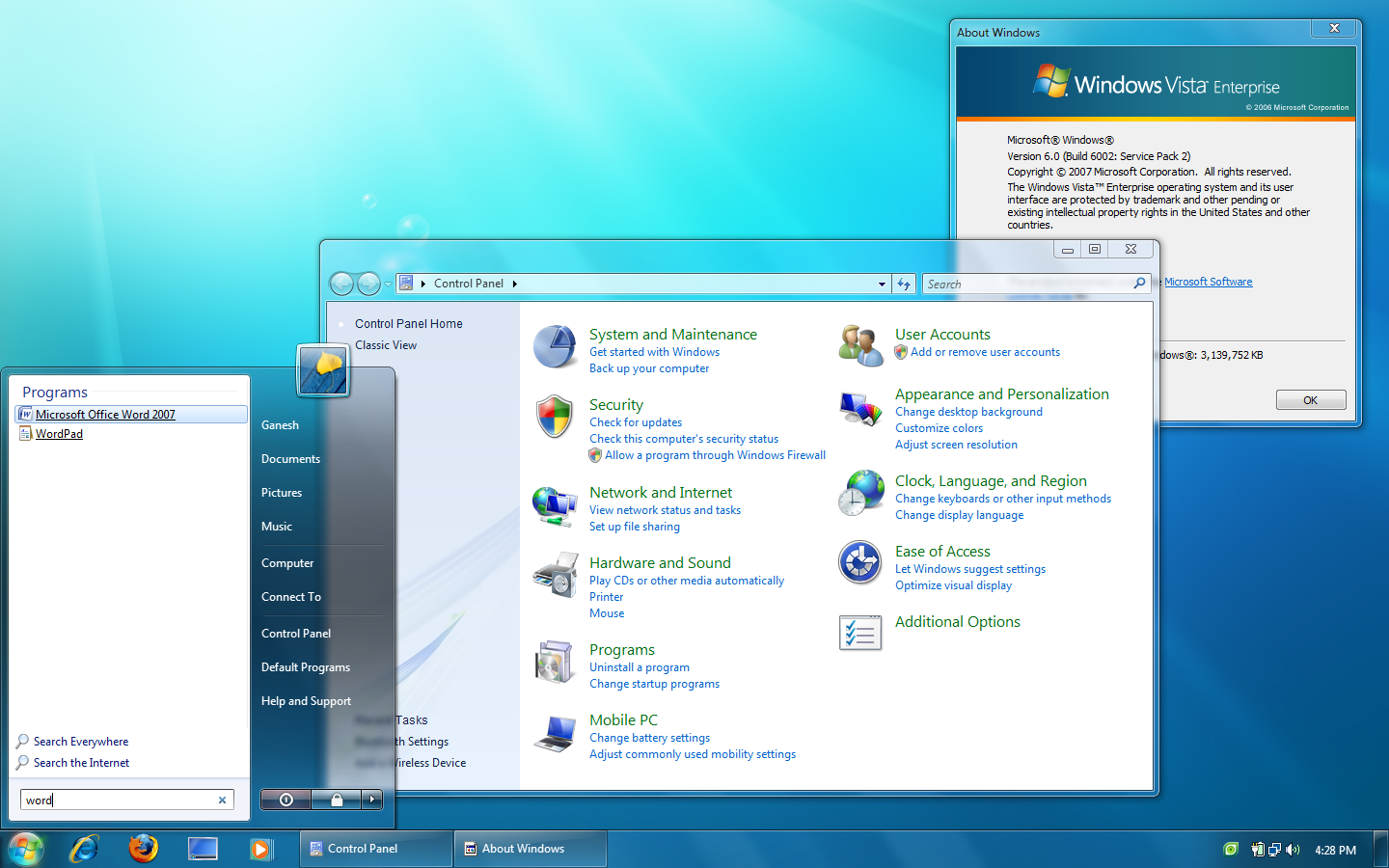
Source: Ps and Me
Bing ! ~ A better way to search from Microsoft

You probably didn't wake up today expecting an entirely new search experience.
But — Bing! — here it is.
So, why a new search engine? Why the new name? Why now?
Well, because even though search is a pretty amazing thing, the current state of search engines has some equally amazing statistics.
So far in 2009, there are four and a half websites created EVERY SECOND as the web continues to expand. While more searchable information is cool, nearly half of all searches don’t result in the answer that people are seeking.
At the same time, the way the world searches is changing. You want more than just information. You want knowledge that leads to action.
The truth is you've evolved. It's time search caught up.
So we had an idea. Start over. And we did.
We took a new approach to go beyond search to build what we call a decision engine. With a powerful set of intuitive tools on top of a world class search service, Bing will help you make smarter, faster decisions. We included features that deliver the best results, presented in a more organized way to simplify key tasks and help you make important decisions faster.
And features like cashback, where we actually give you money back on great products, and Price Predictor, which actually tells you when to buy an airline ticket in order to help get you the best price — help you make smarter decisions, and put money back in your pocket.
We sincerely hope that the next time you need to make an important decision, you'll Bing and decide.
Thank you,
Bing Team, Microsoft
Visit here to see Why Bing.
Download "Bing" Maps 3D and "Bing" Tones
Bing Maps 3D brings you another step closer to knowing "what it is like out there". You can search, browse, and organize local information viewed in three dimensions, just the way it exists in the real world. This enables you to more effectively find the data that is relevant to you, making Bing Maps more useful than ever. Even better -- it's just plain fun!
System Requirements
Supported Operating Systems: Windows Vista; Windows XP
Microsoft Internet Explorer 6, Windows Internet Explorer 7 or later, or Firefox 2.0 or later
250 MB or more hard disk space
A 1 GHz processor (2.8 GHz or faster recommended)
256 MB of system memory (1 GB recommended)
32 MB video card (256 MB recommended) that supports Microsoft DirectX 9
A high speed or broadband Internet connection
Home Page | Download
Bing Tones ~Three Bing-branded ringtones for your mobile device
Bing isn't just a search engine, it's a decision engine. Download these Bing-branded ringtones to your mobile device, then make www.bing.com your new default search engine today.
System Requirements
Supported Operating Systems: Windows Mobile 5.0; Windows Mobile 6; Windows Mobile 6.1
A mobile device that can play MP3 files
Home Page | Download
Rina Dhaka's mail account being hacked.
No, don’t send Rina that money!!!
On June 3, Wednesday, many people got that mail from Rina, saying that she was in London, had lost her wallet there, and to please send her $2000 through ‘Fedez Money Transfer Ltd’ . Her mail said she would pay the money, but needed it to get home. But it was a hacker or a malicious software, possibly, that had acquired access to her contacts’ list and sent the mail.
Many of her contacts actually thought Rina was in trouble. “I have a lot of buyers who are not English-speaking – German, Japanese... One of my German buyers contacted the Indian embassy in England. She was almost weeping on the phone, telling me that she was really sorry that I was in such a bad way. It was the same with an American and a Japanese buyer. One of my film producer friends and his wife called me from their shooting location. But those who don’t know me well enough may believe this is the face of India!” Rina fumes.
Continue Reading...
Windows 7 RC Download links.
Download links:
English 32-bit | 64-bit
German 32-bit | 64-bit
Japanese 32-bit | 64-bit
Spanish 32-bit | 64-bit
French 32-bit | 64-bit
Trend Micro House Call meant for Windows 7 RC.
HouseCall 7.0 is a major redesign of our highly popular free online virus and malware scanning service. It has a new user interface, and streamlined processes resulting in shorter scan times. HouseCall 7.0 leverages the Trend Micro Smart Protection Network to deliver fast detection and removal of active malware.
System Requirements
- Hardware * At least 300MHz IntelTM PentiumTM processor or equivalent
* At least 256MB memory
* At least 200MB available disk space
- Operating System
- * WindowsTM XP (32-bit) Home or Professional with SP2 or SP3
* Windows VistaTM (32-bit) Ultimate, Business, Home Premium, or Home Basic with SP1
* Windows 7 RC (32-bit)
- Display
- * At least high-color (16-bit) and a minimum resolution of 1024x768 pixels
Introducing the Microsoft Touch Pack for Windows 7
Let’s take a closer look at what’s in the Microsoft Touch Pack for Windows 7…

Microsoft Surface Globe pretty much puts the whole world in your hands (well, kind of!). It uses the Virtual Earth 3D engine to display a 3D version of the world. Using multi-touch, you can navigate to different regions, get local information, and “pin” your favorite locations. You can even “fly” around 3D models of buildings in some cities. The Microsoft Surface Globe was one of the apps Julie Larson-Green demoed at last year’s D: All Things Digital conference. To see the Microsoft Surface Globe app in action – take a look at this video.

Take your favorite digital photos and arrange and resize them using only your fingertips with Microsoft Surface Collage! Once you have your photos in an arrangement you like, it’s simple to save your collage and make it your desktop background. I’ve made a whole series of backgrounds and cycle through them with the desktop slideshow.
And many more, just visit here.
Bing Is No. 2 in Search, Yahoo Down, Google Next
Continue Reading...
Windows 7 new wallpaper {Created by Ganesh}
Normal



WideScreen



Source: Ps and me
List of Microsoft Trademarks.
| Trademark | Status | Descriptor |
| .Net logo | TM | |
| Access | ® | database software |
| Active Accessibility | ® | programming interfaces tools |
| Active Desktop | ® | interface item |
Windows 7 will be available in market on October 22nd
Windows Se7en is going to be released as RTM ( Release To Manufacture ) on 22nd of October of this year. Now all users can easily taste the final version of Windows 7 in few months only and can get most of it. Recently Microsoft Released the RC of it in May and now its officially announced on Windows Team Blog about its general availability.
As per Windows 7 Team Blog
Some people may not be able to wait for Windows 7 to arrive before having to order a new PC (like parents who are sending their sons or daughters off to school who need of a PC to take with them). Fortunately, there is no need to wait. Soon, customers will be able to take advantage of the Windows 7 Upgrade Option Program. This program enables participating retailers and OEMs to offer a special deal to upgrade to Windows 7 for customers purchasing a qualifying PC. I’ll be doing another blog post about this program with a date and more details when we get closer to availability.
Obviously, Release To Manufacturing (RTM) is an important milestone on the path to GA. We anticipate that we’ll be able to make the RTM code for Windows 7 available to our partners sometime in the 2nd half of July. We also expect to be able to make RTM code for Windows Server 2008 R2 available to our partners in this time frame as well.
Source: Microsoft
Bing goes live !!!
Microsoft unveiled Bing on 28 May'09, a new Decision Engine and consumer brand, providing customers with a first step in moving beyond search to help make faster, more informed decisions and today it is live.

Result with search term "Windows"

Visit: Bing
Unlock Windows
Search
Subscribe
Translator
Popular Posts
Blog Archive
- March 2011 (3)
- February 2011 (2)
- January 2011 (4)
- December 2010 (13)
- November 2010 (7)
- October 2010 (7)
- September 2010 (1)
- August 2010 (2)
- July 2010 (3)
- June 2010 (8)
- May 2010 (18)
- April 2010 (12)
- March 2010 (15)
- February 2010 (9)
- January 2010 (15)
- December 2009 (21)
- November 2009 (28)
- October 2009 (35)
- September 2009 (14)
- August 2009 (23)
- July 2009 (19)
- June 2009 (20)
- May 2009 (12)
- April 2009 (18)
- March 2009 (8)
- February 2009 (7)
- January 2009 (14)
- December 2008 (16)
Labels
- Anti Virus
- Apple
- Beta Products
- Bing
- Bugs
- Creativity
- Download Center
- Ebooks
- Events
- Expression
- Games
- Internet Explorer
- Keyboard Shortcuts
- Microsoft Hardware
- Microsoft Office
- Microsoft Research
- News
- Offers
- Review
- Security
- Silverlight
- Software
- SQL Server
- Themes
- Tips 'n' Tricks
- Unsorted
- Visual Studio
- Wallpapers
- Windows 7
- Windows 8
- Windows Live
- Windows Mobile
- Windows Phone
- Windows Server
- Windows Vista
- Windows XP
- Zune
Friends
About Me
- Arvind Kumar
- I'm Arvind Kumar from India, B.Tech, now working in a MNC. I love to use Microsoft Products and learn from that. Bill Gates is my ideal person.






